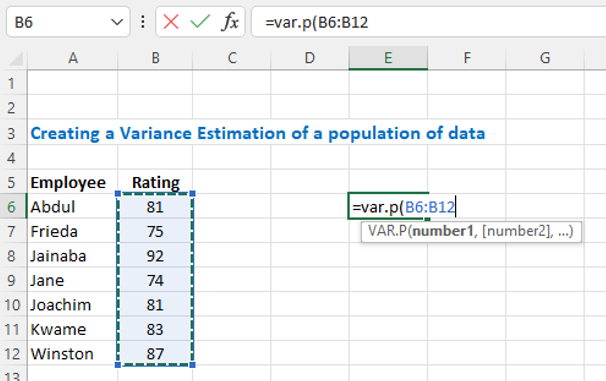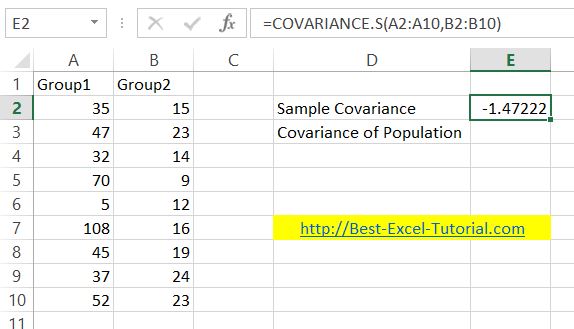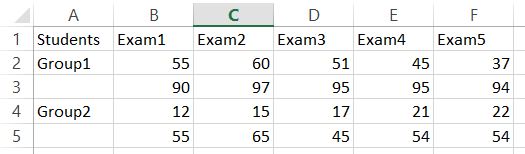Exponential Smoothing in Excel
Exponential smoothing is a widely used technique for forecasting time series data by applying a smoothing factor to dampen fluctuations. It is particularly useful for making short-term forecasts when your data lacks a clear trend or seasonal pattern.
Excel provides several methods for exponential smoothing, primarily through the FORECAST.ETS function in recent versions and the Data Analysis Toolpak in older versions.
Here’s how you can apply exponential smoothing in Excel without using lists.