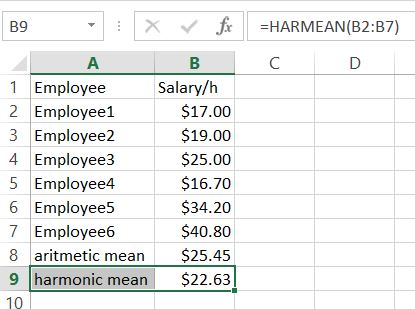

Best Excel Tutorial
The Largest Excel Knowledge Base ✅ The Best Place to Learn Excel Online ❤️
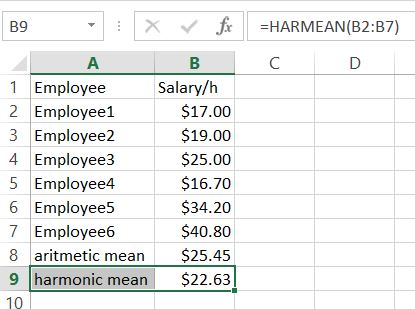
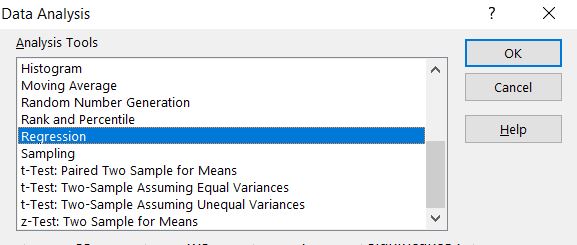
How to calculate p value in Excel
In this Excel tutorial, you will learn how to calculate p value in Excel.
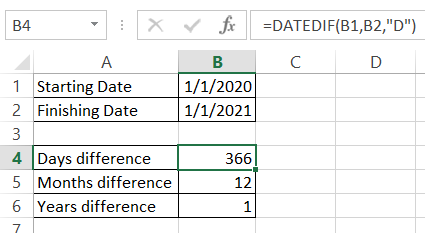
How to Calculate Difference in Excel
In this Excel lesson you will teach yourself a lot about difference any kind in Excel.
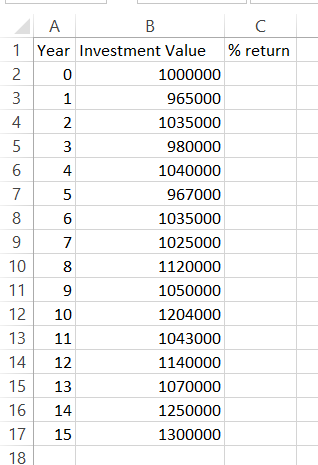
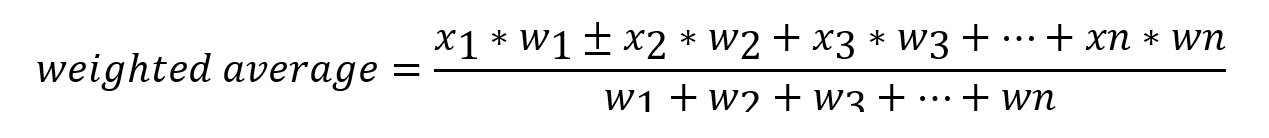
How to calculate Weighted Average?
In this Excel lesson, you will learn what is weighted average, how and when to use it. Also you will see many examples how to handle a weighted average in Excel.
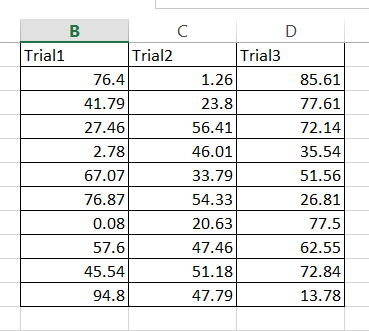
Everything about Standard Error in Excel
You will learn how to calculate standard error and insert standard error into charts.
The standard error formula is easy to calculate. The only problem is that there is no dedicated Excel function to calculate standard error. Therefore, you need this article to learn how to calculate the standard error step by step and what data you need.
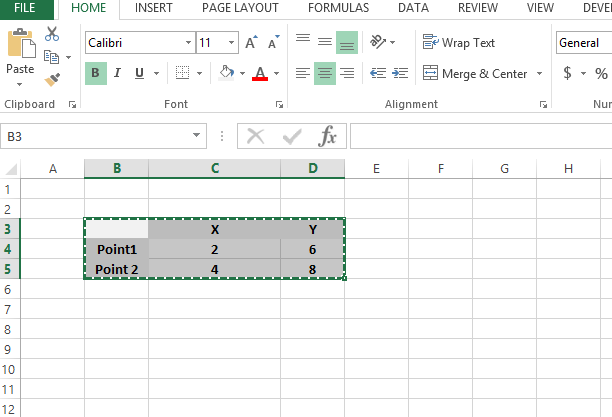
How to Calculate Slope in Excel
In this article, we will learn to calculate the slope in Excel.
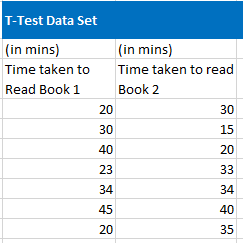
How to test Statistical Significance by T-test?
A t-test is a statistical test that helps to determine if there is a significant difference between the means of two sets of data. In MS Excel, we can easily test statistical significance by using the function TTEST. Let’s first understand the parameters of this function.
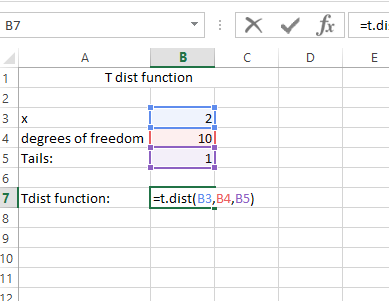
How to calculate t value in Excel
In this Excel tutorial lesson, we’ll explore a valuable statistical concept, T-Value, and how to calculate it using Microsoft Excel.
How to make Kpss test in Excel
The KPSS (Kwiatkowski-Phillips-Schmidt-Shin) test is a statistical test used to check for the stationarity of a time series around a deterministic trend. Unlike the Augmented Dickey-Fuller (ADF) test, which tests for unit roots, the KPSS test assumes that the series is stationary around a trend and tests against the null hypothesis of stationarity. Conducting a KPSS test in Excel requires a series of steps, as Excel does not have a built-in function for this specific test. However, you can perform the test by manually calculating the necessary statistics or using Excel’s capabilities for statistical analysis with some setup.