How to Insert Smartart in Excel
It is very easy to use SmartArt, which can be extremely useful for a lot of things like describing how to perform a specific task, in a step-by-step format or tons of other things.

The Largest Excel Knowledge Base ✅ The Best Place to Learn Excel Online ❤️
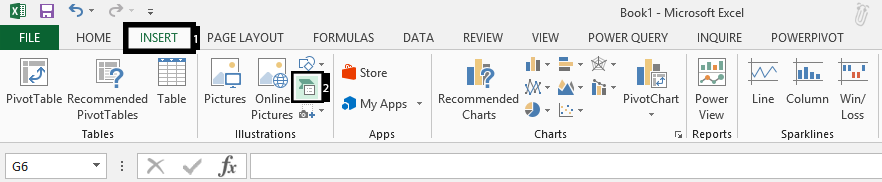
It is very easy to use SmartArt, which can be extremely useful for a lot of things like describing how to perform a specific task, in a step-by-step format or tons of other things.
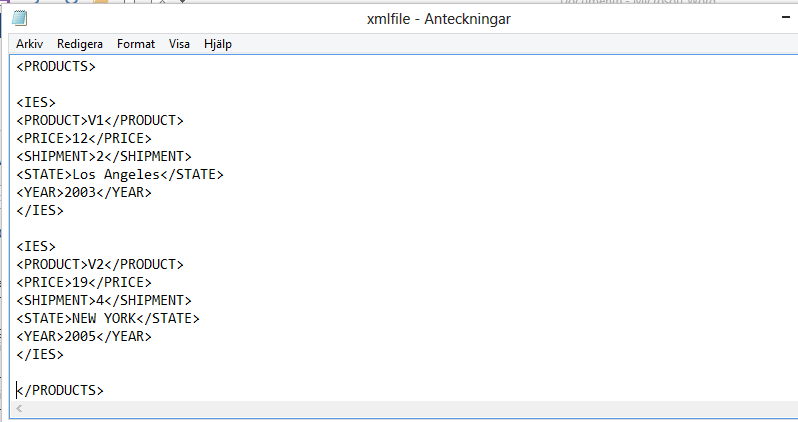
Using XML file on Excel, and working further on it is quite simple. We are going to use Microsoft Excel to use XML, but first you need an XML file.
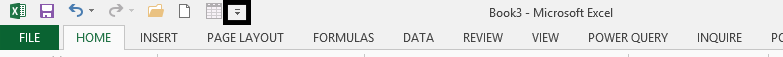
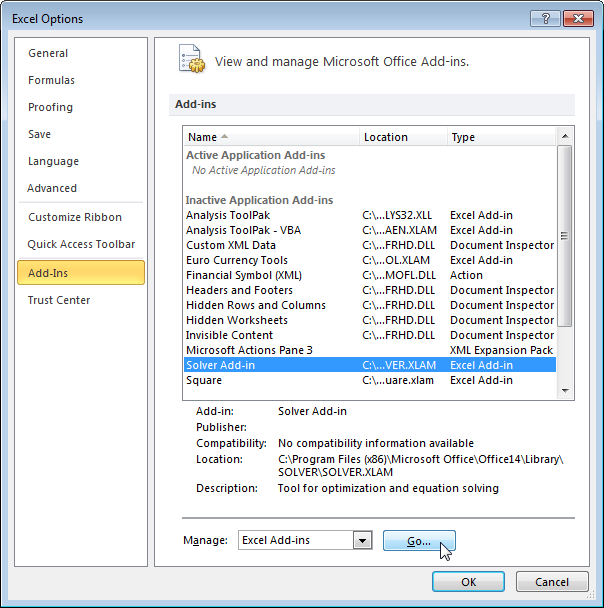
The solver in Excel is part of an analysis tool known as “What-If analysis”. You can use a solver to ascertain an optimal value in one cell known as the “target cell”.
Basically, a solver is used for a group of cells that are directly or indirectly related. Constraints can also be applied to minimize the value that can be used by Solver. We will provide a step-by-step guide on how to use Solver to find a solution to a business problem.
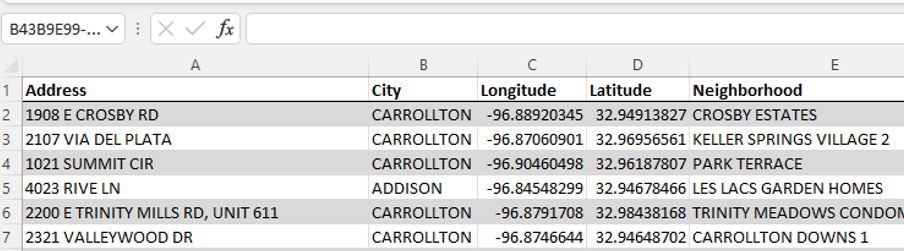
Geocoding creates coordinates for a physical location on a map. In this Excel tutorial, you will learn what a geocode is and how to use geocode with 3D Maps.
We can use geocoding along with address details to map data within Excel. Once Excel recognises the address details and applies a geocode, Excel maps this allowing users to see a geographic representation of the data.
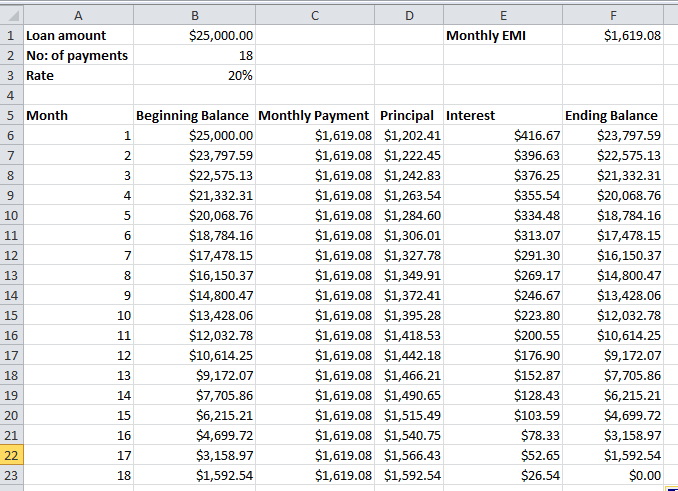
What-If Analysis in Excel allows you to explore how changing input values affect calculated outcomes, essentially working in reverse of standard formulas. Instead of using known inputs to determine an output, What-If Analysis helps you find the input required to achieve a desired output.
This technique is applicable to various scenarios, such as budget planning, investment analysis, and retirement savings projections, with Goal Seek being a prominent tool within this suite.
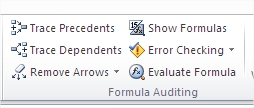
In this article you will learn everything about formula auditing. It is especially about Trace Precedents and Trace Dependences which can help you to understand what is going on in the worksheet.
Learn how to insert and use subtotals in Excel to automatically summarize grouped data and streamline your reporting process.
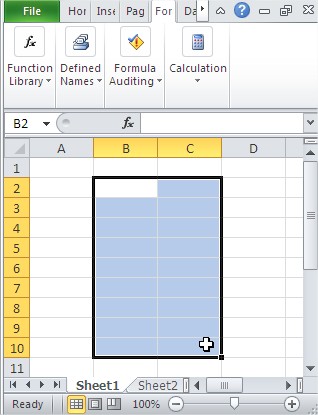
In Microsoft Excel, headers and footers let you add text like page numbers, file names, or dates to the top or bottom of every printed page — perfect for reports, printed sheets, or formal documents. In this lesson you can learn how to insert header and footer to your spreadsheet. You may need it when you are printing spreadsheet.