
Best Excel Tutorial
The Largest Excel Knowledge Base ✅ The Best Place to Learn Excel Online ❤️
How to Highlight Every Other Row in Excel
In this tutorial, you’ll learn how to highlight every other row in Excel using conditional formatting for better data readability. Excel can automatically highlight alternate rows without manual coloring, saving time on large spreadsheets.
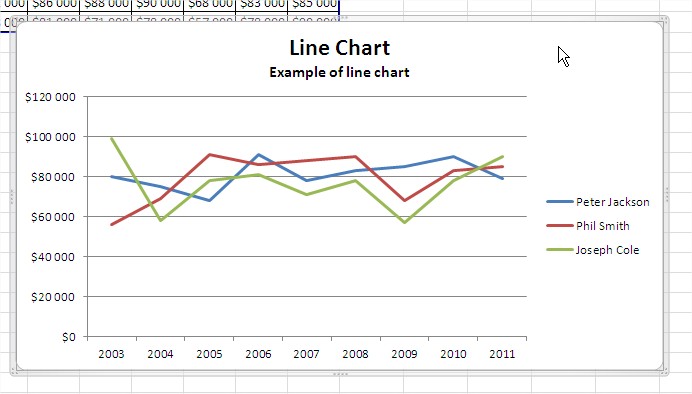
How to Shrink a Chart to Fit on a Page in Excel
In this lesson, you will learn how to shrink your chart so that it fits on the page. When printing large Excel charts, you might encounter situations where the chart exceeds the page dimensions. While this can pose a printing challenge, Excel provides several methods to resize the chart to fit within a single page, often without significant loss of visual clarity.
How to remove green triangles from cells
The green triangles that appear in Microsoft Excel cells indicate potential errors or issues with the data in the cells. In this lesson, you will learn how to turn off green triangles, which sometimes show up in the left corner of a cell.
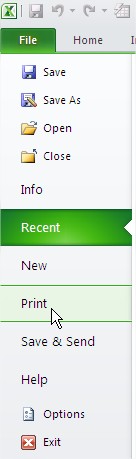

How to Enable the Developer Tab in Excel
The Developer tab in Excel is hidden by default and must be manually enabled to access advanced tools like VBA editor, macro recording, and form controls (checkboxes, buttons). This tutorial explains how to show the Developer tab in Excel ribbon quickly and easily.
How to Insert Subtotals in Excel
Learn how to insert and use subtotals in Excel to automatically summarize grouped data and streamline your reporting process.