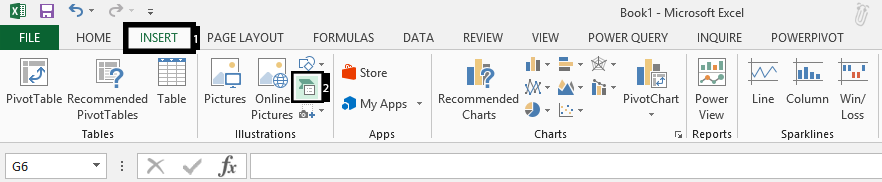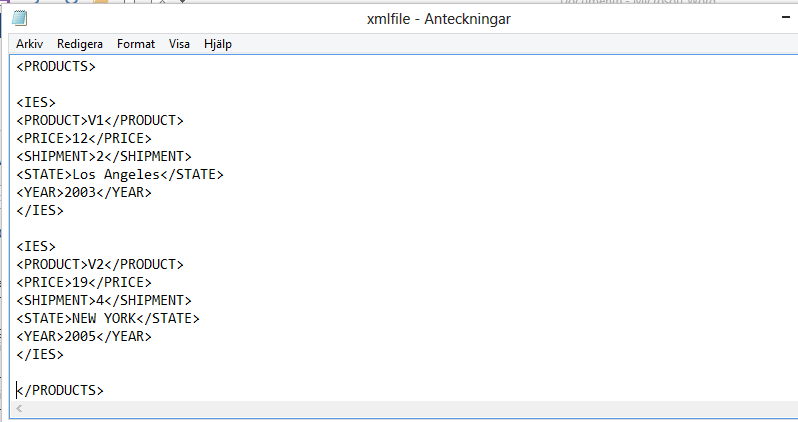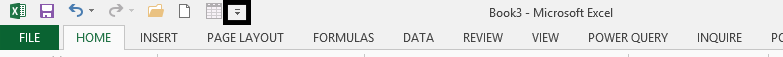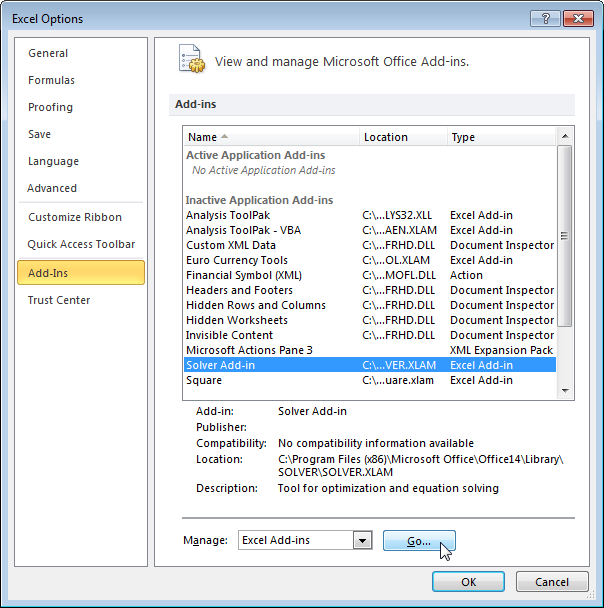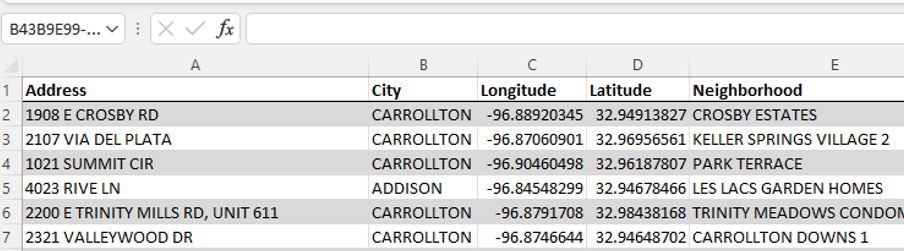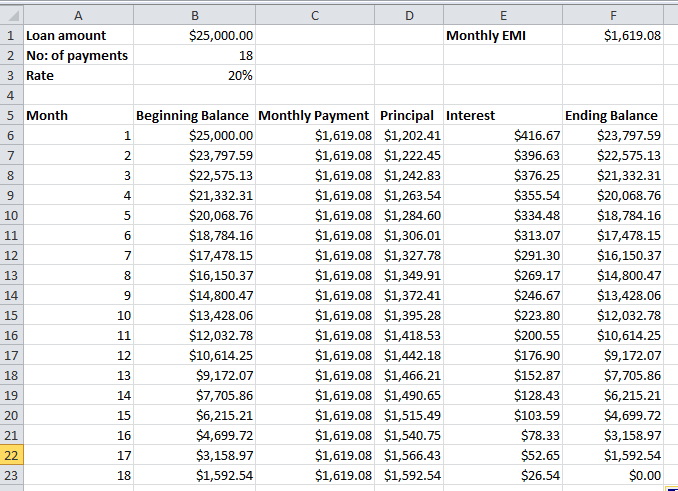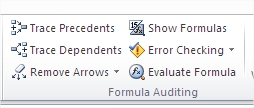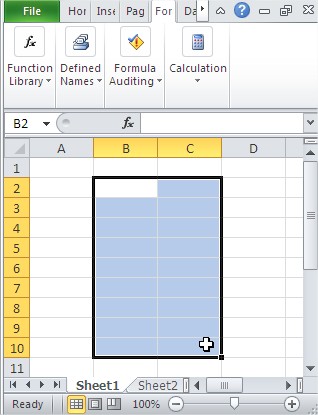The solver in Excel is a powerful analysis tool for optimization known as “What-If analysis”, and this comprehensive tutorial will help you use it to ascertain an optimal value in one cell known as the “target cell”.
Basically, a solver is used for a group of cells that are directly or indirectly related, enabling professionals to apply constraints to minimize or maximize values. In this step-by-step tutorial, we will guide you on how to use Solver to find a solution to a business problem and optimize your data analysis results.
Read More