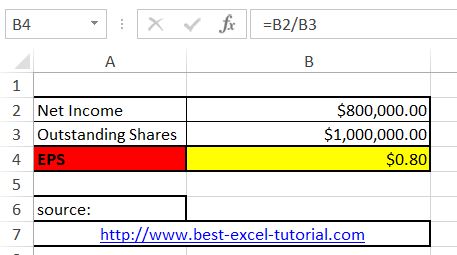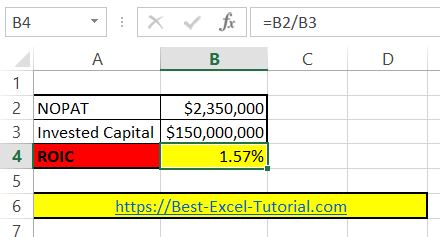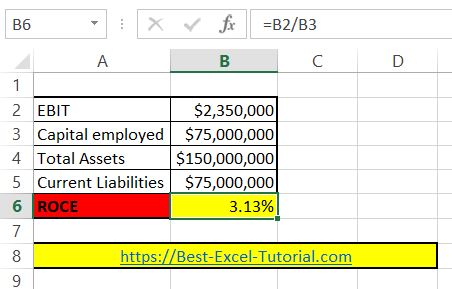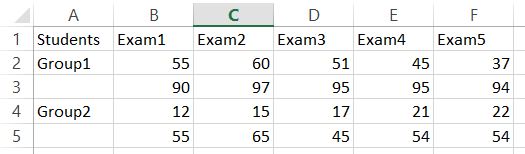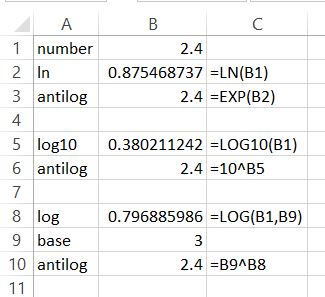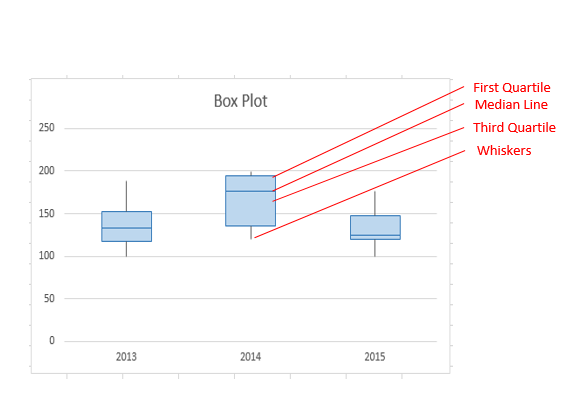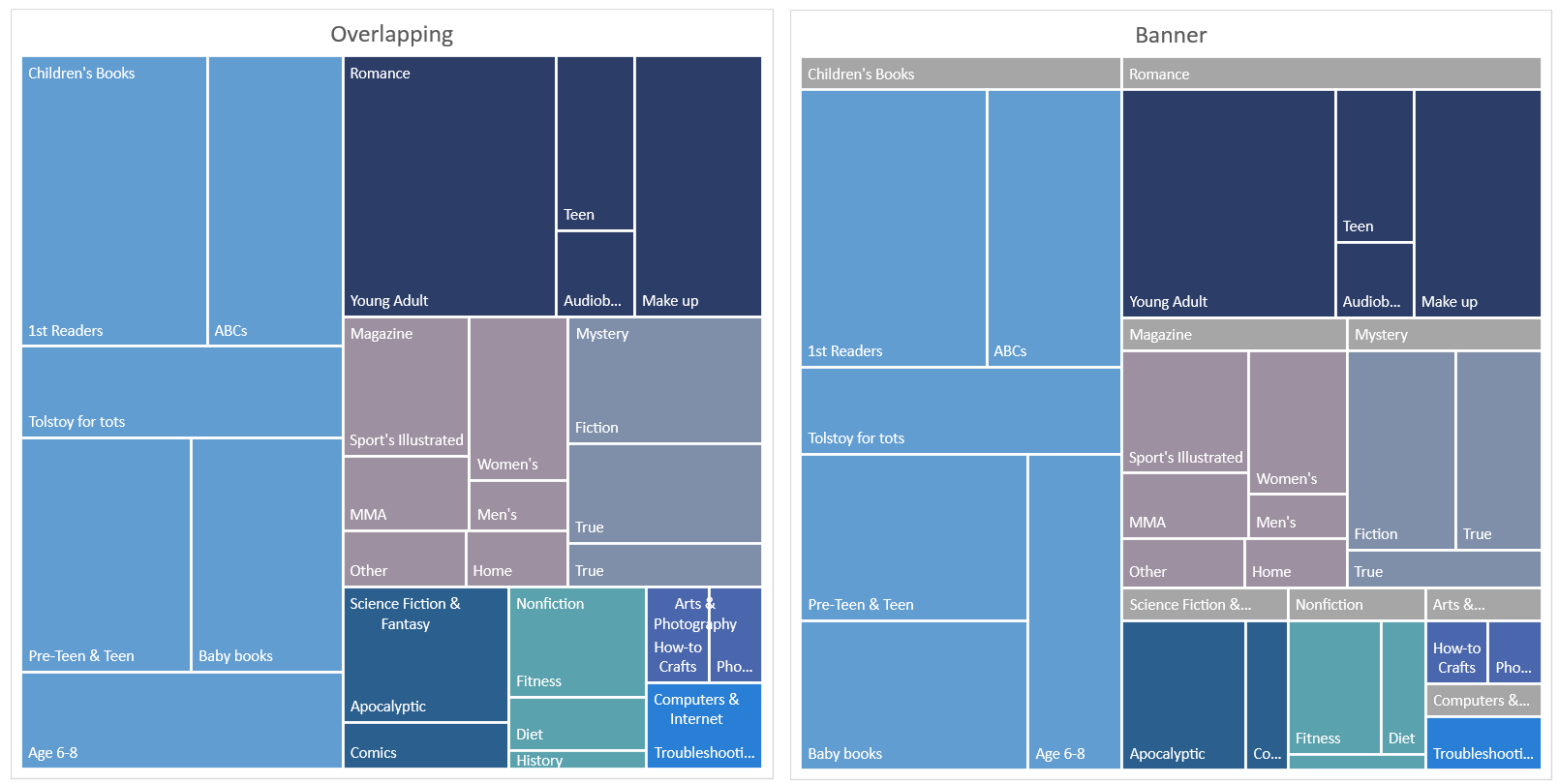How to use xor function in Excel
The XOR function in Excel is a logical function that allows you to compare two or more values and determine if an odd number of them are true. Learn how to use the XOR function in Excel with practical examples to validate data, check conditions, and improve your spreadsheet logic.