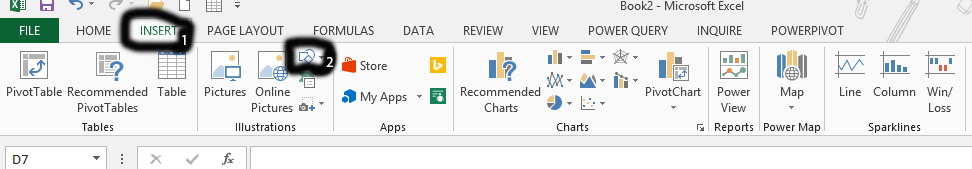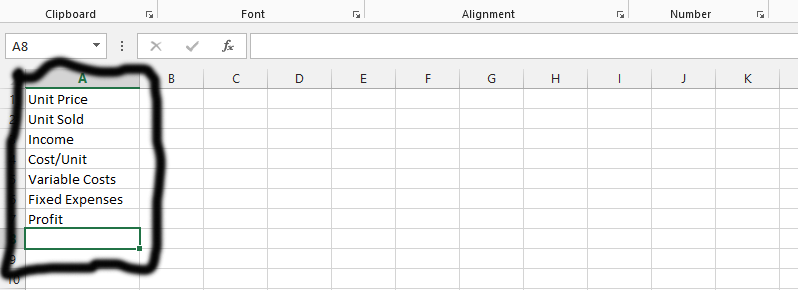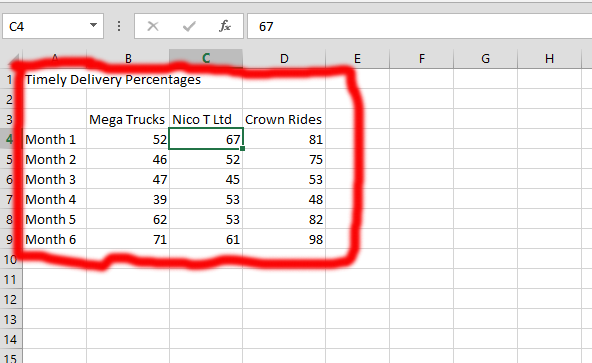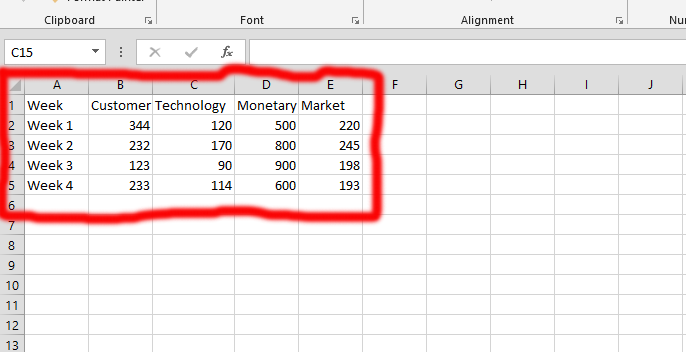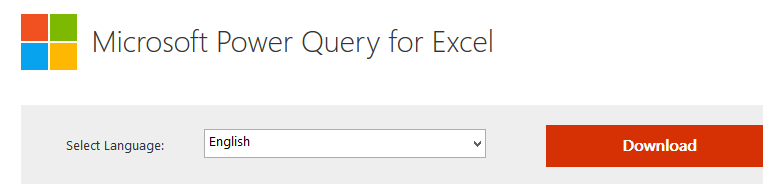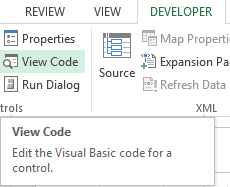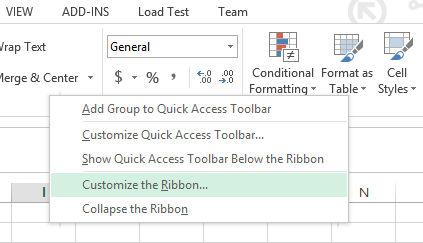Integration is part of the important concepts that are associated with mathematics and is part of the main operations in calculus. It has to be given the function f of a variable x that is real, as well as the interval which is a, b, of that real line, and this is the definite integral:

Mathematicians informally define the definite integral as the signed area under a curve in the x/y-plane. You can use Excel to find signed area under a curve and apply integral calculus directly in your spreadsheet. The term known as integral could also refer to the related notion of antiderivative, which is a function F whose derivative is the function that is given.
You can define an indefinite integral directly in Excel. Use Excel to calculate symbolic integration for a function and display the result using the correct notation.

Read More