How to Use Spin Button in Excel
In this tutorial, you will learn how to create and configure a spin button in Excel.
Insert a form
A Spin button in Excel is a control that allows you to increment or decrement a value in a cell by clicking the up or down arrows. Here’s how to use it:
To insert a spin button go to Ribbon > Developer tab > Insert > Form controls and click Spin button.
Put a spin button in your spreadsheet and adjust its size. It should look like this:
Format the Spin Button
To configure a spin button, click right button and go to Format Control > Control tab.
In the Format Control dialog box, go to the Control tab.
Choose Minimum value, Maximum value, Incremental change and link a spin button with a cell.
Now, you can increase or decrease value in the cell. In this way you can change values of cells which are connected with formulas or charts.
- In the Minimum value and Maximum value fields, enter the minimum and maximum values that you want the linked cell to have.
- In the Incremental change field, enter the amount that the linked cell should increase or decrease when the Spin Button is clicked.
Now, you can use the Spin Button to increase or decrease the value in the linked cell by clicking the up or down arrow.


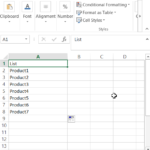
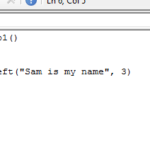
Leave a Reply