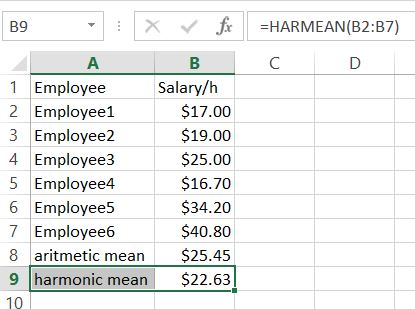

Best Excel Tutorial
Excel Skills Simplified: Tutorials That Actually Work
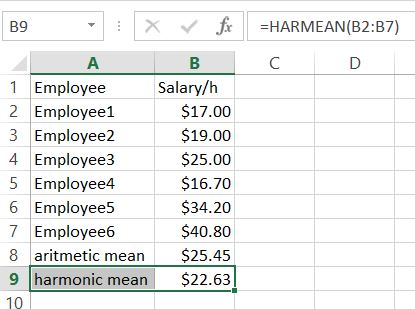
How to create blood alcohol calculator in Excel
A blood alcohol calculator in Excel can be a useful tool for determining the estimated blood alcohol content (BAC) of an individual based on their weight, gender, the number of drinks consumed, and the time elapsed since their last drink. Here is a step-by-step guide for creating a blood alcohol calculator in Excel:
How To Calculate the QBI Deduction
The QBI deduction is a tax benefit for self-employed and small-business owners who have pass-through income. It allows them to deduct up to 20% of their qualified business income (QBI) from their taxable income. QBI is the net profit of a business, excluding certain items such as capital gains, dividends, interest income, and wages.
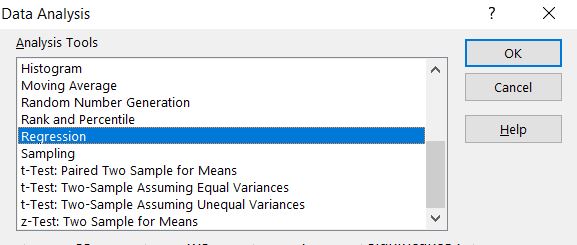
How to calculate p value in Excel
In this Excel tutorial, you will learn how to calculate p value in Excel.
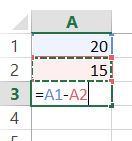
How to subtract in Excel
In this Excel tutorial, you will learn how to subtract.
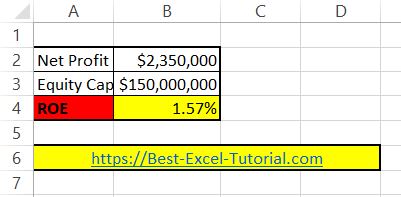
How to calculate ROE?
In this lesson, you will learn how to calculate ROE in Excel.
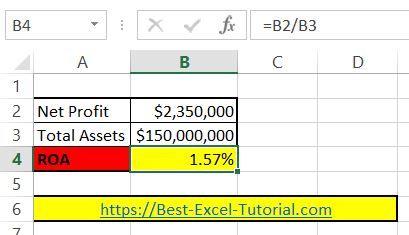
How to calculate ROA?
In this Excel tutorial lesson, you will learn how to calculate ROA in Excel.
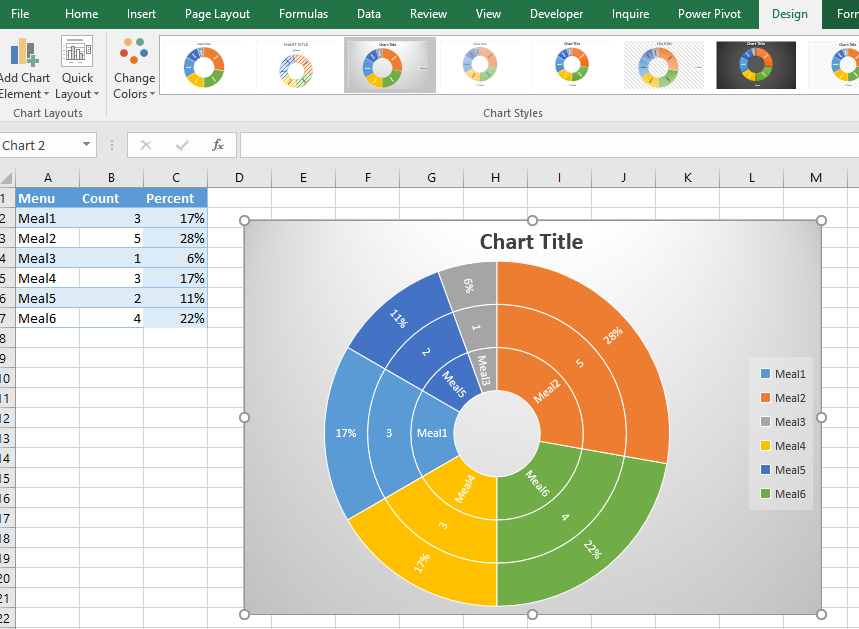
How to create a Sunburst Chart in Excel
A sunburst chart is a hierarchical chart that uses concentric circles to represent data. It is a great way to visualize large amounts of data and show relationships within a hierarchy.
In this article, we will show you how to create a sunburst chart in Excel. We will also discuss the benefits of using a sunburst chart and how to customize it.