How to create a bell curve in Excel
A bell curve is a symmetrical distribution that is often used to represent the normal distribution of data. We will learn how to create a bell curve in Excel.

The Largest Excel Knowledge Base ✅ The Best Place to Learn Excel Online ❤️
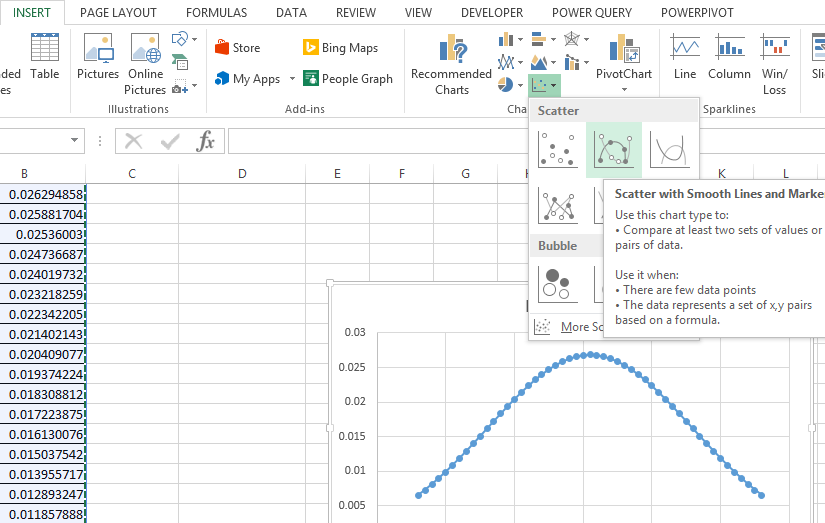
A bell curve is a symmetrical distribution that is often used to represent the normal distribution of data. We will learn how to create a bell curve in Excel.
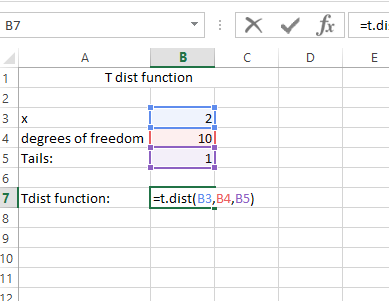
In this Excel tutorial lesson, we’ll explore a valuable statistical concept, T-Value, and how to calculate it using Microsoft Excel.
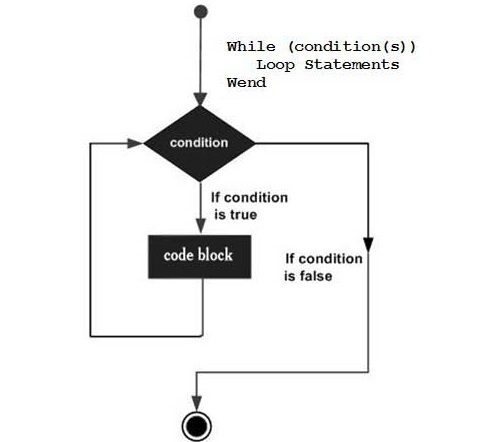
I will explain how to use the While Wend loop in Excel VBA Code.
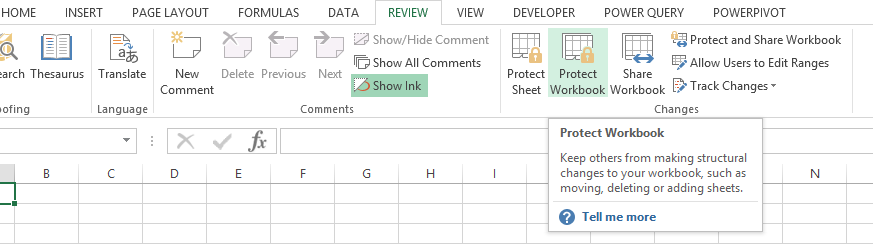
In this article you learn how to fix middle mouse button not working issue in Excel.
We will discuss a common issue we face sometimes, which is not enough memory errors.
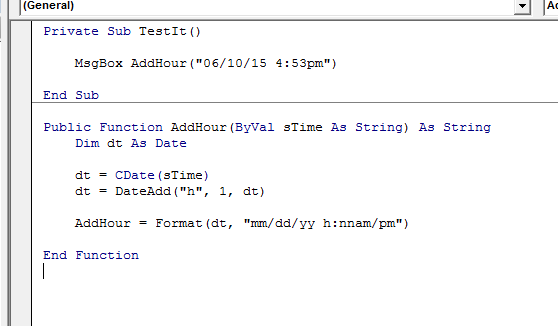
In this Excel VBA tutorial, you learn to add hours to time together in Excel VBA.
In Excel VBA, you can add hours to a date and time value using the DateAdd function. The DateAdd function allows you to perform various time arithmetic operations, including adding hours.
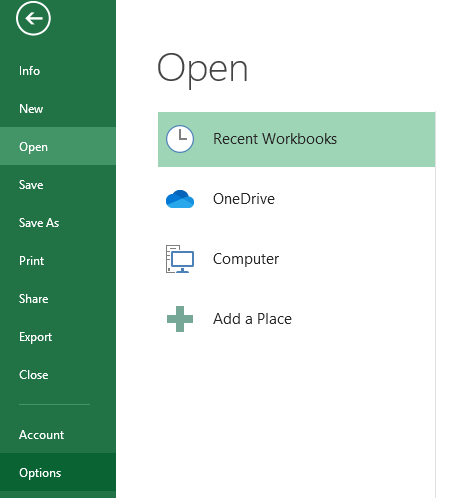
In this article, we will learn how to activate and use the Inquire Add-in which is an inbuilt add in for Excel use.
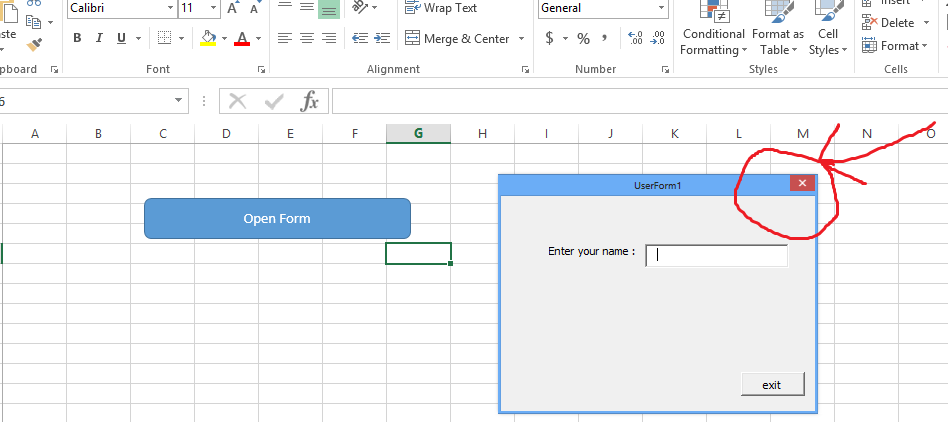
In this Excel VBA tutorial lesson, I will show you how to disable the close button in an Excel userform. Let us first look at the close button we use in Excel userforms:
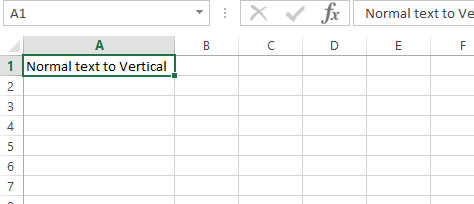
Usually we are writing horizontally, but sometimes there is a need to rotate text vertically or at an angle. I will show you how to write vertically in an Excel file. We will type horizontally, as we normally do, and then we will use different options to rotate the data as per the requirements.
Such cell formatting might be needed to increase visibility or for sophisticated presentations that you may be making.
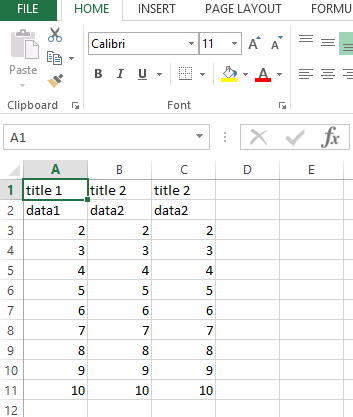
In this Excel tutorial lesson, I will guide you through the different ways to quickly get to the last row of Excel.