How to calculate Kurtosis in Excel
In this Excel tutorial, you will learn how to calculate a Kurtosis in Excel.

Excel Skills Simplified: Tutorials That Actually Work
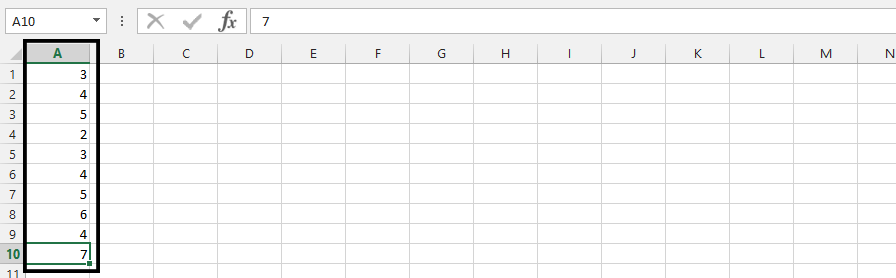
In this Excel tutorial, you will learn how to calculate a Kurtosis in Excel.
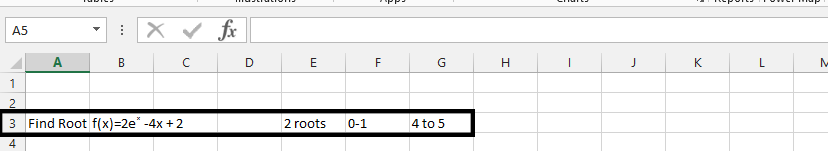
The setup of the bisection method is about doing a specific task in Excel. With the bisection method, we are going to find the root of a given function.
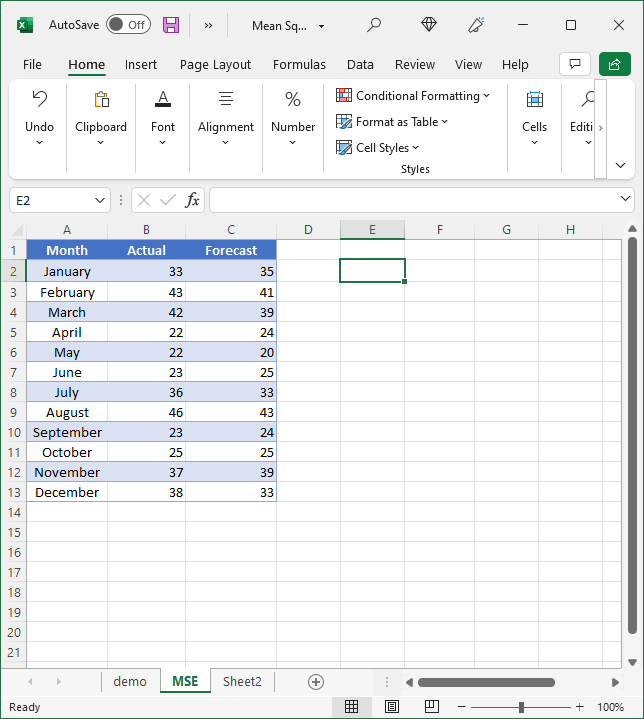
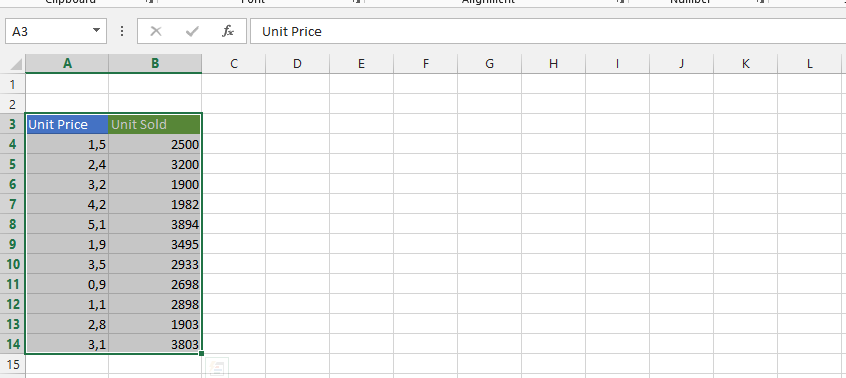
The mean, often referred to as the average, is a fundamental statistical measure that represents the sum of a set of values divided by the number of values in that set. In Microsoft Excel, you can easily calculate the mean using the AVERAGE function.
The AVERAGE function ignores blank cells and text entries within the specified range. If the range contains any error values (such as #DIV/0!), the AVERAGE function will also return an error.
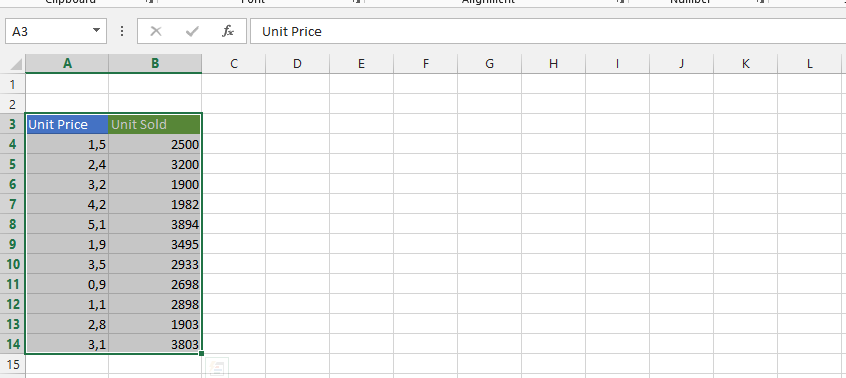
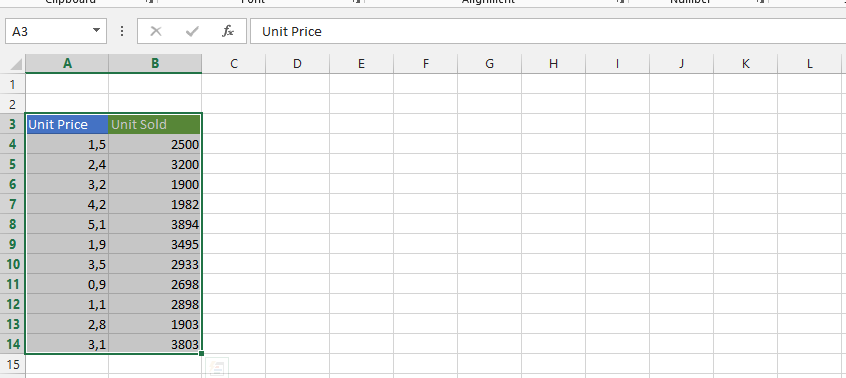
The correlation coefficient is a statistical measure that represents the strength and direction of the relationship between two variables.
In Microsoft Excel, you can calculate the correlation coefficient using the CORREL function. The CORREL function in Excel calculates the Pearson correlation coefficient, which specifically measures the strength and direction of linear relationships between two sets of data. I will show you how to calculate the correlation coefficient in Excel and how to interpret the results.
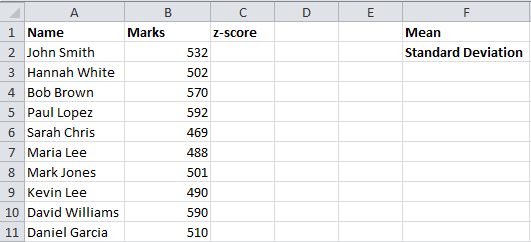
The z-score, also known as the standard score, is a measurement used in statistics. It is the measurement of the number of standard deviations that a specific number is above or below a mean. The formula to calculating the z-score is:
z = (x – μ) / σ
where:
If you have written any competitive exams, you might be familiar with the term percentile. Most of today’s competitive entrance exams publish the results of the applicants based on percentiles. You might be familiar with the term percent. But, it is not the same as percentile.
Do not confuse these terms. As we all know, percentage is a number defined as a fraction of 100. So, if a person says that he scored 60% marks in his GMAT exam, then it means that if total score is 100, he scored 60 marks.
Obviously, if the total score is 50, the person has got 30 marks in the exam.
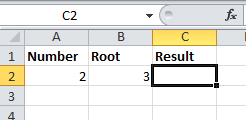
Excel is equipped with a variety of built-in functions that make calculations simple and efficient. While common functions like AVERAGE, SUM, and SQRT are frequently used, finding the nth root of a number requires a bit of mathematical manipulation since Excel doesn’t have a direct nth root function. Here’s how you can calculate the nth root, including the square root, cube root, and other roots.