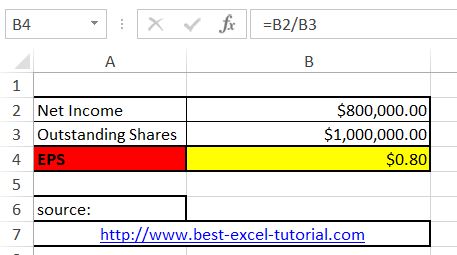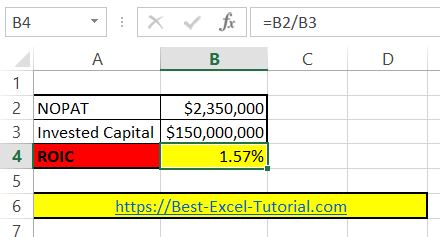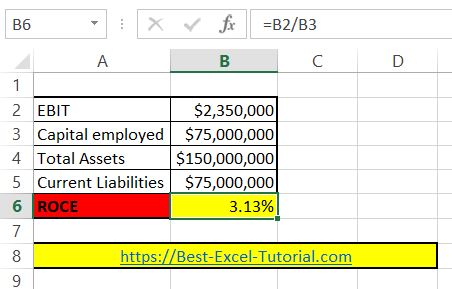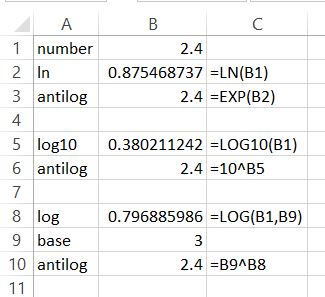How to calculate least squares fit in Excel
Least Squares Fit is a statistical method that is used to find the line of best fit for a set of data points. The line of best fit is a line that is closest to all the data points and is used to predict the value of a dependent variable based on the value of an independent variable. In Microsoft Excel, you can calculate a Least Squares Fit using the LINEST function.