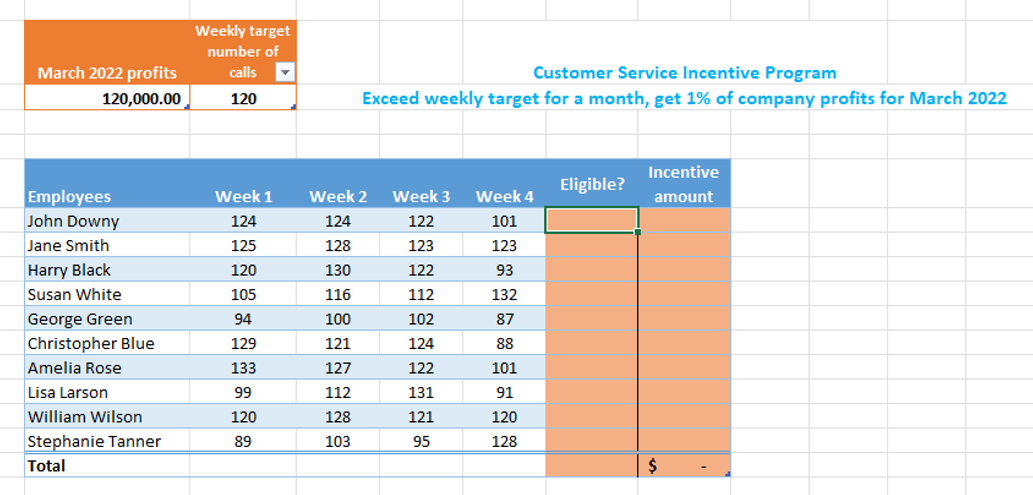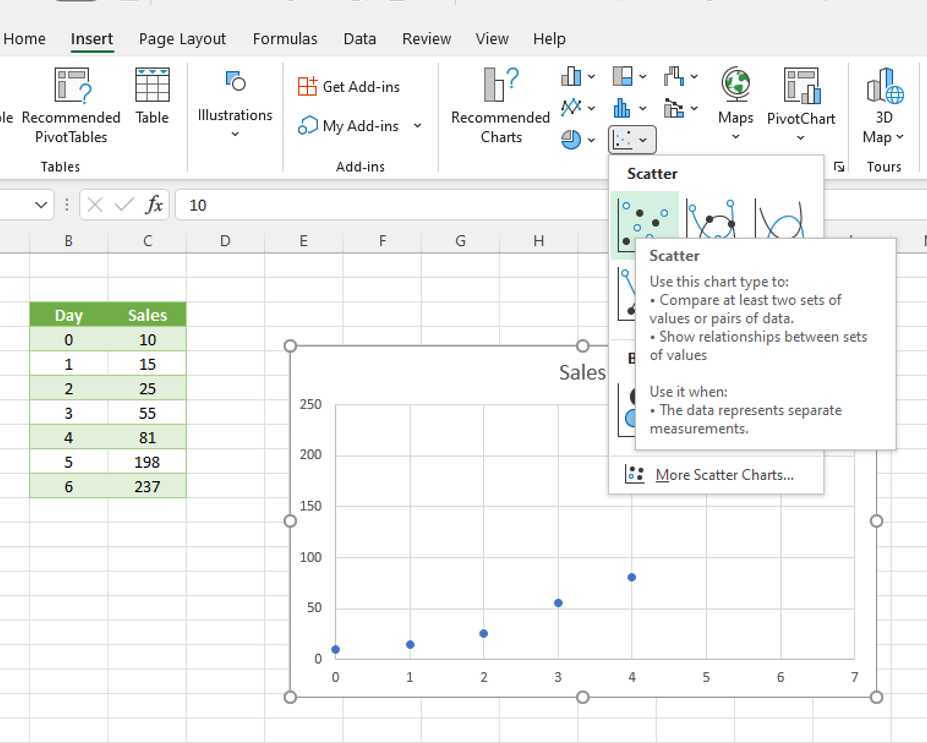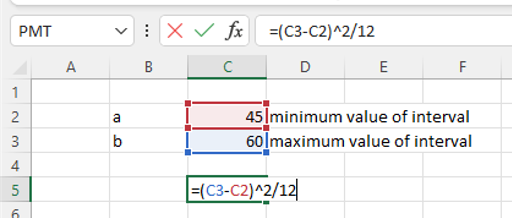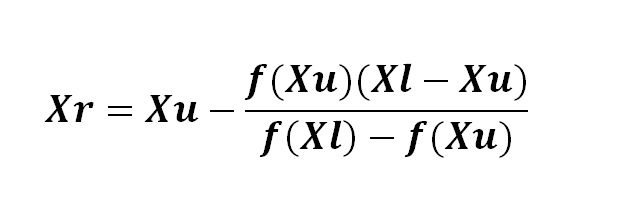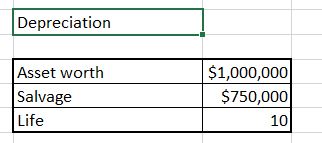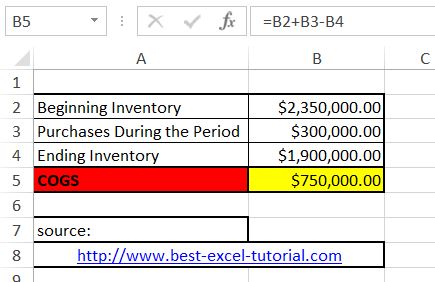Yards to meters and meters to yards converter
In this tutorial, you’ll learn different methods to convert yards to meters and meters to yards using Excel, including simple multiplication or division, the CONVERT function, and VBA code. Additionally, you’ll learn how to convert meters to yards and feet.