
Best Excel Tutorial
The Largest Excel Knowledge Base ✅ The Best Place to Learn Excel Online ❤️
How To Calculate the QBI Deduction
The QBI deduction is a tax benefit for self-employed and small-business owners who have pass-through income. It allows them to deduct up to 20% of their qualified business income (QBI) from their taxable income. QBI is the net profit of a business, excluding certain items such as capital gains, dividends, interest income, and wages.
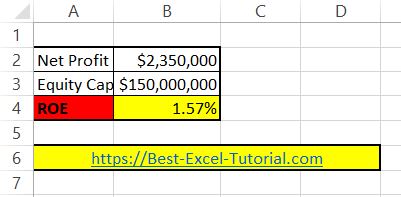
How to calculate ROE?
In this lesson, you will learn how to calculate ROE in Excel.
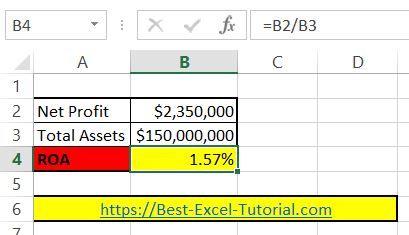
How to calculate ROA?
In this Excel tutorial lesson, you will learn how to calculate ROA in Excel.
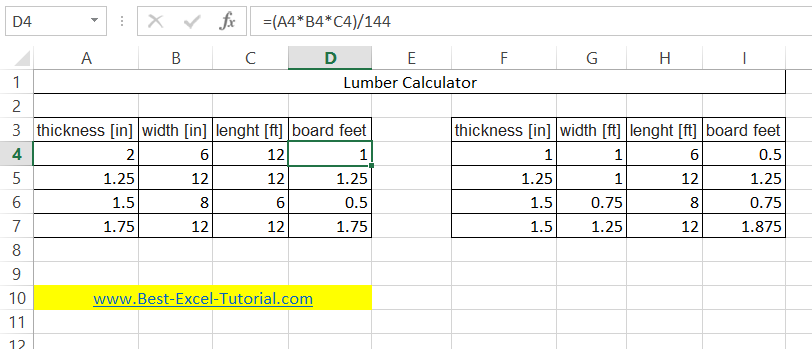
Board Footage Calculator
In this Excel lesson, you will teach yourself how to prepare Board Footage Calculator.
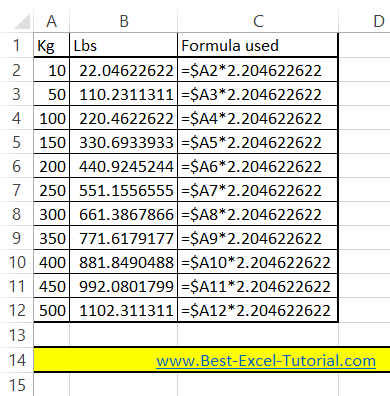
Kg to lbs and lbs to kg converter
In this Excel tutorial lesson, you learn how to convert kg to lbs (pounds) and lbs to kg using the Microsoft Excel application.
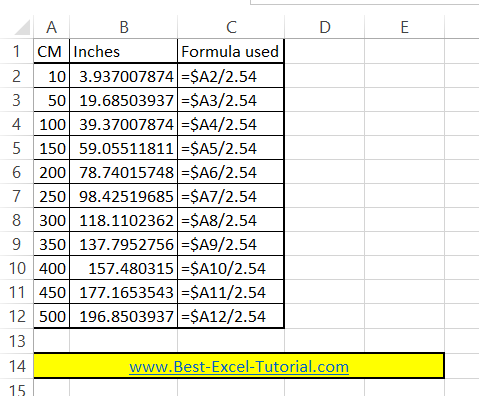
Cm to inches and inches to cm converter
In this Excel tutorial lesson, you will learn how to convert cm to inches, cm to feet and inches and inches to cm using the Microsoft Excel application.
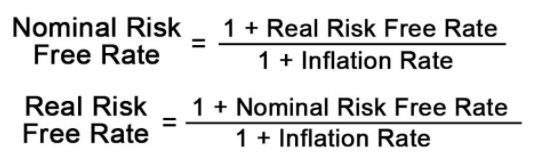
How to calculate risk-free rate in Excel
A risk-free rate is the rate of interest a borrower has to pay or an investor expects to earn on an asset carrying zero risks. It is the minimum return that an investment must give over a period to be profitable. If you keep the money in a fixed deposit, you will get an assured interest. A risk free rate is like that and can be calculated by using a mathematical formula.
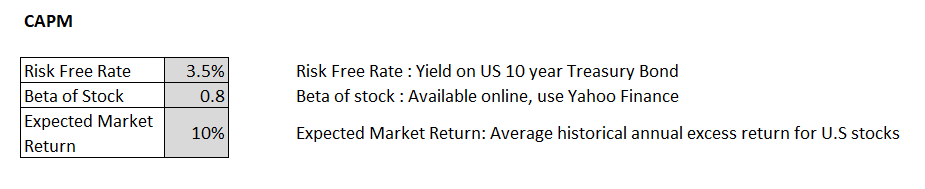
How to Calculate CAPM?
The Capital Asset Pricing Model (CAPM) is a financial model that helps to determine the expected return on an investment based on its risk. Here’s how you can calculate CAPM in Microsoft Excel.
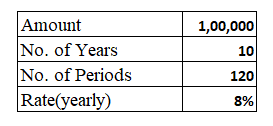
How to Calculate Loan Payoff
Loan payoffs are simple calculations that are required every time you take a loan from a bank or a financial institution. To prevent yourself from being cheated by others or to be able to help others with their loans, follow the steps below for the loan payoff calculation.