How to Insert Subtotals in Excel
Learn how to insert and use subtotals in Excel to automatically summarize grouped data and streamline your reporting process.

The Largest Excel Knowledge Base ✅ The Best Place to Learn Excel Online ❤️
Learn how to insert and use subtotals in Excel to automatically summarize grouped data and streamline your reporting process.
Learn how to zoom in on a chart in Excel to enhance visibility and focus on important data points. It will help you improving visibility of values in your graph.
Learn how to find and highlight duplicate values in Excel using conditional formatting and formulas. Identifying duplicate entries is crucial for data cleaning and analysis, and Excel provides efficient methods to quickly locate these duplicates, even within large datasets.
In Microsoft Excel, headers and footers let you add text like page numbers, file names, or dates to the top or bottom of every printed page — perfect for reports, printed sheets, or formal documents. In this lesson you can learn how to insert header and footer to your spreadsheet. You may need it when you are printing spreadsheet.
In this Excel tutorial, you’ll learn how to use Data Validation to control what users can enter in your spreadsheet — ideal for shared documents or data-sensitive Excel forms.
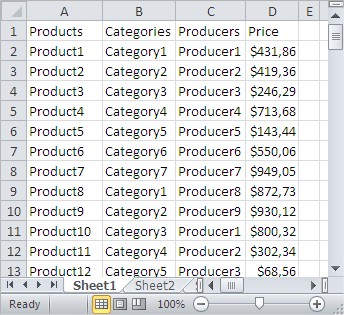
In this lesson, you can learn how to use filters in Excel.
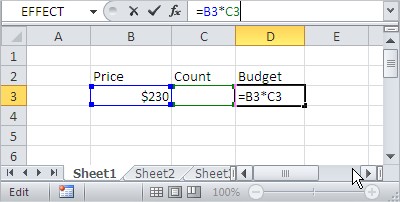
Goal Seek is a feature in Microsoft Excel that allows you to find the input value that will produce the desired output value in a formula.
In this step-by-step Excel tutorial, you’ll learn how to use Goal Seek to solve for unknowns in financial models, budgets, and more.
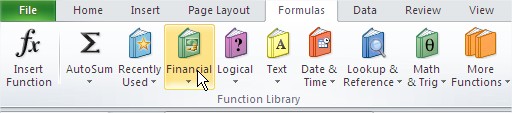
In this lesson, you will learn how to calculate the real interest rate.
In this lesson, you get to know some basic definitions in Excel.