How to Break Chart’s column?
There is simplicity in breaking the column of a chart, and we are going to justify this simplicity. Follow along as I demonstrate how to break one column in Excel.

Excel Skills Simplified: Tutorials That Actually Work

There is simplicity in breaking the column of a chart, and we are going to justify this simplicity. Follow along as I demonstrate how to break one column in Excel.
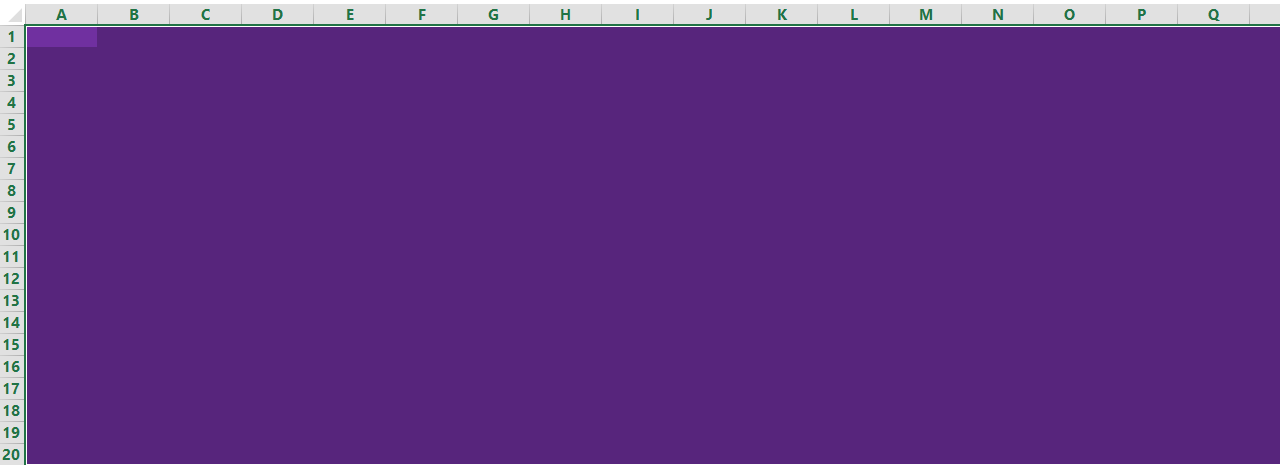
Creating an interactive dashboard in Excel can help you communicate complex data insights in a visually appealing and accessible way. An interactive dashboard allows you to present data from multiple sources, including charts, tables, and pivot tables, and provides users with a way to interact with the data to gain insights and make informed decisions. Follow this steps below to create an interactive dashboard.

The best way to make a financial estimation is knowing most of the information about the task. Let’s say you want to start a new enterprise, for example.
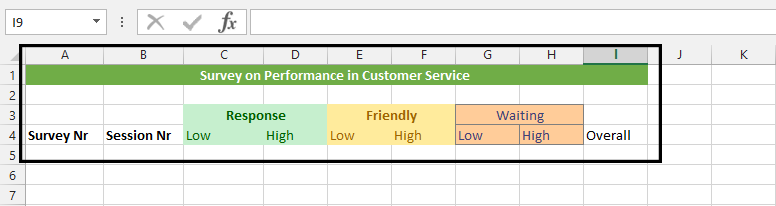
In this Excel tutorial, you will learn how to create survey and summarize survey results in Excel.
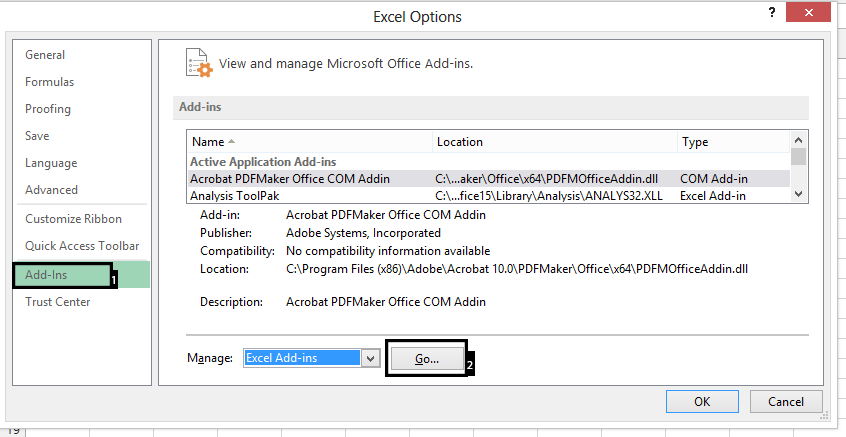
The Analysis ToolPak is an Excel add-in that provides advanced data analysis tools for Excel. To use the Analysis ToolPak in Excel, you need to first install and activate it. By following these steps, you will be able to use Analysis ToolPak add-in.
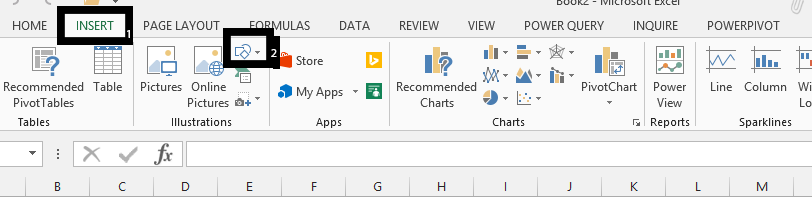
To enhance your Excel worksheet, you can insert drawing objects such as shapes, arrows, or text boxes. Here’s a straightforward guide to inserting and manipulating drawing objects.
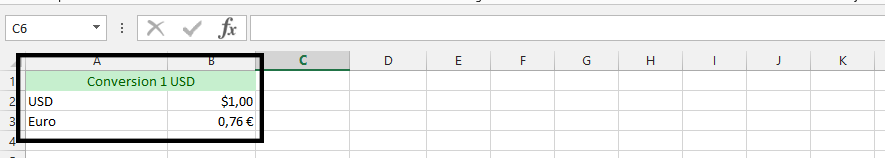
If you work with different currencies in Excel, you might want to convert them to a common currency for easier comparison or analysis. In this Excel tutorial, you will learn how to convert currency in Excel.
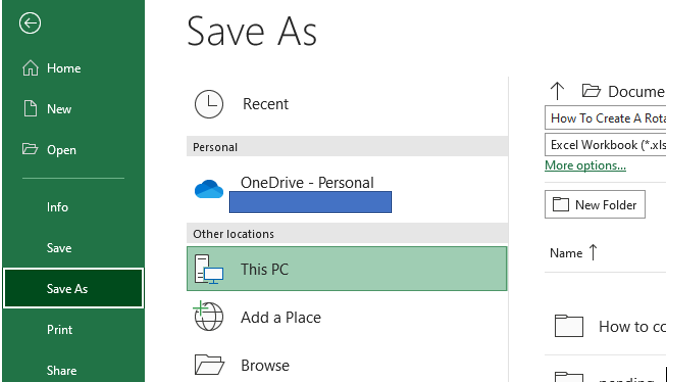
In this Excel tutorial article, you will learn how to convert an Excel spreadsheet into an online database. What is an online database? It is a database that can be accessed by computers anywhere in the world.
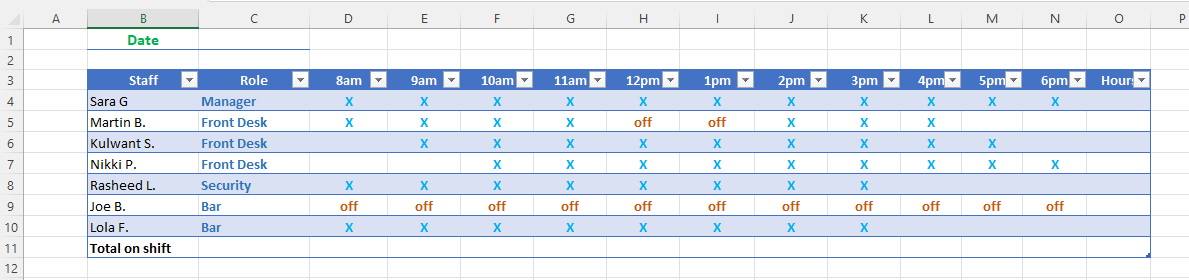
A rota, also known as a schedule or shift schedule, is a plan that dictates when employees are working and what their duties will be. Most businesses use some form of a rota to ensure that their employees are working efficiently and effectively. People traditionally created rotas using pen and paper, but there are many benefits to creating them in Excel.
We will cover the definition of a rota, the advantages of using Excel for rota creation, and its benefits. We will also provide information on how to create a rota in Excel and the industries that can benefit from its use.
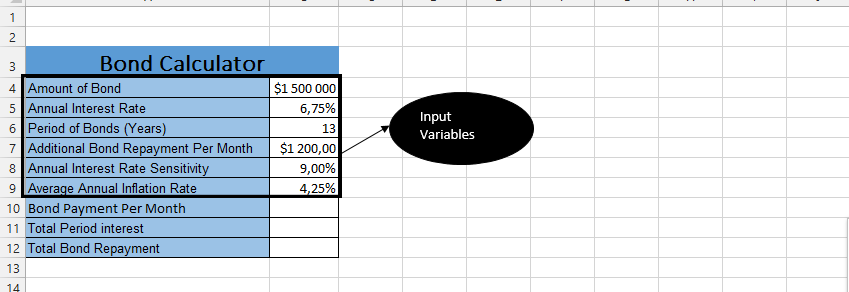
In this Excel tutorial, you will learn how to prepare bond repayment calculator in Excel.