How to Use Index Function in Excel
An index is a function in the Microsoft Excel with two different forms of syntax: reference and array. When using it in the array form, then it will be returning with either a value or array of different values. Array form is useful when first argument is constant to array.
Table of Contents
Index Formula and Parameters (Arguments)
The index function has different arguments or parameters as some people calls it. The complete formula is array, then row number (row_num), followed by column number (column_num), which is the last part of the index’s arguments.
- Array: A range of cells or a constant array. If the array has a single row/column, specifying a row or column number is optional. For arrays with multiple rows/columns, using only a row or column number returns an entire row or column from the array.
- Row number (row_num): Selects a row within the array to return its value. Omitting this requires including the column number to avoid a #REF! error.
- Column number (column_num): Selects a column within the array for value return. If omitted, the row number is necessary to prevent a #REF! error.
Examples of the Index Function
Let’s explore practical examples of how to use the Index function in Excel:
Simple Index Formula
Imagine you want to evaluate the sales performance of an employee, specifically Frank Thompson. The Index function can help you find the number of sales he has made.
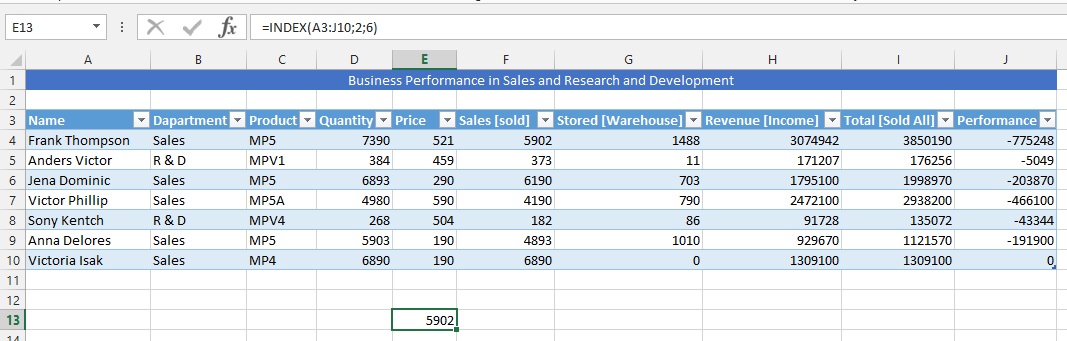
Formula with Named Table
Suppose you have a named table called “Table1”, and you want to extract specific data. This example demonstrates how to use the Index function with a named table.
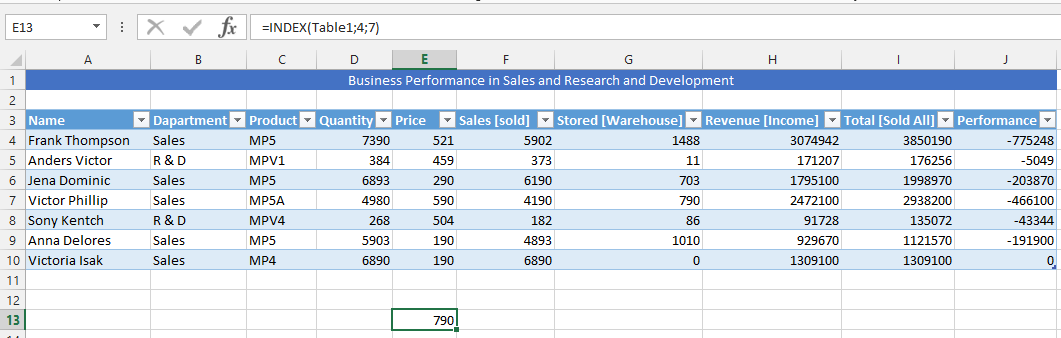
Index and Average Formula
For inventory management, you need to find the average of stored products’ values.
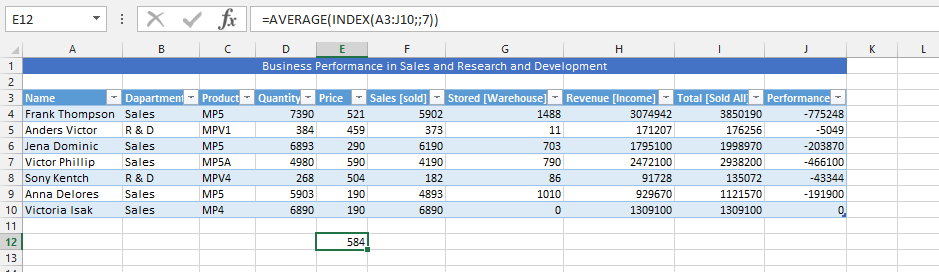
Using the Index and VLOOKUP
To determine the value of stored inventory (products) when sold, you can use both Index and VLOOKUP functions.
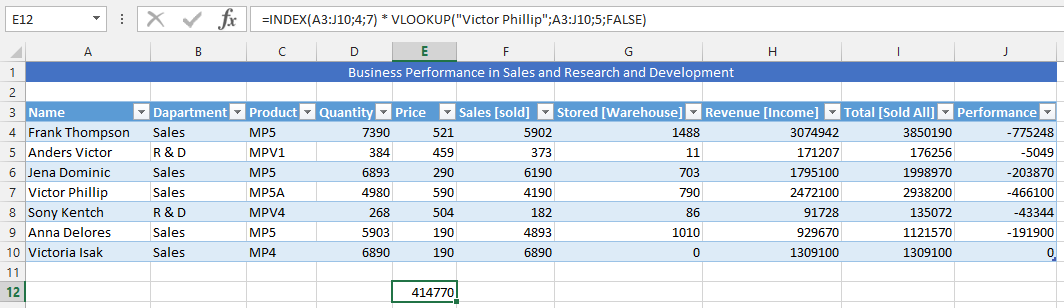
Simultaneous Use of Sum and Index Formulas
To identify the top-performing person in terms of sales, earnings, and areas of improvement, you can calculate the total quantity of products stored in the warehouse.
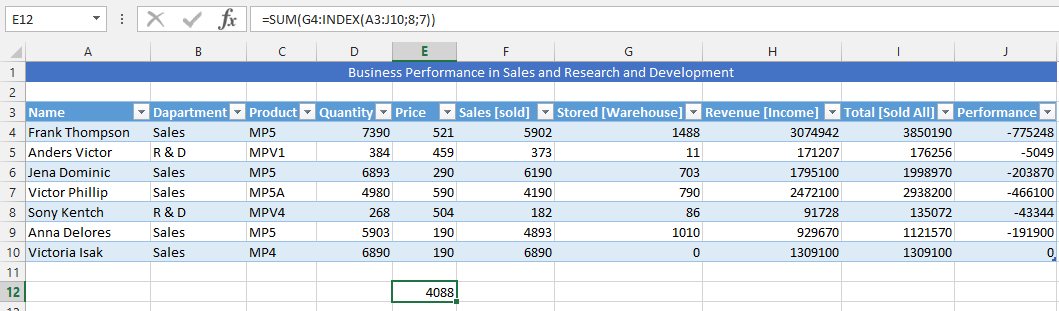
COUNTA with Index Formula
This example utilizes both the Index and COUNTA functions to evaluate the performance of a specific period.
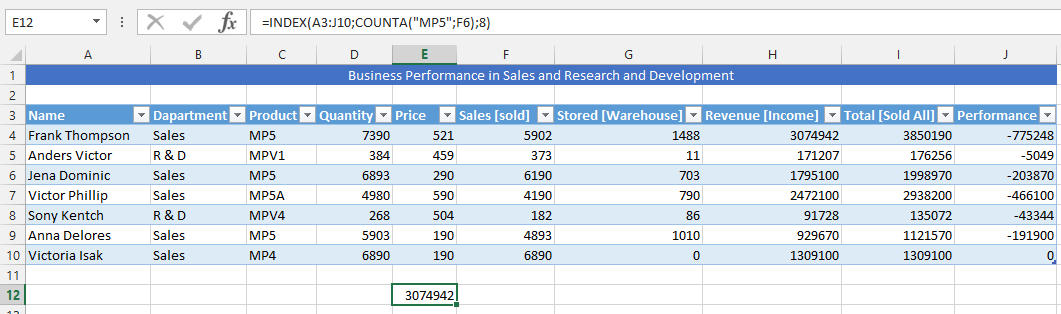
Two Different Index Formula in One
You can use two Index functions within a single formula to multiply values and assess overall business performance.
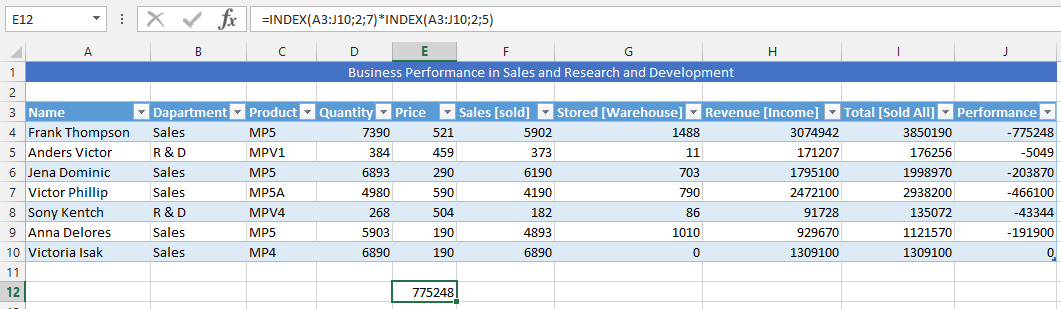
Triple Index Formula
For evaluating financial performance, especially identifying profits and losses, you can use a triple Index formula.
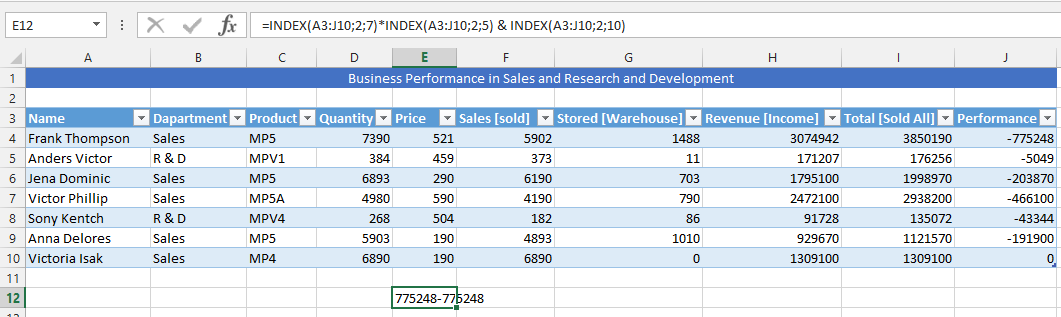
Combining Index and Max Formulas
To identify the highest financial performance and revenue earned in a specific area, you can combine the Index and Max functions
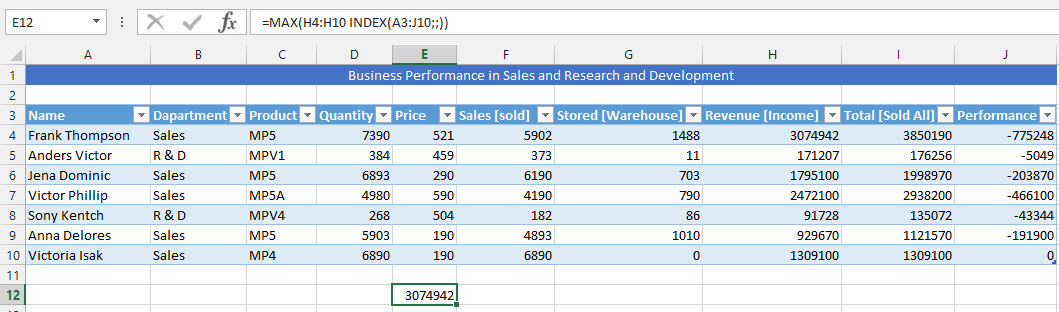
Min and Index Formula in One
Similar to the previous example, you can determine the lowest financial performance and revenue earned using a combination of the Index and Min functions.
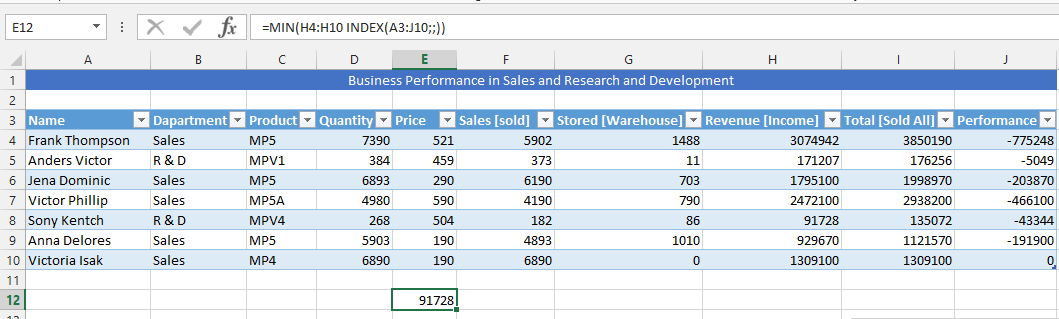

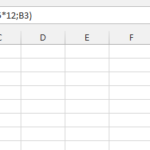
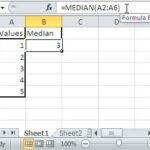
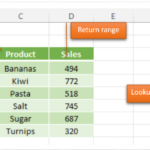
Leave a Reply