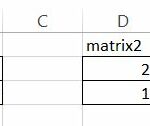How to Calculate Pivot Points and Fibonacci Levels in Excel
Pivot points and Fibonacci levels are two popular technical analysis tools that traders use to identify potential support and resistance levels in the market.
In this tutorial, we show you how to calculate these indicators in Excel using some simple formulas.
Pivot Points
Pivot points are based on the previous day’s high, low, and close prices. They are calculated as follows:
- Pivot Point (PP) = (High + Low + Close) / 3
- Resistance 1 (R1) = (2 x PP) – Low
- Support 1 (S1) = (2 x PP) – High
- Resistance 2 (R2) = PP + (High – Low)
- Support 2 (S2) = PP – (High – Low)
To calculate these values in Excel, you can use the following formulas:
- PP = AVERAGE(B2:D2)
- R1 = (2 * E2) – MIN(B2:C2)
- S1 = (2 * E2) – MAX(B2:C2)
- R2 = E2 + (MAX(B2:C2) – MIN(B2:C2))
- S2 = E2 – (MAX(B2:C2) – MIN(B2:C2))
Where B2 is the high price, C2 is the low price, D2 is the close price, and E2 is the pivot point. You can drag these formulas down to get the pivot points for each day.
Fibonacci Levels
Fibonacci levels are based on the Fibonacci sequence, which is a series of numbers where each number is the sum of the previous two numbers. The Fibonacci levels are derived from the ratios of consecutive numbers in the sequence. The most common ratios are 23.6%, 38.2%, 50%, 61.8%, and 100%. These ratios are used to divide the range between the high and low prices of a given period.
To calculate these levels in Excel, you can use the following formula:
Fibonacci Level = High – (High – Low) x Ratio
Where High is the high price, Low is the low price, and Ratio is one of the Fibonacci ratios.
For example, to calculate the 38.2% level, you can use this formula:
Fibonacci Level = B2 – (B2 – C2) x 0.382
Where B2 is the high price and C2 is the low price.
You can use different ratios to get different levels. For example, to get the 50% level, you can use this formula:
Fibonacci Level = B2 – (B2 – C2) x 0.5
You can also use these formulas to calculate the extension levels, which are beyond the high and low prices. For example, to get the 161.8% extension level, you can use this formula:
Fibonacci Level = B2 + (B2 – C2) x 1.618
You can drag these formulas down to get the Fibonacci levels for each day.