How to Do Mann-Whitney U Test in Excel
When it comes to analyzing non-parametric data and comparing two independent samples, the Mann-Whitney U test is a valuable tool. This statistical test allows you to determine if there are significant differences between the distributions of two groups. While performing the test manually might be intricate, using Excel simplifies the process, enabling you to make data-driven decisions with ease.
Table of Contents
Step 1: Combine and Rank the Data
- Input Your Data: Place your two sets of data in two separate columns in Excel. Label them for clarity, e.g., Group A and Group B.
- Combine the Data: In a new column, combine all data points from both groups. You can simply copy and paste them into one continuous column.
- Rank the Combined Data: Next to the combined data column, use the RANK.AVG function to rank the data. If your combined data is in column C (from C1 to Cn), then in D1, you would enter =RANK.AVG(C1,$C$1:$C$n). Drag this formula down the column to rank all data points. The RANK.AVG function assigns average ranks in case of ties.
Step 2: Calculate Sum of Ranks for Each Group
Sum the Ranks: In a new part of the spreadsheet, sum the ranks for each group separately. You can use the SUMIF function. For Group A, if your group identifiers are in column A and the ranks are in column D, the formula would look like =SUMIF($A$1:$A$n, “Group A”, $D$1:$D$n), assuming “Group A” is the identifier used.
Count the Number of Observations: Count the number of observations in each group using the COUNTIF function. For Group A, the formula would be =COUNTIF($A$1:$A$n, “Group A”).
Step 3: Calculate the U Statistic for Each Group
The U statistic for each group can be calculated using the formula:
U= R− (n(n+1)/2)
Where:
- R is the sum of ranks for the group.
- n is the number of observations in the group.
Enter the formula in Excel to calculate U for both groups.
Step 4: Determine the Smaller U Value
Compare the U values calculated for both groups and identify the smaller one. This is the value you will use to assess significance.
Step 5: Assess Significance
To determine whether the difference between groups is statistically significant, you will need to refer to a Mann-Whitney U Test table or use statistical software. The tables provide critical values based on sample size and desired significance level (usually 0.05). If your calculated U is less than or equal to the critical value from the table, the difference between groups is considered statistically significant.


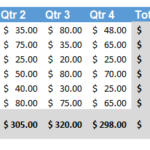
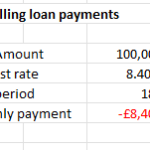
Leave a Reply