How to Create a Lottery Number Generator in Excel
In this Excel tutorial lesson, you will learn how to prepare a lottery number generator sheet in Excel.

Excel Skills Simplified: Tutorials That Actually Work
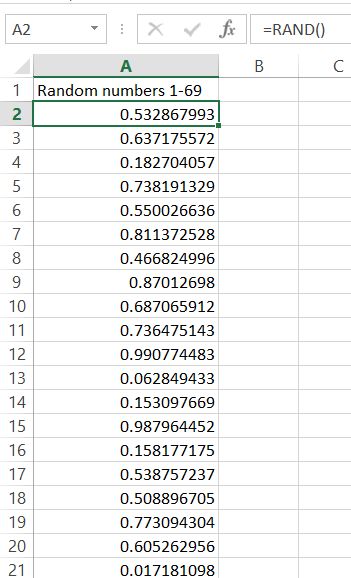
In this Excel tutorial lesson, you will learn how to prepare a lottery number generator sheet in Excel.
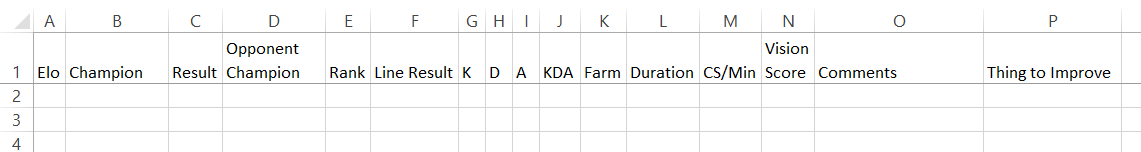
League of Legends is my favourite computer game. I’m also an Excel freak. See the League of Legends Trakcer spreadsheet I’m using to track my lol games.
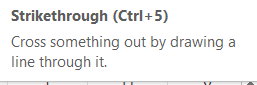
In this Excel tutorial, you will learn how to strikethrough in Excel.
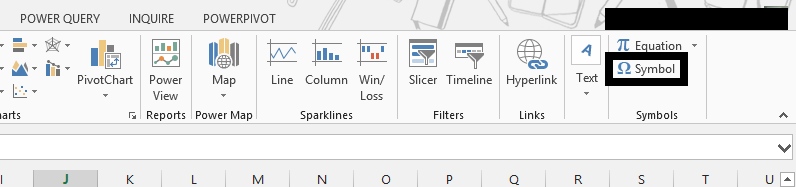
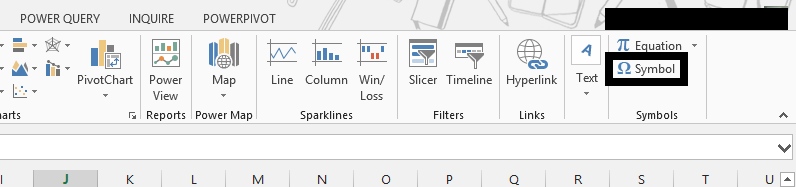
Shuffling data in Excel is a critical task for randomizing lists for sampling, scheduling, or bias prevention. This guide shows you how to shuffle and randomize data effectively using various Excel methods and functions.
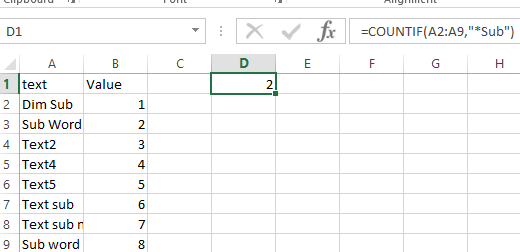
We will learn to insert a wildcard in Excel.
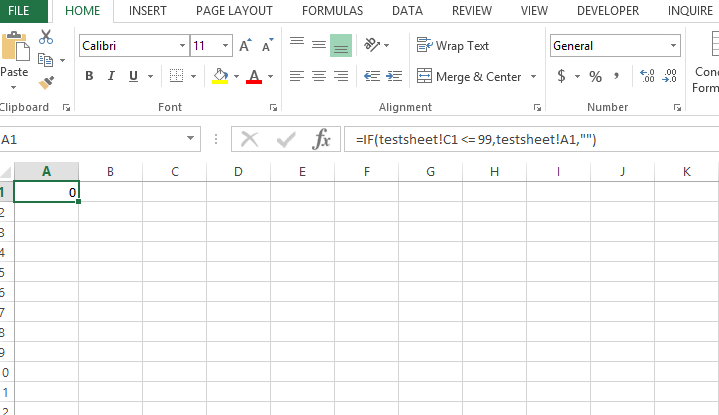
Looping is a fundamental concept in Excel, and it can be done using VBA or macros. However, there are also ways to loop in Excel without using VBA or macros.
We will show you how to loop in Excel using the IF function and the INDEX function.
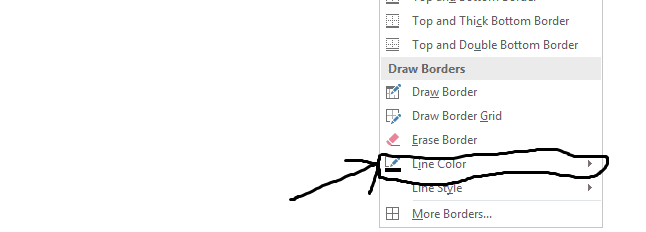
In this Excel tutorial lesson, we will learn how to remove the cell border color in Excel.
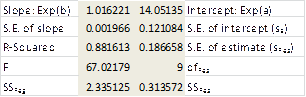
In this Excel tutorial, you will learn how to fit an exponential curve.