How to Get Reynolds Number in Excel
When dealing with fluid dynamics and the analysis of fluid behavior in various systems, understanding the Reynolds number is crucial. The Reynolds number, named after Osborne Reynolds, is a dimensionless value that characterizes the flow regime of a fluid, providing insights into whether the flow is laminar, transitional, or turbulent.
Utilizing Excel to calculate the Reynolds number simplifies this vital analysis, assisting engineers, researchers, and analysts in making well-informed decisions.
What is the Reynolds Number?
The Reynolds number, named after Osborne Reynolds, is a dimensionless value used in fluid dynamics. It represents the ratio of inertial forces to viscous forces in fluid flow, aiding in the determination of the flow regime and predicting flow behavior, including assessing the likelihood of turbulence. It is a fundamental parameter in fluid mechanics, playing a crucial role in engineering and physics.
Why Calculate the Reynolds Number?
Calculating the Reynolds number is essential for understanding fluid flow behavior and predicting how fluids will behave in various scenarios. It is indispensable in helping engineers design efficient and safe systems, whether for pipelines, HVAC systems, or even understanding blood vessel flow. By calculating the Reynolds number, analysts can ascertain whether the flow is laminar (smooth) or turbulent (chaotic), which significantly impacts factors such as pressure drop, heat transfer, and mixing.
Reynolds Number Formula
The Reynolds number (Re) is calculated using the formula:
Re = (ρ∗v∗L)/μ
- ρ (rho) = Fluid density
- v = Fluid velocity
- L = Characteristic linear dimension (such as pipe diameter)
- μ (mu) = Dynamic viscosity of the fluid
Calculating Reynolds Number in Excel: Step-by-Step Guide
To calculate the Reynolds number in Excel, follow these steps:
- Label cells for fluid density (ρ), fluid velocity (v), characteristic length (L), and dynamic viscosity (μ).
- Enter the respective values for each parameter next to the labels.
- In a new cell, input the Reynolds number formula by referencing the cells containing your values. For instance, if:
- Fluid density (ρ) is in cell A2
- Fluid velocity (v) is in B2
- Characteristic length (L) is in C2
- Dynamic viscosity (μ) is in D2
- Your formula will look like: =(A2∗B2∗C2)/D2
- Press Enter to calculate. The resulting value is the Reynolds number.
Practical Example
Water flowing through a pipe with a diameter of 0.05 m at a velocity of 2 m/s.
Water density (ρ) = 1000 kg/m³
Water viscosity (μ) = 0.001 Pa·s
Re = (1000 * 2 * 0.05) / 0.001 = 100,000
The flow is turbulent.
Excel’s dynamic nature allows you to easily modify and observe changes in the Reynolds number by adjusting the input values in the respective cells.


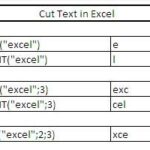
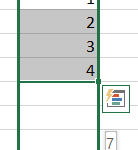
Leave a Reply