How to Vlookup other Tab in Excel?
Excel’s VLOOKUP is a powerful feature. It finds and retrieves data from one tab to another. This guide breaks down the process into easy steps. It makes data management efficient.

Excel Skills Simplified: Tutorials That Actually Work
Excel’s VLOOKUP is a powerful feature. It finds and retrieves data from one tab to another. This guide breaks down the process into easy steps. It makes data management efficient.
Using VLOOKUP with dates in Excel enables you to search for a specific date within a table and return the associated value, making date-based VLOOKUP lookups essential for data analysis. This technique works similarly to standard VLOOKUP functions but specializes in using dates as the lookup value to find matching records. Here’s how to perform VLOOKUP with dates in Excel step-by-step:
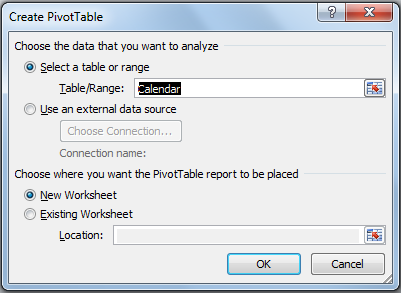
CUBEMEMBER is a function that returns a member or tuple from the cube, it is used to validate that the member or tuple exists in the cube. If the value doesn’t exist, the formula will not work.
The XOR function in Excel is a logical function that allows you to compare two or more values and determine if an odd number of them are true. Learn how to use the XOR function in Excel with practical examples to validate data, check conditions, and improve your spreadsheet logic.
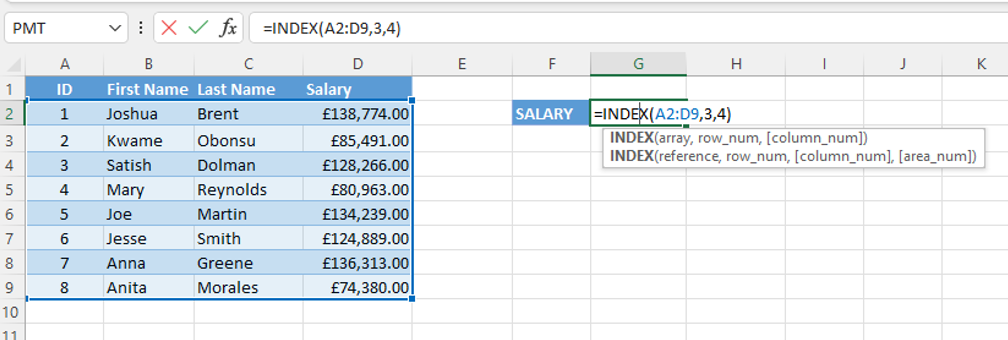
There are many functions in Excel that are useful in a variety of situations. Two of the most popular functions in Excel are the INDEX and MATCH functions. These functions can be used to look up values in a table or range of cells. Understanding these functions gives you the tools to make your data work for you.
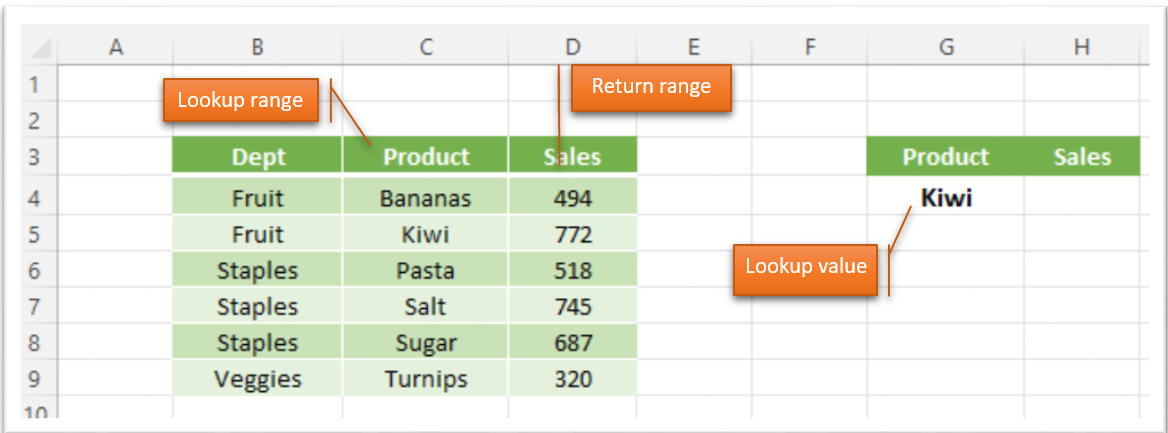
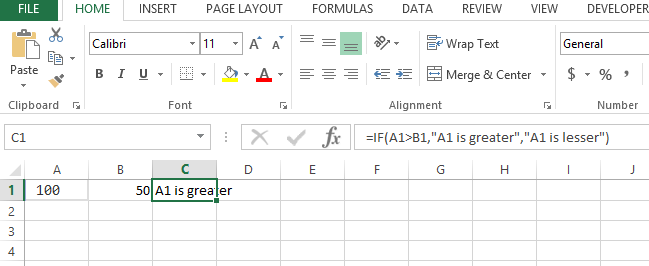
In this article, I will guide you to write simple if functions as well as the complex if functions with multiple conditions or we also call it nested if functions.
Lets start with simple if function in Excel formulas:
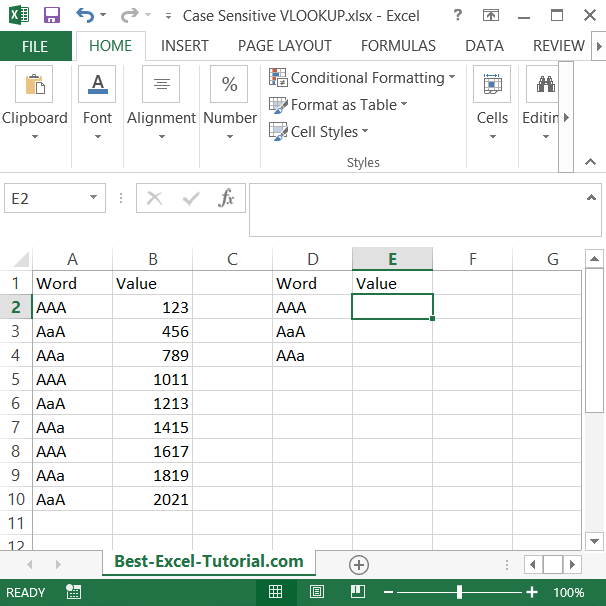
In this Excel lesson, you will teach yourself how to create a case-sensitive vlookup. This is a clever way to solve many problems caused by caps lock keyboard button.
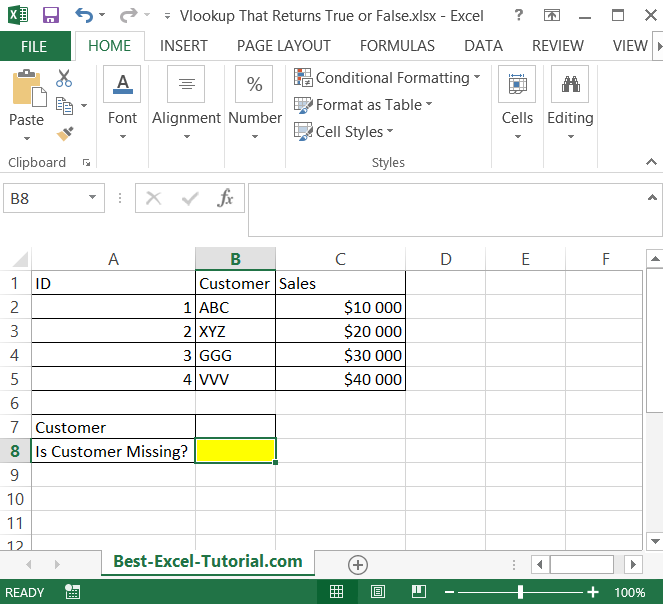
The VLOOKUP function in Excel can be used to return a value from a table based on a lookup value. However, sometimes you might want to return a simple True or False result based on whether or not a value exists in a table.
In this article, you learn how to create a vlookup formula which returns just true of false. You may need it to check if you have some data missing.