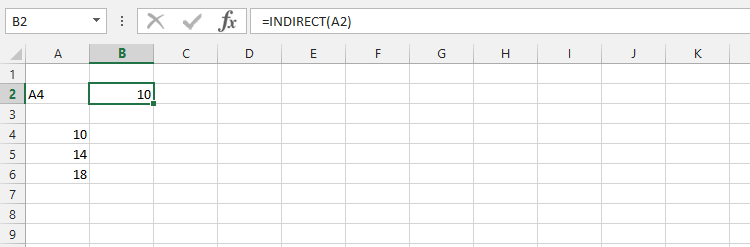

Best Excel Tutorial
The Largest Excel Knowledge Base ✅ The Best Place to Learn Excel Online ❤️
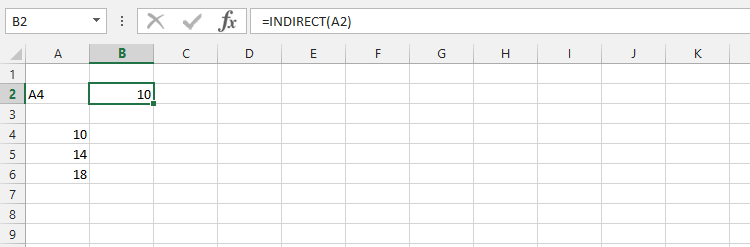
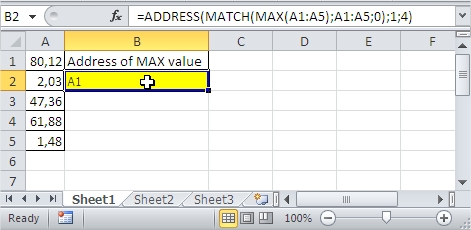
How to Use Address Function in Excel
In this lesson you can learn how to use ADDRESS function. The ADDRESS function in Excel returns the address of a cell based on the specified row and column numbers. This function is useful for dynamically generating cell references based on certain criteria or calculations.
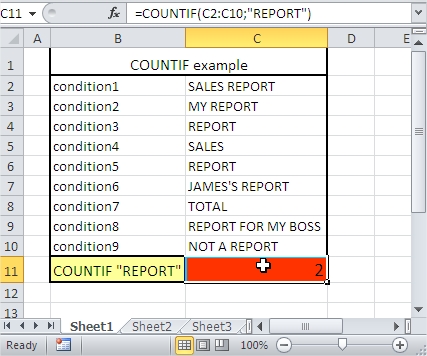
How to Use Countif Function in Excel
In this lesson, you learn about the COUNTIF function in Excel.
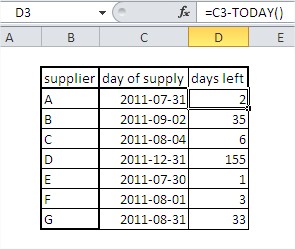
How to Use TODAY Function in Excel
In this Excel tutorial, you will learn how to use the TODAY function. This function is really easy and is more powerful than you thought.
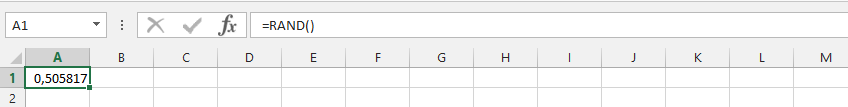
How to Use Rand Function in Excel
In this lesson, you can learn how to use the RAND function in Excel. The RAND function returns an equally distributed random number that is either greater than or equal to 0 and less than 1. A new random real number will be returned every time it is recalculated.
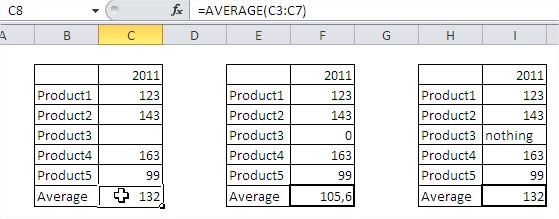
How to Use the Average Function in Excel
In this lesson, you can learn how to use the Average function. The average function in Excel is a feature that would use the arguments to return with average of those arguments. However, it would only use the cells that are containing numbers to calculate the average.
The advantage of this function is that it can enter addresses of individual cells and also the whole range. Average is also available in the status bar.
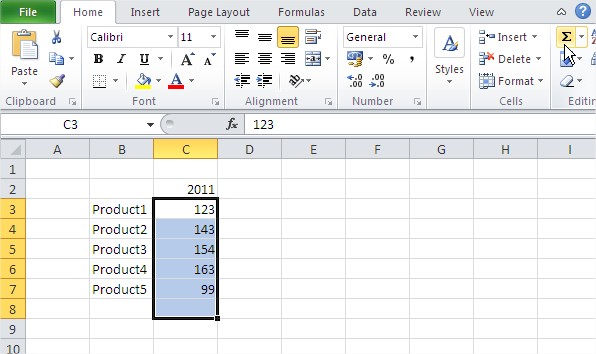
How to use Sum Function
In this lesson, you will learn how to use SUM function.
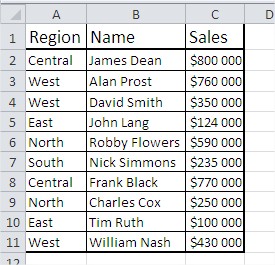
How to Use Database Functions in Excel
In this lesson, you will learn about all the database functions in Excel.
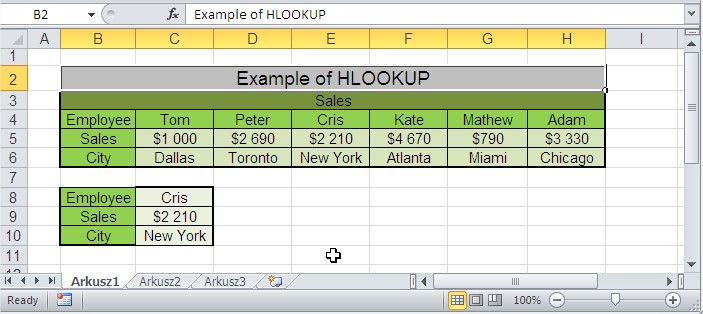
How to Use Hlookup Function in Excel
HLOOKUP function is responsible for horizontal data retrieval. This function is particularly useful when working with data organized horizontally across columns. You can learn how to use a HLOOKUP function in Excel.
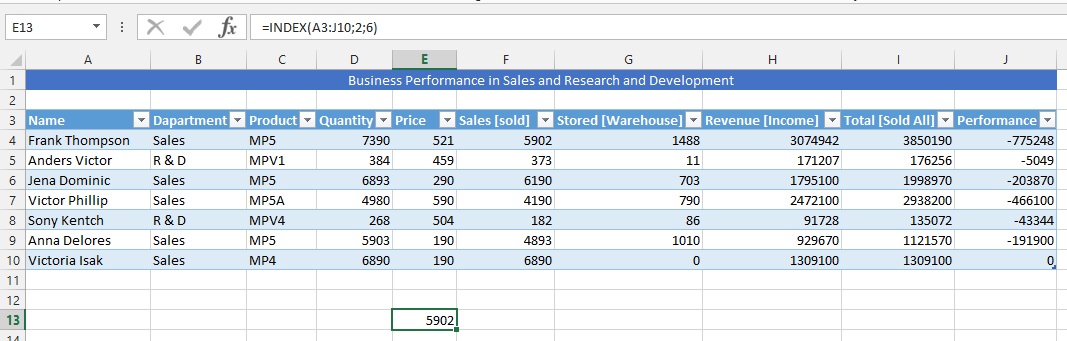
How to Use Index Function in Excel
An index is a function in the Microsoft Excel with two different forms of syntax: reference and array. When using it in the array form, then it will be returning with either a value or array of different values. Array form is useful when first argument is constant to array.