How to change the background color?
In this Excel tutorial, you’ll learn how to change the background color in Excel to customize your worksheet’s appearance.

The Largest Excel Knowledge Base ✅ The Best Place to Learn Excel Online ❤️
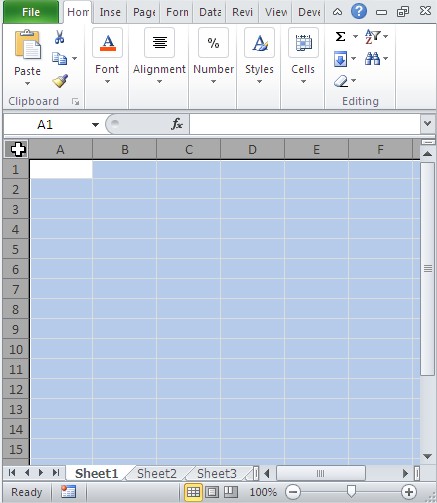
In this Excel tutorial, you’ll learn how to change the background color in Excel to customize your worksheet’s appearance.
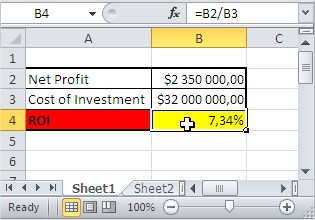
In this lesson, you will learn how to calculate ROI in Excel.
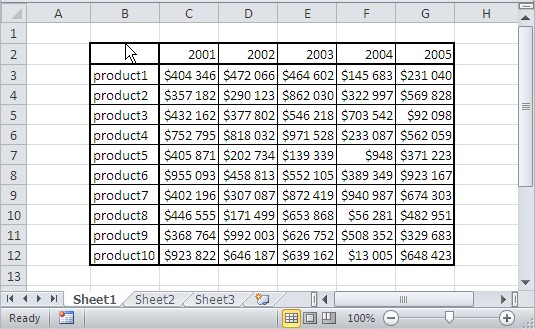
→ Sometimes, you may want to copy a table from Excel to Word without formatting or borders, especially for cleaner documents. This is useful when you need to transfer data from Excel to Word while removing visual formatting like cell borders. In this tutorial, you’ll learn how to copy an Excel table to Word without borders, step by step.
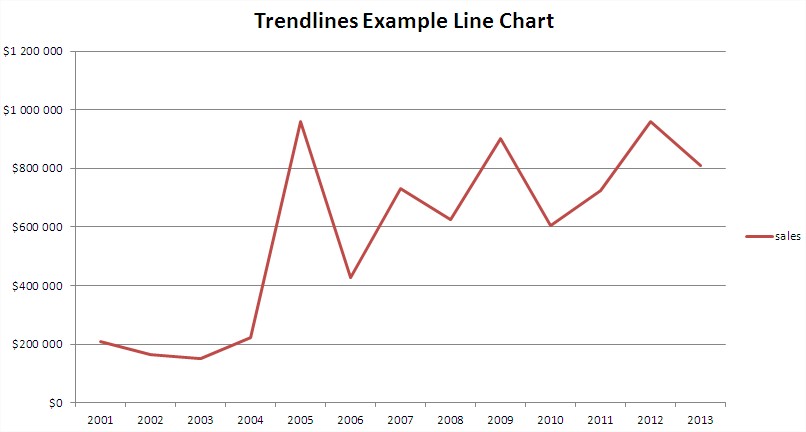
In this Excel tutorial, you’ll learn how to add and use trendlines in Excel charts to visualize data trends.
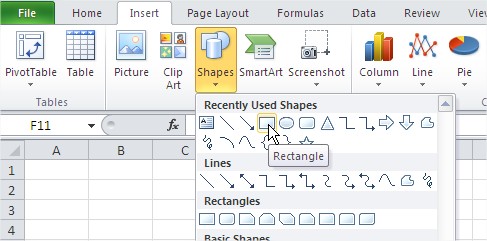
In this Excel tutorial, you’ll learn how to assign a macro to a button in Excel, making it easier to run tasks with a single click.
Excel charts are a great way to visualize data and make it easier to understand. They can be used in reports, presentations, and other documents to help you communicate your ideas more effectively.
This article will teach you how to create charts in Excel, even if you’re a beginner. We’ll cover the basics of chart types, how to select data for your chart, and how to customize your charts.
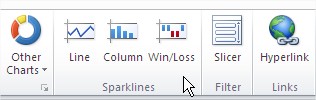
In this Excel tutorial, you’ll learn how to use Sparklines in Excel — mini charts that show data trends within individual cells. Sparklines in Excel provide a fast way to visualize trends in data, making them ideal for dashboards, reports, and financial spreadsheets.
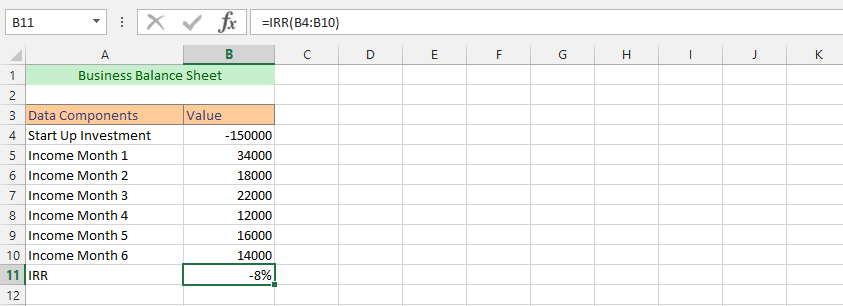
The IRR function means Internal Rate of Return, and its main objective is to provide a solid and cogent result, which means it would return with a double value that would be specific of the IRR for a series of the periodic cash flows, as they have been inserted in the Microsoft Excel program.
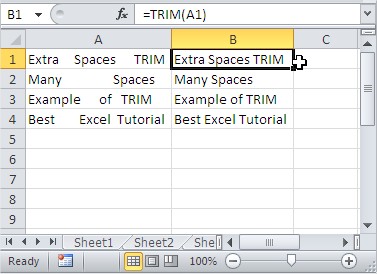
The TRIM function in Excel is handy for cleaning up text by removing any extra spaces from a string, leaving only single spaces between words. In this lesson, you will learn how to use the TRIM function.