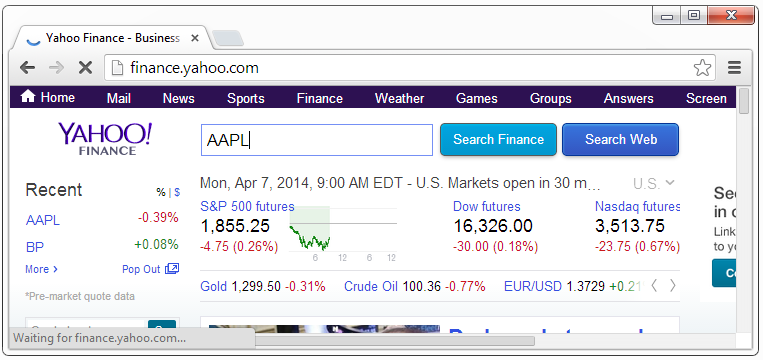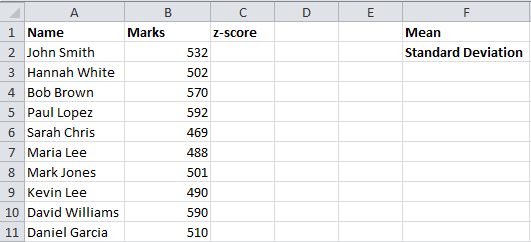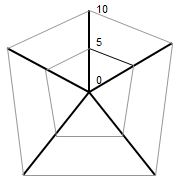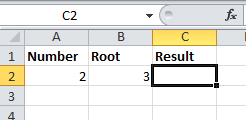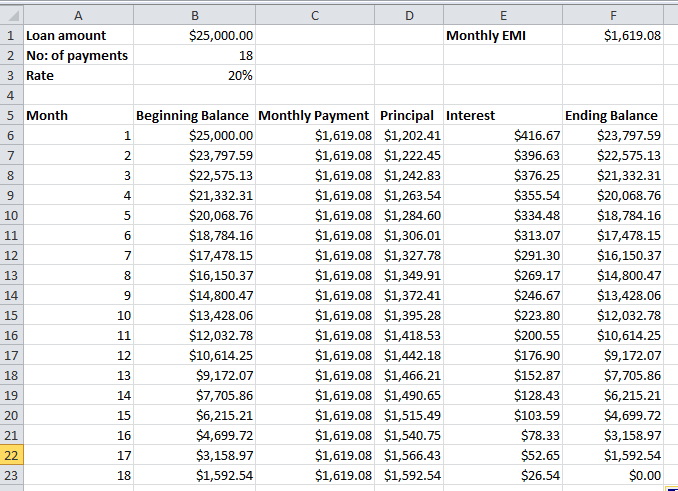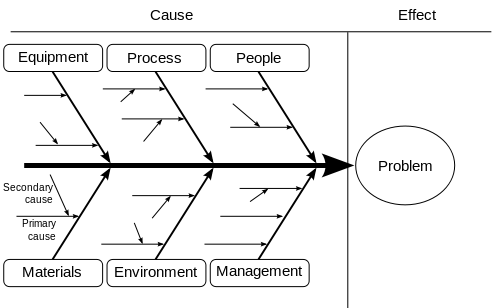How to Calculate Beta of a Stock in Excel: Complete Guide
Stock beta is a measurement of the risk of a particular stock relative to the risk of the entire stock market, and learning how to calculate beta of a stock in Excel is an essential skill for investors. Before choosing a particular stock for your portfolio, you can use this stock beta calculation in Excel to decide how risky it is.
Though beta is not the only factor to consider before investing in a stock, you can make a wise decision by considering beta as well.