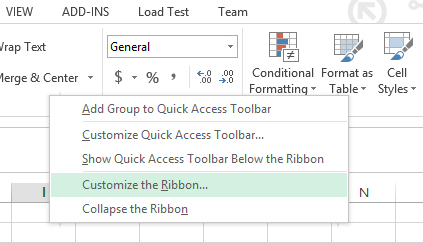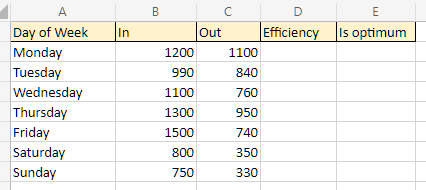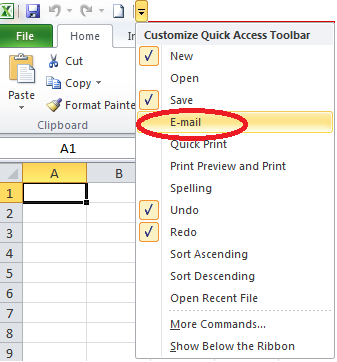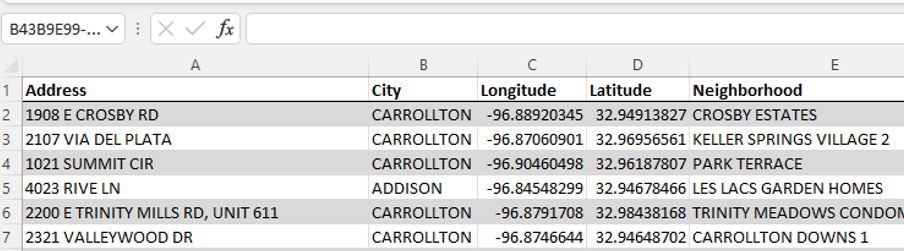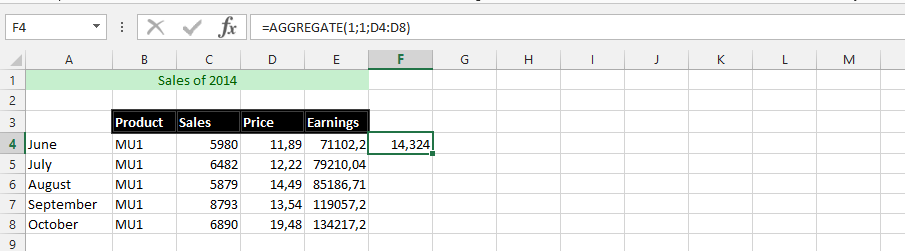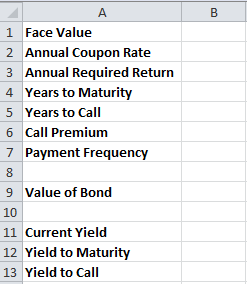How to create a toggle button in Excel
In this article, we are going to learn how to insert and use a toggle button in an Excel worksheet. A toggle button is used to indicate a state, such as Yes/No or a mode, such as On/Off. The button alternates between an enabled and disabled state when it is clicked. For example, you can use the toggle button to hide and unhide rows, hide and unhide columns, hide and unhide a chart, switch between design mode and edit mode, or as an alternative to the check box. Either way, you can see that toggle buttons are very useful.