How to Create Bond Repayment Calculator
In this Excel tutorial, you will learn how to prepare bond repayment calculator in Excel.

Excel Skills Simplified: Tutorials That Actually Work
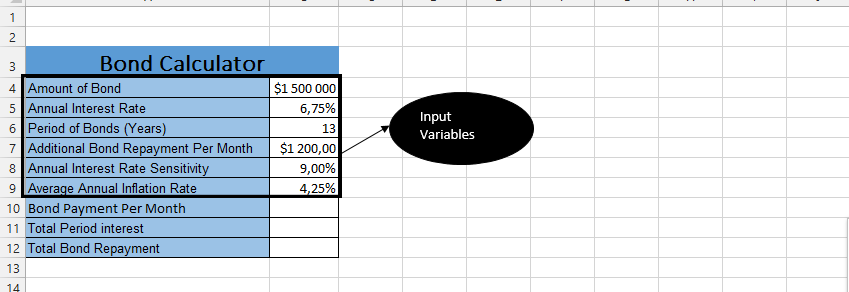
In this Excel tutorial, you will learn how to prepare bond repayment calculator in Excel.
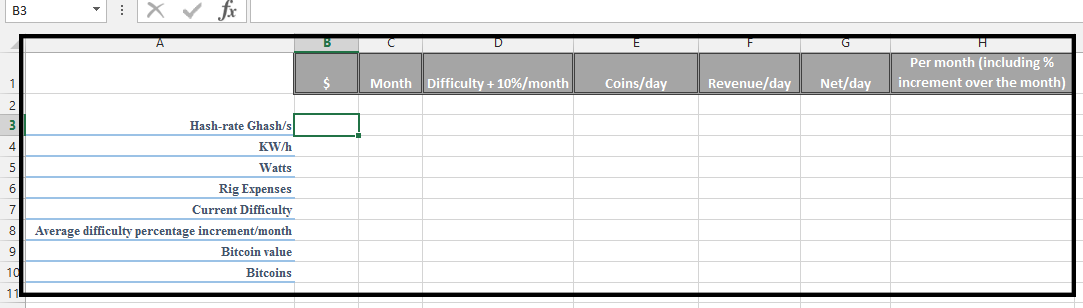
Bitcoin mining can be a profitable venture, but it is important to calculate the profitability of your mining operation before you get started. This can be done by using a Bitcoin mining calculator.
A Bitcoin mining calculator is a tool that can help you estimate the profitability of your mining operation based on a number of factors, including the price of Bitcoin, the cost of electricity, and the hashrate of your mining rig.
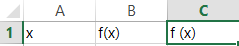
The Newton-Raphson method is a numerical method used to find the roots of an equation, i.e., the values of x that make the equation equal to zero. It is a powerful tool for solving complex non-linear equations, and it can be implemented in Excel using a combination of the “Goal Seek” function and a user-defined function.
The Newton-Raphson method is based on the idea of iteratively improving an estimate of the root, based on the tangent line to the curve of the equation at the current estimate. The method starts with an initial guess for the root, and then calculates a new estimate.
Follow the steps below to learn how to use Newton Raphson Method in Excel.
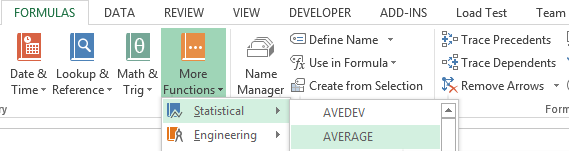
An SPC (Statistical Process Control) control chart is a graphical representation of process data over time, used to detect any potential out-of-control conditions or assignable causes of variation in a process. In this lesson, you will learn how to create a statistical process control chart.
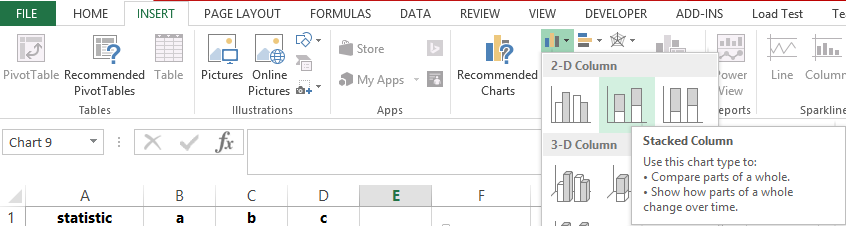
Follow the steps below to create add in in Excel.

Entropy is a measure of disorder in a system. The higher the entropy, the more disordered the system. Entropy change is the difference between the entropy of the initial state and the entropy of the final state.
The entropy change formula is (xij*log2 (xij)). To calculate the entropy change in Excel follow the steps below.

The mode represents the most frequently occurring number in any given data set. When you calculate the mode in Excel, you identify which value appears most often in your data. This statistical measure helps you understand data distribution patterns and make informed decisions. To calculate the mode in Excel, you must use dedicated Excel functions. Below, I’ll show you exactly how to do this using simple, step-by-step instructions.
To learn how to calculate the mode in Excel, follow the step-by-step instructions presented below. We will use sample data throughout this tutorial to demonstrate each function. First, open Excel and create a new spreadsheet. Then, enter your data into the cells.
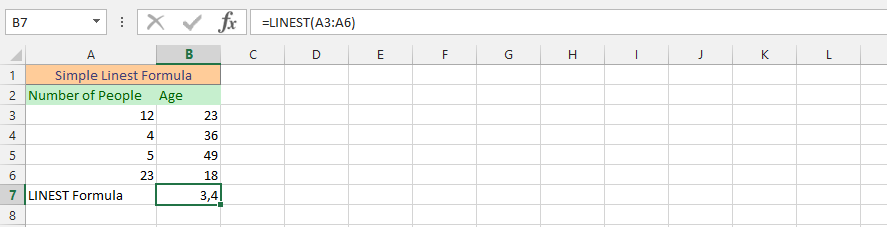
The Linest function helps you figure out statistics for a single line in your data. It does this by using something called “least squares” to find a straight line that matches your data closely.
Then, it gives you a set of numbers that describe that line. It does all this by taking data you put into the Linest formula and giving you back the results in an array.
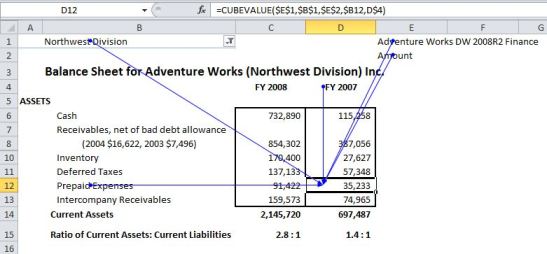
Excel provides several cube functions to aggregate and analyze data stored in OLAP (Online Analytical Processing) cubes, which are multi-dimensional data structures used for data analysis. Cube functions allow Excel to access data from an Analysis Services data source without using a Pivot Table.