How to Create a Waffle Chart in Excel
Want to make your data presentations more visually engaging? Waffle Chart is a good choice for Power Point presentations. In this lesson, you learn how to insert a Waffle Chart in Excel.

Excel Skills Simplified: Tutorials That Actually Work
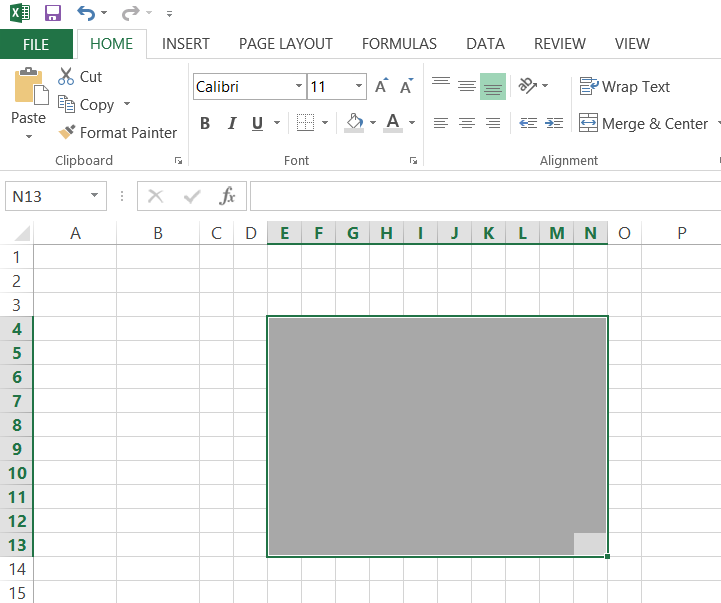
Want to make your data presentations more visually engaging? Waffle Chart is a good choice for Power Point presentations. In this lesson, you learn how to insert a Waffle Chart in Excel.
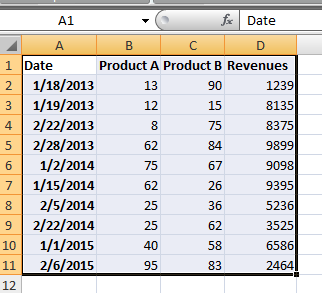
In this Excel charting tutorial lesson, you will create a year-over-year report using a pivot table. You may need that for reports in Excel. Analysts will be especially happy because of that lesson.
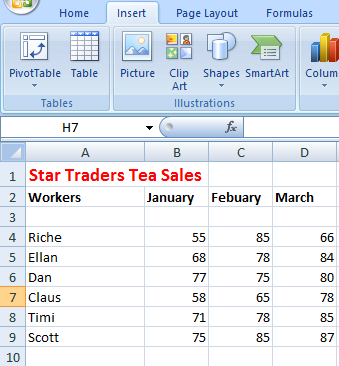
In this Excel charting tutorial lesson, you will learn how to insert a chart with a scrollbar in Excel application. This kind of chart could be useful for more complicated data sets.
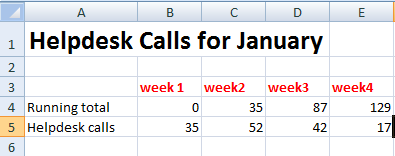
This is quite an interesting kind of chart in this Excel tutorial. Here you learn how to create floating bars and put them into your chart.
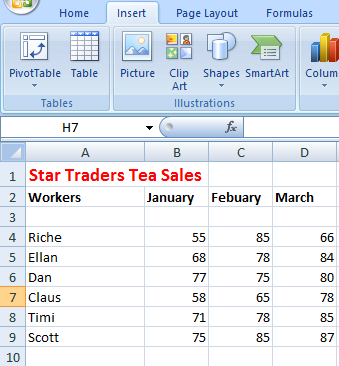
Learn how to create a chart with grouped data in Excel. This comprehensive tutorial teaches you how to group data in your chart and organize information for consolidated reports and data visualization. Master the techniques to group chart data, organize complex datasets, and create professional charts for better analysis and presentation.
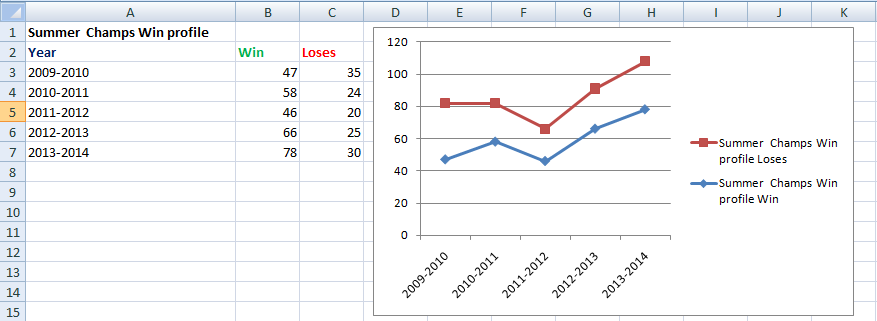
In this Excel charting tutorial, you will learn how to create a chart with baseline. You may need that for reports or checking filling the targets (eg. targets of production or sales).
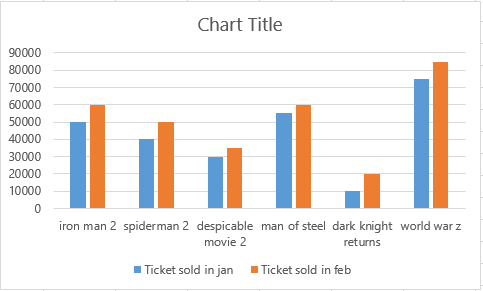
Learn how to change markers on Excel graphs with this comprehensive step-by-step tutorial. Discover how to customize marker colors, shapes, and styles to highlight specific data points and enhance your chart presentation. This guide covers all methods to change Excel markers, from basic color modifications to advanced formatting techniques.
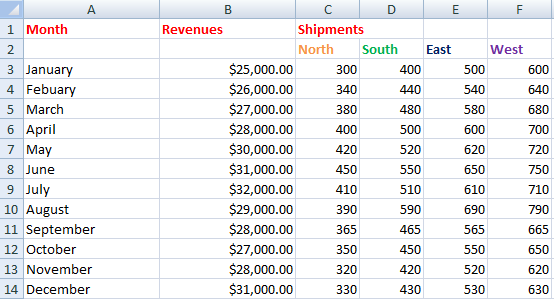
Learn how to create a chart with multiple series in Excel to compare and visualize multiple datasets on the same chart. This comprehensive tutorial teaches you how to create multi-series charts, organize data effectively, and display multiple series side by side for better data analysis and comparison.
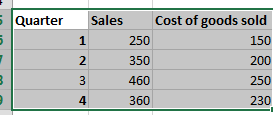
A difference chart, also known as a change chart or a delta chart, is a type of chart that shows the difference between two data sets over time (e.g. month, quarter). The difference chart is used to highlight the changes in the data sets, making it easier to visualize trends and patterns in the data.
In this Excel tutorial, you can learn how to insert Difference chart into your spreadsheet.
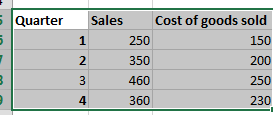
Learn how to create a time series graph in Excel to visualize quarterly reports and timeline data. This comprehensive tutorial teaches you how to insert time series graphs and charts, organize periodic data with equal time intervals, and build professional time series visualizations for data analysis and reporting.