How to create a dynamic pivot table and refresh automatically
To create a dynamic Pivot Table that refreshes automatically, you need to start with data in a table format. The table must have headers, and the data must be in a consistent format.
Creating a dynamic Pivot Table
Creating a dynamic Pivot Table that refresh automatically begins with this kind of data:

Select the data range.
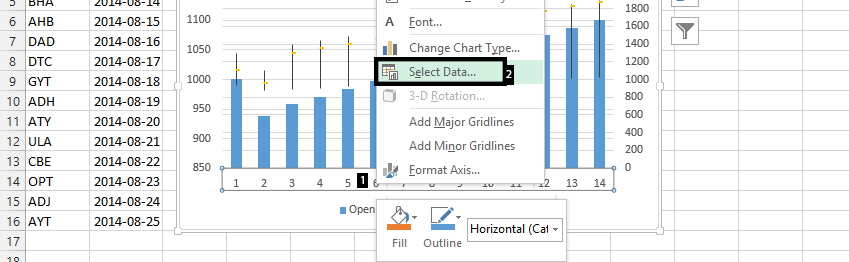
Click on Insert, and Table.
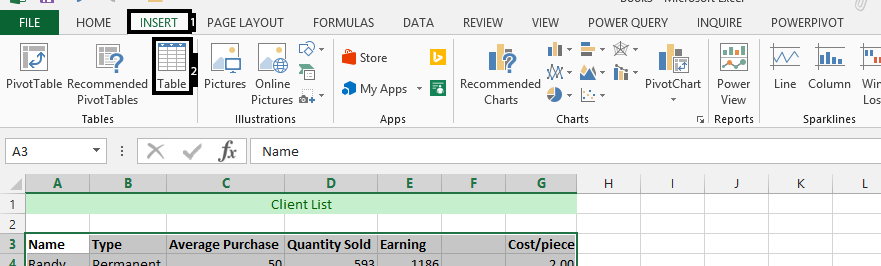
Click that My table has headers is checked.
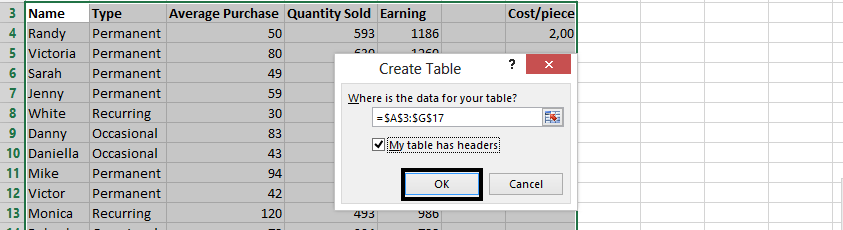
Click on Insert tab, and choose Pivot Table.
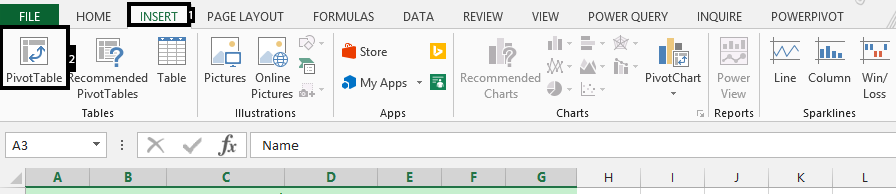
Click Ok to create the Pivot Table.
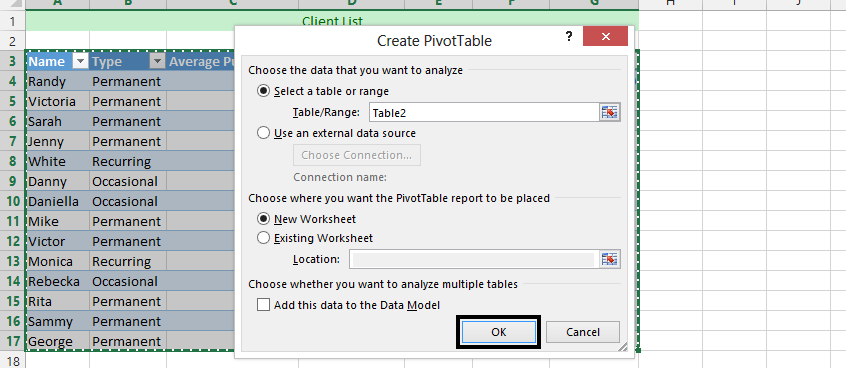
Choose the fields on the right that you want to include in your Pivot Table.
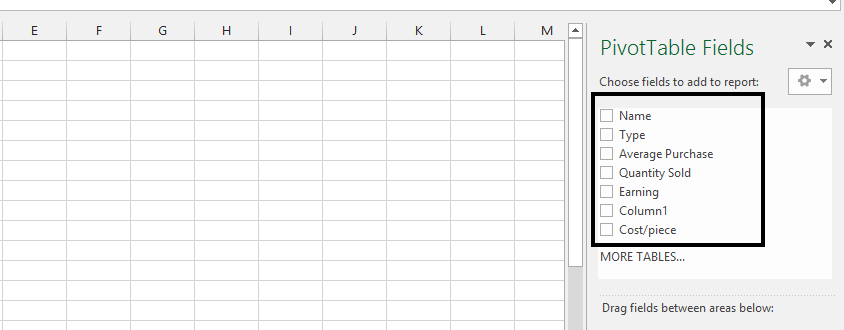
Click on any part of the Pivot Table to activate the PivotTable Analyze tab (or Options tab in some versions). Under the Pivot Table name, click on Options.
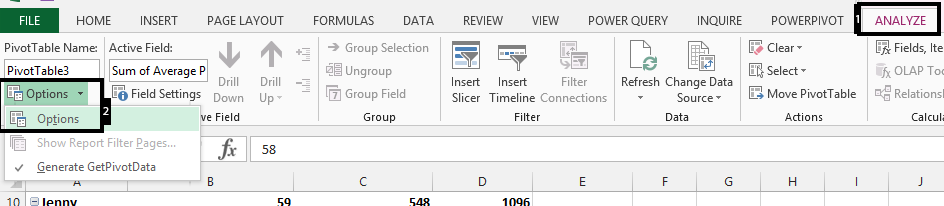
Choose Data, and Check on Refresh Data When Opening the File.
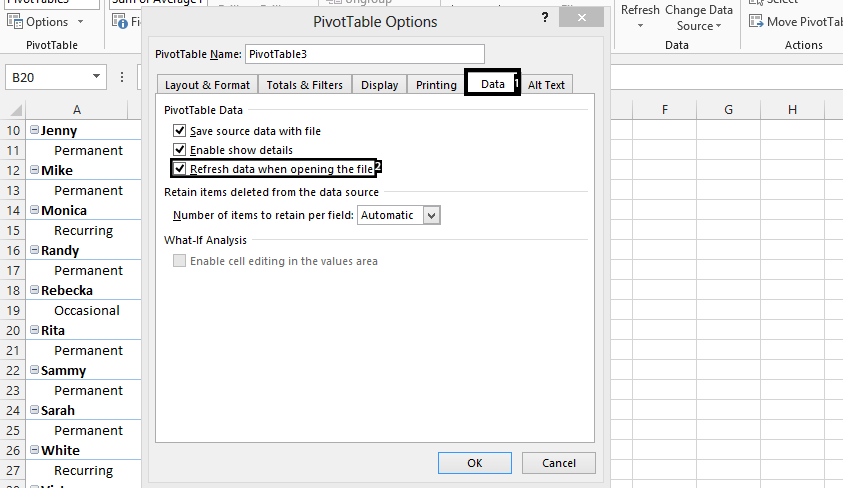
The Pivot Table will now refresh automatically whenever you open the file.
To manually refresh the Pivot Table, right-click on any cell within the Pivot Table and select Refresh from the context menu. This is useful when you’ve made changes to the source data and want to update the Pivot Table without closing and reopening the file.

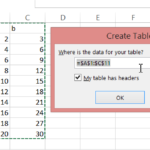

Leave a Reply