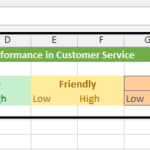How to Interpolate in Excel: Estimating Values within Data Ranges
Interpolation is the process of estimating values within the range of available data. It is a fundamental tool in data analysis and visualization, and it can be performed effortlessly in Excel using various techniques.
Unlike extrapolation, which estimates values beyond the available data range, interpolation focuses on providing accurate estimates within the known data boundaries.
We will explore the methods and steps to interpolate in Excel effectively. We will start by discussing the different types of interpolation, and then we will provide step-by-step instructions on how to perform linear and polynomial interpolation. Finally, we will discuss the precision of interpolation and its use cases.
Linear Interpolation
Linear interpolation is the simplest and most common form of interpolation. It assumes a linear relationship between data points. To interpolate linearly in Excel, follow these steps:
- Enter your data into an Excel worksheet. This data should contain two columns: one for the independent variable (e.g., time) and another for the dependent variable (e.g., temperature).
- Select the data and navigate to the Insert tab.
- Choose the Scatter chart type and select the scatterplot that best represents your data.
- Right-click on one of the data points in the chart and select Add Trendline.
- In the Format Trendline pane, select the Linear option, and ensure that Display Equation on Chart is checked.
- Use the equation displayed on the chart to interpolate values within the data range.
Polynomial Interpolation
Polynomial interpolation is a more general form of interpolation than linear interpolation. It can be used to estimate values between data points even if the relationship between the data points is not linear.
To perform polynomial interpolation in Excel, the steps are similar to linear interpolation, but with a few key differences:
- In the Format Trendline pane, choose the Polynomial option.
- In the Order field, specify the desired order of the polynomial. The order of the polynomial determines the complexity of the relationship between the data points. A higher order polynomial will be able to fit more complex relationships, but it may also be more sensitive to noise in the data.
The main difference between polynomial interpolation and linear interpolation is that polynomial interpolation can fit more complex relationships between data points.
This is because polynomial equations can have an arbitrary number of terms, while linear equations can only have two terms.
Another difference is that polynomial interpolation is more sensitive to noise in the data.
This is because polynomial equations are more flexible than linear equations, and they can be easily influenced by outliers or other noise in the data.
Interpolation Precision
Interpolation is generally more accurate than extrapolation because it relies on existing data points. It is a valuable tool when you need to estimate values between known data points. However, it’s crucial to acknowledge its limitations.
The accuracy of interpolation depends on the quality and density of your data. Sparse or irregularly spaced data may lead to less precise interpolation.