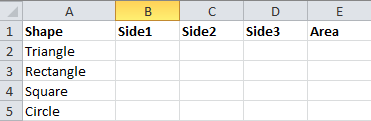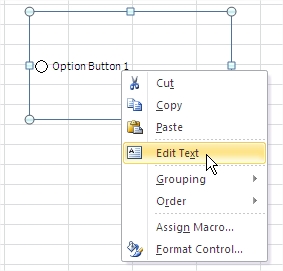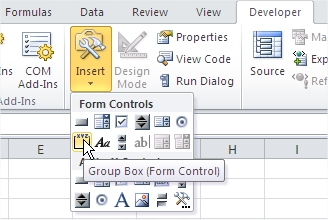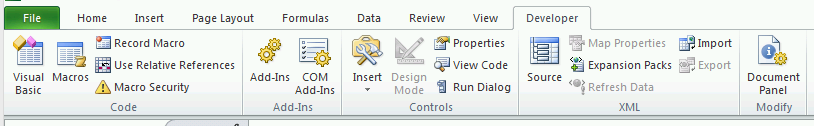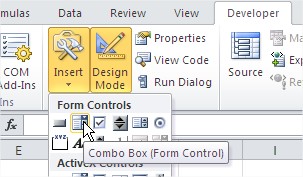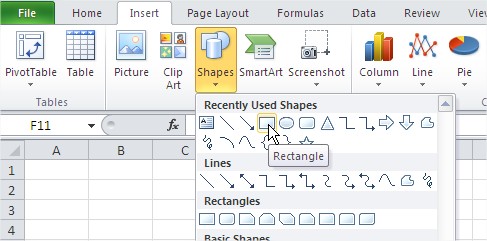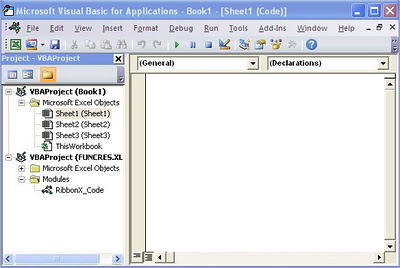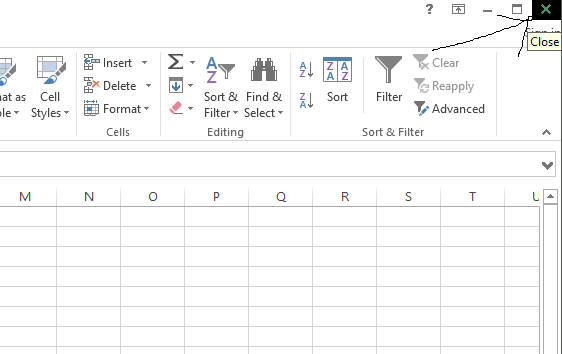How to Create Your Own VBA Function in Excel: Complete Step-by-Step Guide
Excel offers a large number of built-in functions that you can use to perform many different tasks easily and quickly. But at least once, you might have felt that the built-in functions provided by Excel are not enough for you to perform some complicated task.
In such cases, you will have to write your own functions, and this is done using VBA. VBA stands for Visual Basic for Applications. Moreover, whenever you have to use a block of code repeatedly, it is advisable to create a function so that you can reuse the code easily.