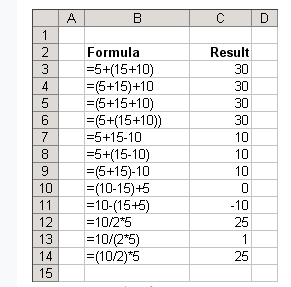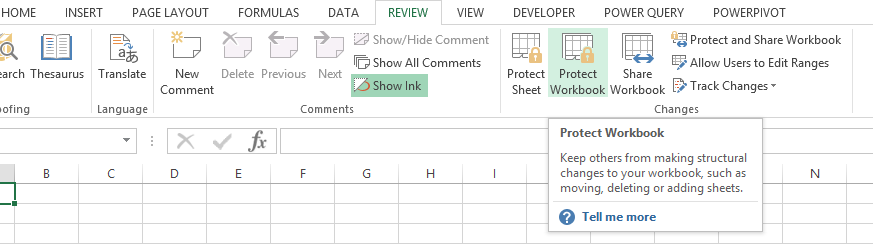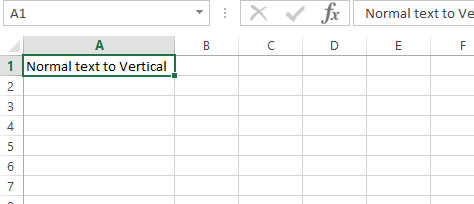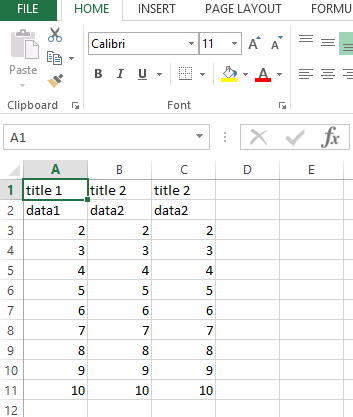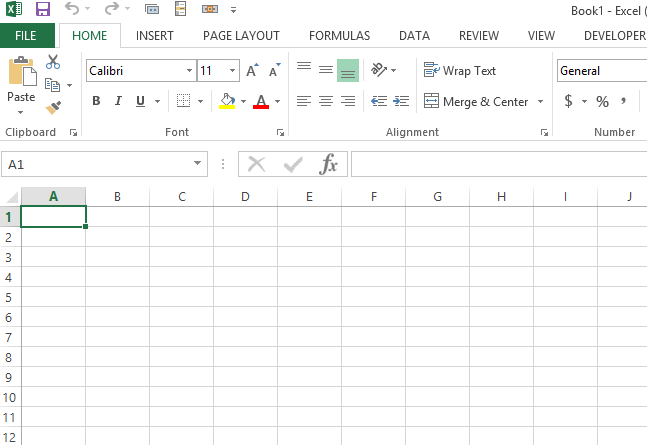The Importance of Parentheses in Excel Formulas
Parentheses are an important part of Excel formulas. They are used to group together certain parts of a formula and to indicate that these parts should be calculated first.
By using parentheses, you can control the order of operations in your formulas, ensuring that they are calculated in the way that you intended
In this Excel tutorial, you learn about the importance of parentheses in Excel.