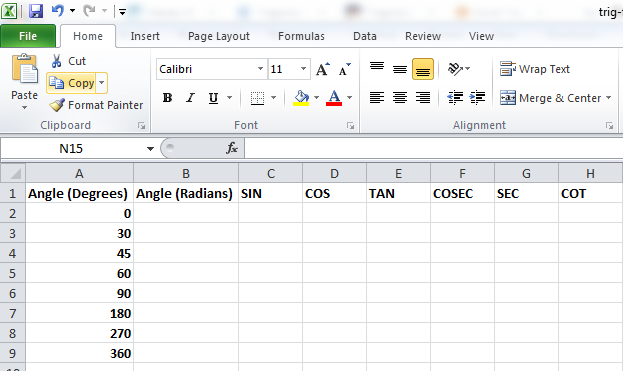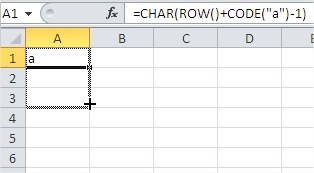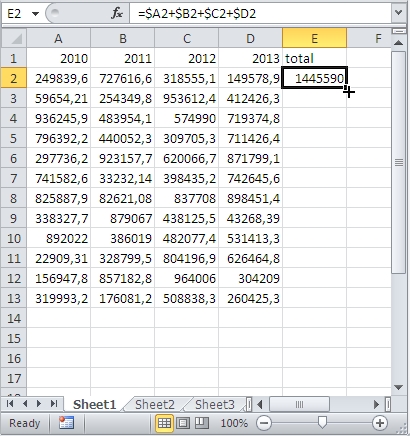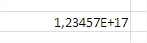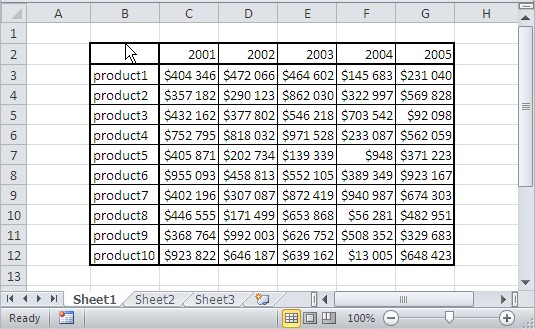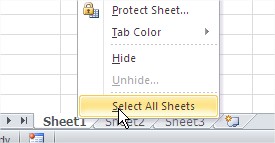How to Use Trig Functions in Excel?
Trigonometry is a branch of mathematics that studies the relationships between the elements (sides and angles) of a triangle.
You may recall many trigonometric formulas and equations from your school or college days. Some of them are cot x = 1/tanx , six x/cos x = tan x, sin(900-x) – cos x and so on.
Excel offers a number of built-in functions that deal with trigonometry. You can use these trig functions to solve complex trigonometric expressions.