How to Create Fibonacci Sequence in Excel
This is an Excel tutorial on how to make Fibonacci numbers form a sequence. After two starting numbers, the next number in the sequence is the sum of the two preceding numbers.

Excel Skills Simplified: Tutorials That Actually Work
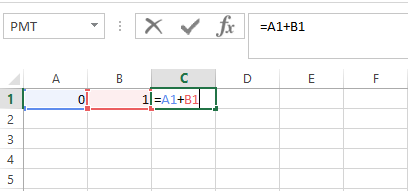
This is an Excel tutorial on how to make Fibonacci numbers form a sequence. After two starting numbers, the next number in the sequence is the sum of the two preceding numbers.
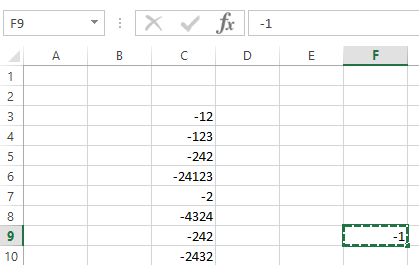
The steps below shows how to convert a negative number to a positive number.
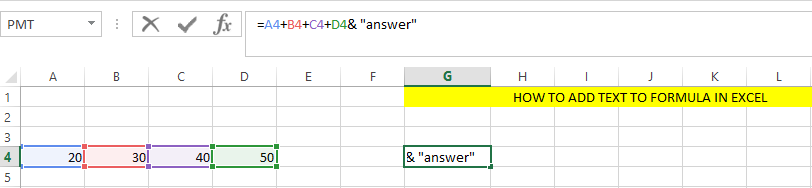
When working with data in Excel, you may often need to combine text and numbers in a single cell. This can be done using the ampersand (&) or the TEXT() function.
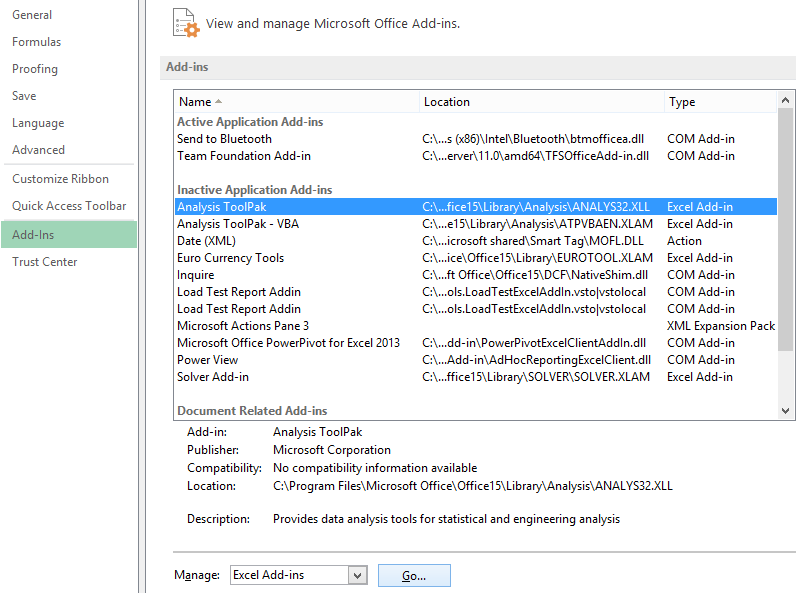
Excel contains a data analysis add-in that allows to to perform a Fourier analysis of a series of numbers. Follow these detailed steps below to execute Fourier analysis in Excel successfully.
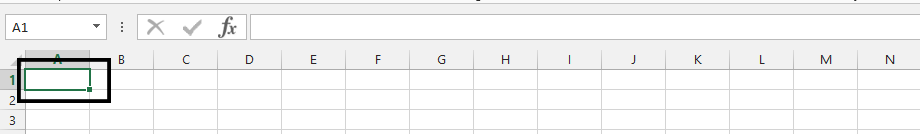
Learn how to work with milliseconds in Excel and master the art of displaying time in milliseconds format. If you care about precision and need to handle milliseconds of time formatting in Excel, this comprehensive guide shows you exactly how to display milliseconds in your spreadsheet using custom number formatting and formulas.
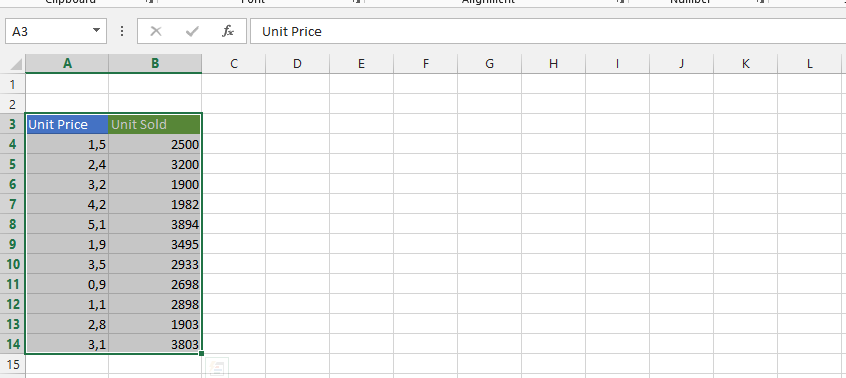
The vlookup function can easily help you determine if a value that is in one column is in another.
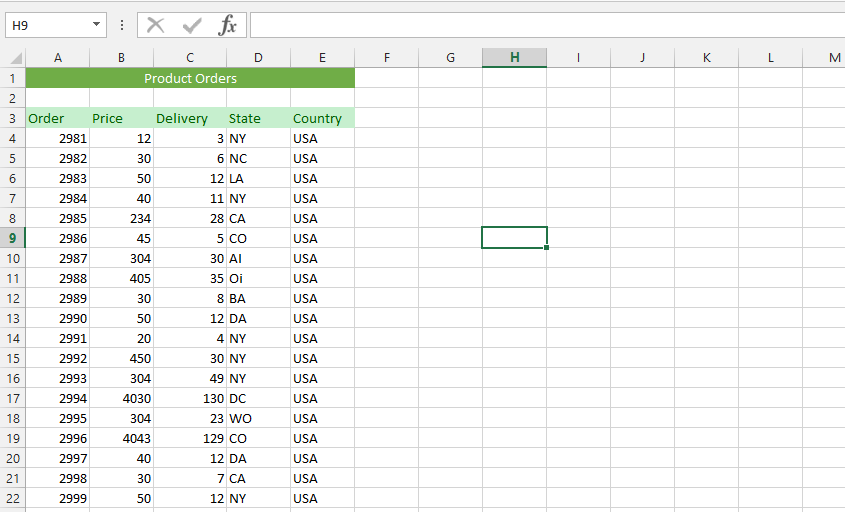
There are times when you need to get data from another sheet in Excel. Learning how to pull data from another sheet is a fundamental Excel skill. This comprehensive guide will show you how to retrieve data using VLOOKUP formulas, INDEX/MATCH functions, cell references, and 3D formulas. Whether you’re working with multiple sheets or workbooks, we’ll help you master pulling and referencing data from another sheet efficiently.
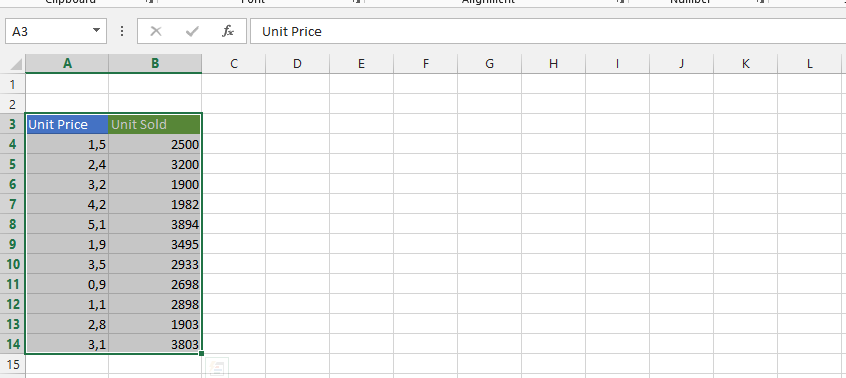
When you have a dataset with many duplicates, counting unique values in Excel can help you analyze your data effectively. We’ll explore multiple methods to count unique values together.
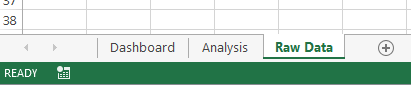
Excel Dashboard reports are becoming increasingly popular these days and serve as essential tools for businesses to visualize and analyze data. In this comprehensive tutorial on creating KPI dashboards, they help the reader quickly comprehend raw data by presenting it in virtually rich tables and charts, making them interactive and giving a comprehensive insight into business performance indicators, which makes them easier to change or filter to your preference.
Building a KPI dashboard in Excel is now simpler than ever, and this step-by-step guide requires no additional software or complex tools. If you are looking to master the process of building professional dashboards and want a complete walkthrough on creating KPI dashboards in Excel with practical examples, follow these easy steps below:
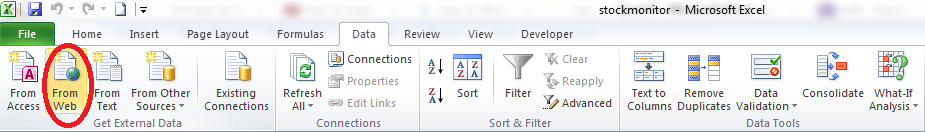
If you are an investor who invests in stock, then you might be knowing how important is monitoring the stock prices. You might have to make wise and quick decisions based on the stock prices. There are a number of financial websites like Yahoo Finance, Forbes etc that you can view to monitor stock prices.
The happy news is that you can even use Microsoft Excel to monitor the performance of your investments. You can set up your Excel in such a way that all the details you need for the stocks of your interest can be viewed and updated easily and quickly.