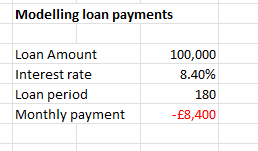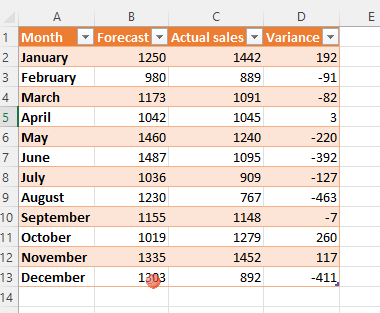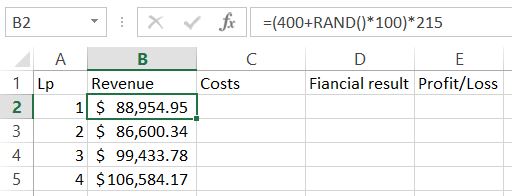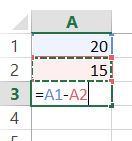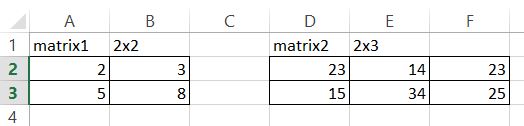How to perform a DCF analysis in Excel
In this Excel tutorial, you will learn how to perform a DCF analysis in Excel.
A discounted cash flow (DCF) analysis is a financial model used to estimate the intrinsic value of an investment or project. This method takes into account the future cash flows generated by an investment, discounted to their present value using a discount rate.