How to perform a DCF analysis in Excel
In this Excel tutorial, you will learn how to perform a DCF analysis in Excel.
A discounted cash flow (DCF) analysis is a financial model used to estimate the intrinsic value of an investment or project. This method takes into account the future cash flows generated by an investment, discounted to their present value using a discount rate.
Table of Contents
Steps to perform a DCF analysis
Here are the steps to perform a DCF analysis in Microsoft Excel:
- Start by gathering all the necessary data for the analysis, such as estimated future cash flows, the discount rate, and the required rate of return for the investment.
- Open a new or existing Microsoft Excel spreadsheet and create a table to organize your data. The table should include columns for the year, the estimated cash flows, and the present value of the cash flows.
- Put the discount rate in a separate cell. For example, 10% in cell B1.
- To discount B2, use =B2/(1+$B$1)^A2 (if year is in A2).
- Sum the discounted cash flows to get the total present value.
- Subtract the initial investment to find the net present value (NPV).


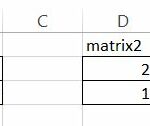

Leave a Reply