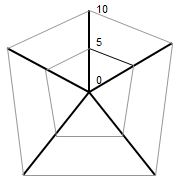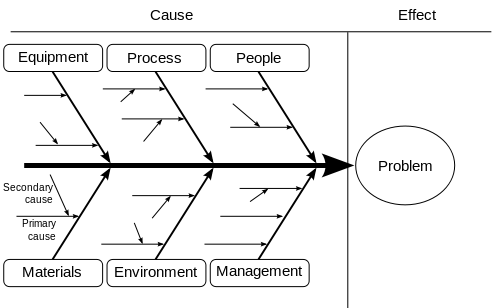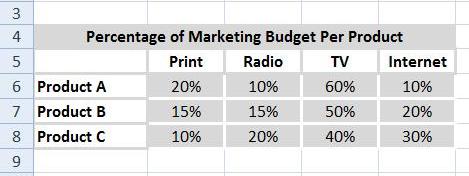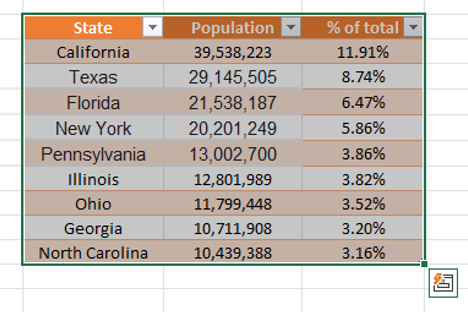How to Make a Bullet Chart in Excel
A bullet chart is a great data visualization tool for Excel that can be used to compare the performance of a metric. For example, if you want to compare the sales figures of two years or to compare the total sales to a target amount, you can use bullet charts to visualize the data.