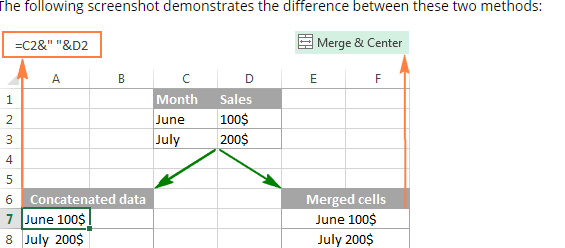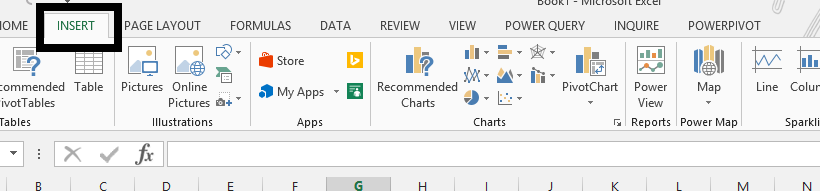Copy and Paste in Excel: Master Every Technique from Basic to Advanced
Copy and paste is the most fundamental Excel operation. You use it constantly to duplicate data, replicate formulas, move information, or back up important content.
The basic operation is simple: press Ctrl+C to copy and Ctrl+V to paste. However, Excel offers far more than this. Understanding different paste options turns copy and paste into a powerful data manipulation technique.
The standard copy/paste operation is straightforward: select cells, press Ctrl+C to copy, navigate to the destination, press Ctrl+V to paste. The cells replicate at the new location. If you’re copying formulas, Excel adjusts cell references automatically (relative references shift; absolute references stay the same). If you’re copying values, the exact numbers or text appears at the destination. This basic operation handles 80% of copy/paste needs, but the remaining 20% requires understanding paste options.