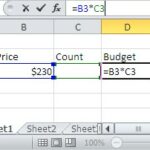Excel Formula Generator: Simplifying Complex Calculations
Creating complex formulas in Microsoft Excel, a powerful tool for data analysis and calculation, can be a daunting task for many users. Fortunately, an Excel formula generator can drastically simplify this process, allowing you to create customized formulas with ease, even those that seem overwhelming.
What is an Excel Formula Generator?
An Excel formula generator is a tool or feature, often available within Excel or as a third-party add-on, that helps users create formulas based on their specific needs. Instead of manually typing out formulas, users can input certain parameters or conditions, and the tool generates the appropriate formula.
How Does an Excel Formula Generator Work?
Typically, an Excel formula generator will ask you to input the data range, select the type of operation (such as sum, average, or complex mathematical function), and specify any conditions or criteria. The generator then uses this information to create a formula that can be directly inserted into your Excel sheet.
Where Can I Find an Excel Formula Generator?
- Excel has some built-in features like the Function Wizard which can guide you in creating formulas.
- There are various online Excel formula generators. These web-based tools offer user-friendly interfaces to input your criteria and generate formulas.
- Some third-party add-ins specifically offer enhanced formula generation capabilities. These can be installed and integrated with Excel.
How to Use an Excel Formula Generator?
- Determine what you need the formula to do, such as summing values, finding averages, or more complex operations.
- Enter or select the range of cells in your Excel sheet that the formula will use.
- If your calculation depends on certain conditions, specify these in the tool.
- The tool will generate the formula based on your inputs. You can then insert this formula into your Excel worksheet.
Can Excel Formula Generators Handle Complex Calculations?
Yes, many advanced Excel formula generators are capable of handling complex calculations. They can create formulas involving multiple conditions, nested functions, and array operations, making them a powerful aid for advanced Excel users.
What are the Benefits of Using an Excel Formula Generator?
- Quickly generates formulas, saving you time on manual input.
- Reduces the likelihood of errors that can occur with manual formula creation.
- Simplifies the process of creating complex formulas, making it accessible even for less experienced users.
An Excel formula generator is a valuable tool for anyone looking to streamline their data analysis and calculation processes in Excel. By automating the formula creation process, it not only saves time but also enhances accuracy and efficiency, making it an indispensable tool for both novice and experienced Excel users.