Excel Km to Miles and Miles to Km Converter Guide
In this Excel tutorial lesson, you will learn how to convert km to miles and miles to km using the Microsoft Excel application.

Excel Skills Simplified: Tutorials That Actually Work
In this Excel tutorial lesson, you will learn how to convert km to miles and miles to km using the Microsoft Excel application.
Converting energy measurements between kilojoules (kJ) and kilocalories (kcal) can be easily done using Microsoft Excel. I show you how to convert kJ to kcal and kcal to kJ using the Microsoft Excel application.
Combining two columns means joining text or values from one column with text or values from another column. You might combine first name and last name into a full name. You might combine street address, city, and state into a complete address. You might combine product code, product name, and product version into a complete product identifier. Excel provides multiple methods to concatenate columns, each useful in different situations.
The fundamental operation is combining strings (text). If A2 contains “John” and B2 contains “Smith”, you want to combine them into “John Smith” in column C. The combining happens in a formula that joins the values with an optional separator (in this case, a space). Excel treats this operation as string concatenation, joining text values together.
The most important concept: concatenation creates a new value that combines source values. If you later change the source (John becomes Jonathan), the combined value does not automatically update. This is different from formulas that calculate based on other cells. Concatenation is a one-time joining of values. Understanding this distinction prevents confusion.
Moving rows in Excel is a fundamental skill that streamlines data organization. We’ll explore four methods to achieve this seamlessly.
Whether you’re a seasoned Excel user or a novice, encountering the dreaded “Clipboard error” can be a frustrating experience. This error message, “There’s a problem with the clipboard, but you can still paste your content within this workbook”, restricts your ability to copy or cut data across different workbooks or applications, hindering your workflow.
In this Excel tutorial, I will show you how to create a VCARD (VCF) file using VBA. A VCARD file is a standard format for storing contact information, such as name, phone number, email address, etc. You can use a VCARD file to share your contacts with other applications or devices, such as Outlook, Gmail, or smartphones.
To create a VCARD file using VBA, you need to follow these steps:
Excel, known for its vast capabilities in data analysis, arithmetic, and even geometric calculations, offers a systematic approach to calculating the area of a circle. This guide aims to elucidate the process, ensuring you can efficiently compute the area of a circle using various given parameters such as radius, diameter, or circumference. Alongside, I’ll show the essential formula integral to these calculations.
Variance is a measure of how spread out the values are in a dataset. It is calculated by averaging the squared deviations from the mean. A higher variance indicates greater variability among the values, while a lower variance indicates less variability.
There is also a possibility to calculate the Variance without using an Excel formula. Instead of the Var.S formula, you will use an Excel add-in.
ODS files are spreadsheet files created by OpenOffice.org Calc. Excel does not natively support ODS files, but there are a few ways to open them.
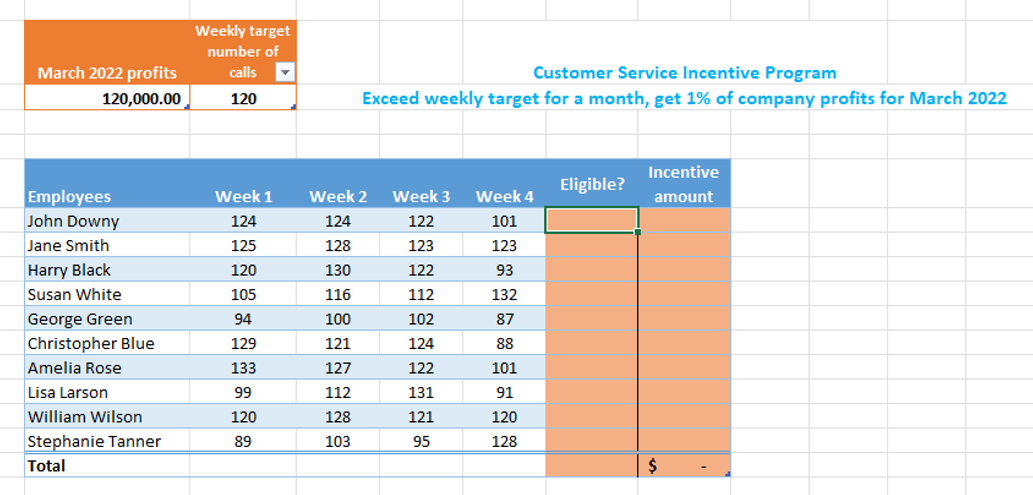
Employee incentives, also known as rewards or motivation, are bonuses or payments that employers give to employees in addition to their regular salary. These bonuses are used to motivate employees to do their best and achieve specific goals. Incentives can take many different forms, such as cash bonuses, gift certificates, extra vacation days, or even company stock.