How to Add Text to Formula in Excel
When working with data in Excel, you may often need to combine text and numbers in a single cell. This can be done using the ampersand (&) or the TEXT() function.

Excel Skills Simplified: Tutorials That Actually Work
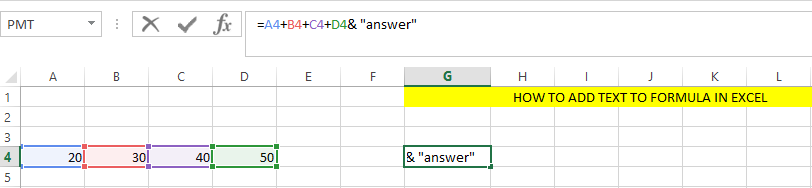
When working with data in Excel, you may often need to combine text and numbers in a single cell. This can be done using the ampersand (&) or the TEXT() function.
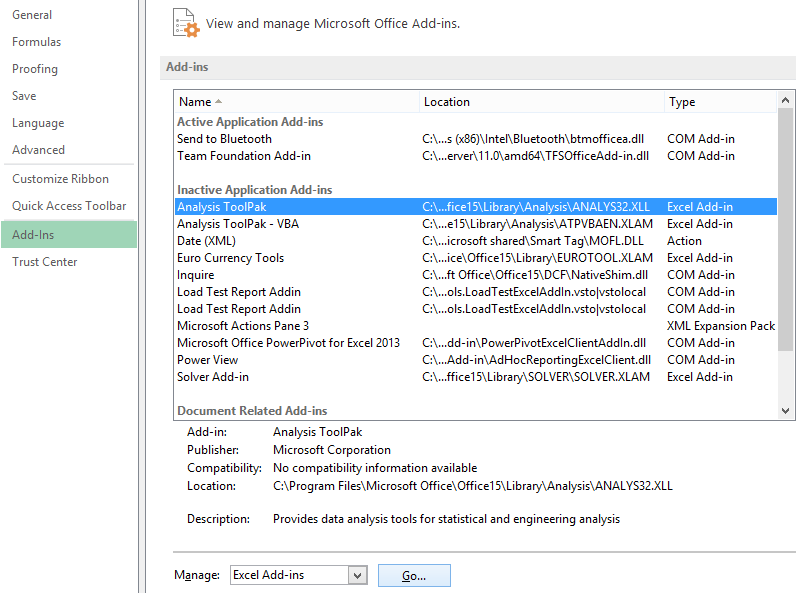
Excel contains a data analysis add-in that allows to to perform a Fourier analysis of a series of numbers. Follow these detailed steps below to execute Fourier analysis in Excel successfully.
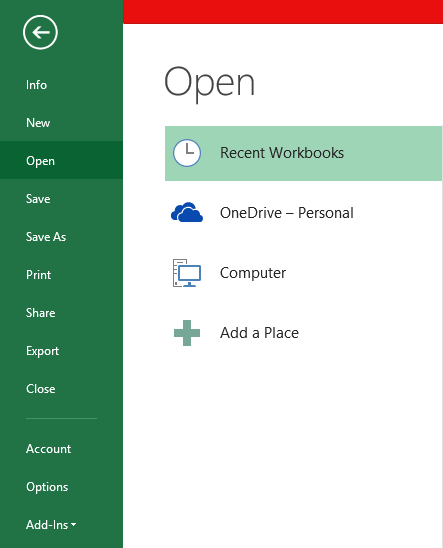
Below are the steps to open a VCF file in Excel.
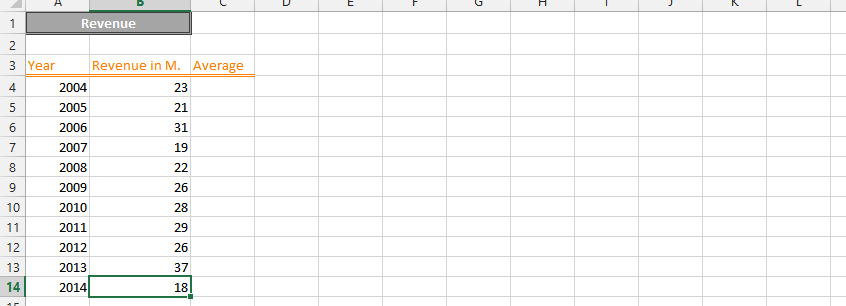
The Stochastic Indicator is a technical analysis tool used to identify overbought and oversold conditions in the market. It calculates the position of the current price relative to the high and low price over a specified number of periods.
In this Excel tutorial, you learn how to calculate stochastic oscillator in Excel.
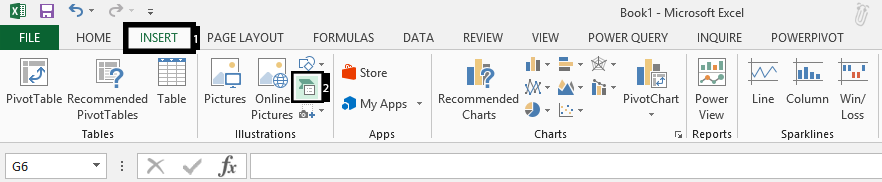
SmartArt in Excel is a powerful visualization tool that helps you create diagrams, flowcharts, and organizational charts. It’s useful for representing processes, hierarchies, and relationships in a professional, step-by-step format.
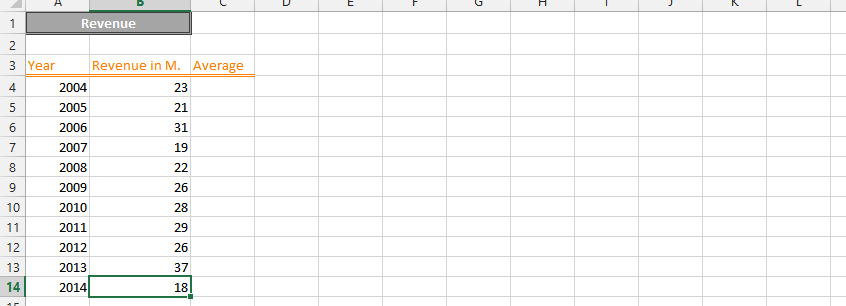
3D clustered column charts are a great way to visualize data in Excel. They are easy to create and can be used to compare multiple data series. In this charting tutorial, we will learn how to create a 3D clustered column chart in Excel.
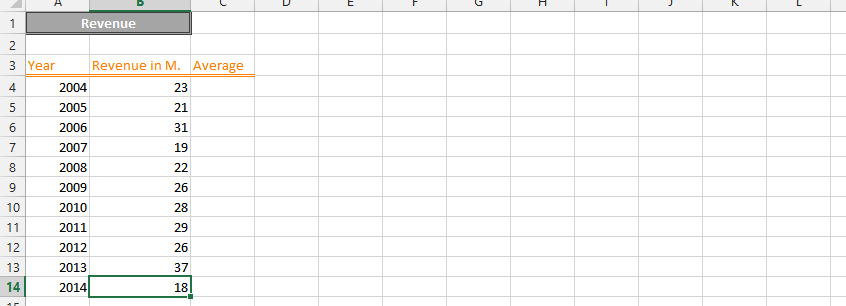
Excel is a powerful tool for organizing, analyzing, and visualizing data, and one of its key features is the ability to create charts and graphs that display data professionally. However, when working with data in Excel, it’s common to encounter missing values represented as N/A errors, blank cells, or other types of non-numeric data. If these missing values are included in a chart, they can produce confusing or misleading results, and make it difficult to see patterns or trends in the data.
To overcome this challenge, Excel provides several ways to ignore N/A errors and blank cells when creating charts, so that only the valid data is plotted. In this article, we’ll explain how to create charts in Excel that ignore N/A errors and blank cells, using several different techniques.
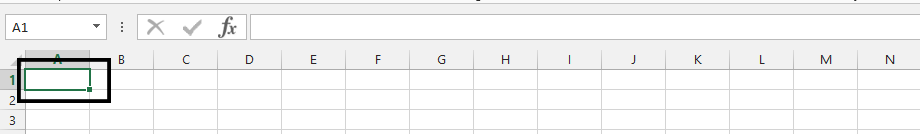
Learn how to work with milliseconds in Excel and master the art of displaying time in milliseconds format. If you care about precision and need to handle milliseconds of time formatting in Excel, this comprehensive guide shows you exactly how to display milliseconds in your spreadsheet using custom number formatting and formulas.
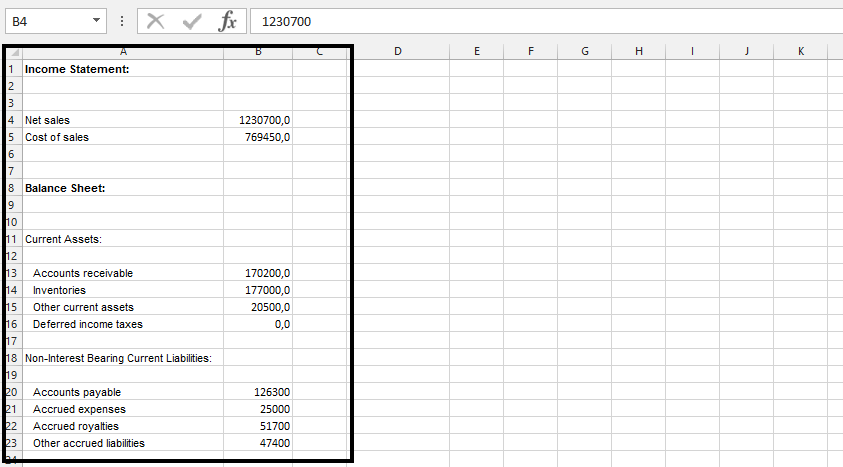
Incremental working capital is the additional working capital required to support the growth of a business. It is the difference in working capital between two periods of time, typically the current period and the next period. Calculating incremental working capital is important for businesses because it provides insight into the additional funds needed to support growth and for lenders, it provides information about the ability of a business to repay a loan. We’ll show you how to calculate incremental working capital in Excel.
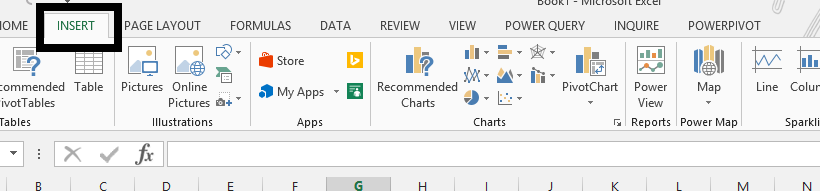
Symbols and special characters can be used for various purposes in Excel, such as adding currency symbols, mathematical symbols, or other special characters to your spreadsheets. Here are three ways to insert symbols and special characters in Excel: