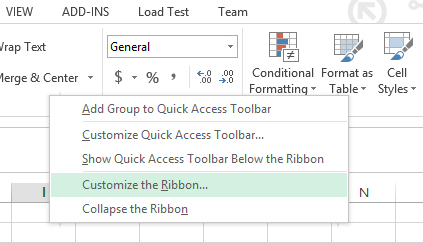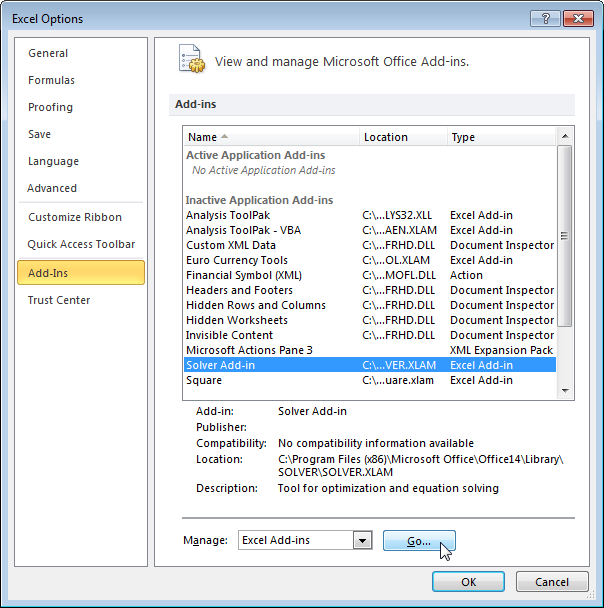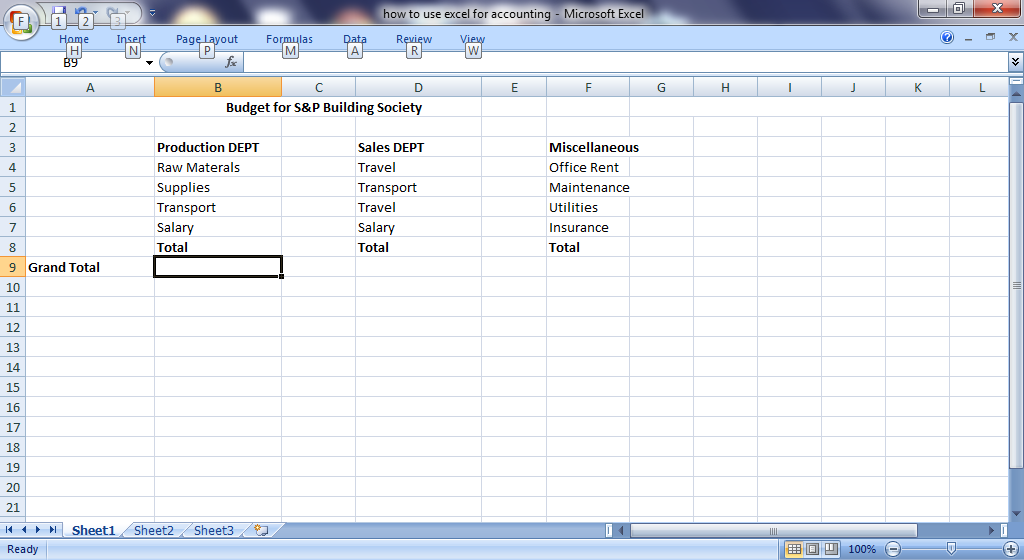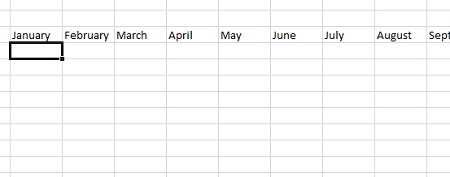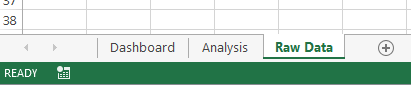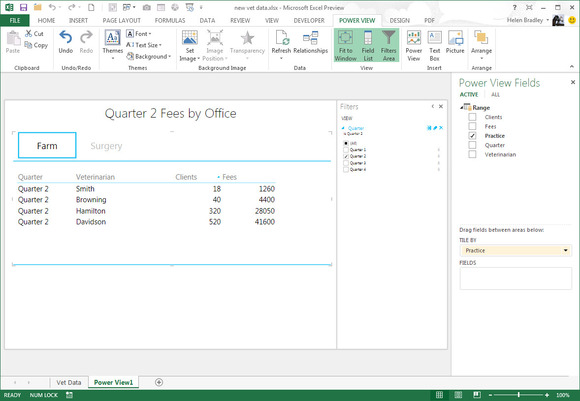How to Create Input Box in Excel
Have you ever had an Excel worksheet that needed specific input from the user for calculations? Learn how to create an input box in Excel using VBA to gather user data. Most applications rely on inputs from users to determine various functions or procedures. Excel has a number of input box functions that allow you to gather user input for your applications. This guide will show you how to use the Excel VBA InputBox function to create input boxes and get user input for your worksheets.