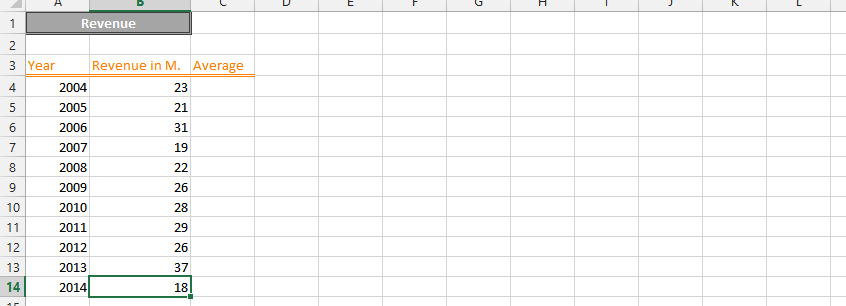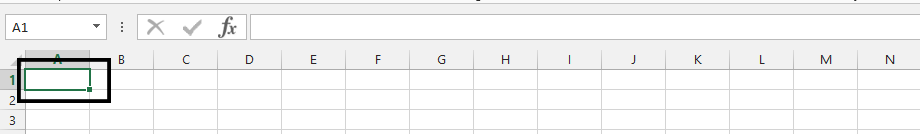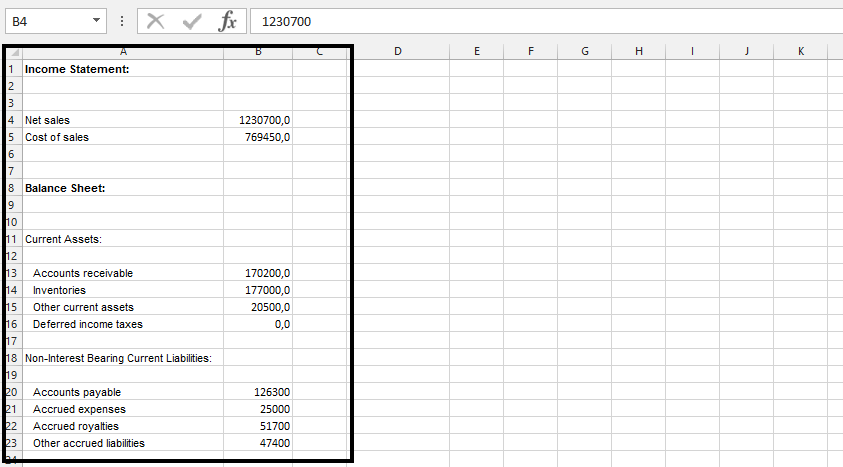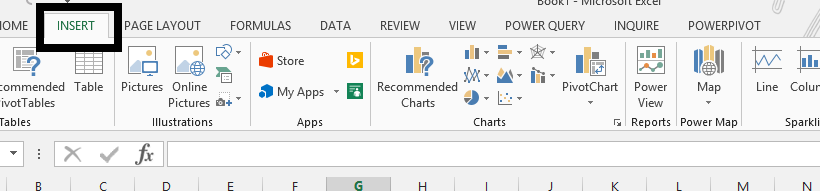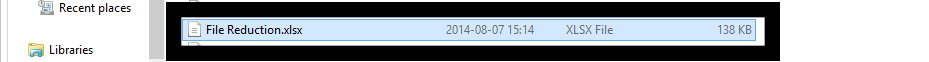How to Create Charts That Ignore N/A Errors and Blank Cells in Excel – Complete Guide
Excel is a powerful tool for organizing, analyzing, and visualizing data, and one of its key features is the ability to create charts and graphs that display data professionally. However, when working with data in Excel, it’s common to encounter missing values represented as N/A errors, blank cells, or other types of non-numeric data. If these missing values are included in a chart, they can produce confusing or misleading results, and make it difficult to see patterns or trends in the data.
To overcome this challenge, Excel provides several ways to ignore N/A errors and blank cells when creating charts, so that only the valid data is plotted. In this article, we’ll explain how to create charts in Excel that ignore N/A errors and blank cells, using several different techniques.