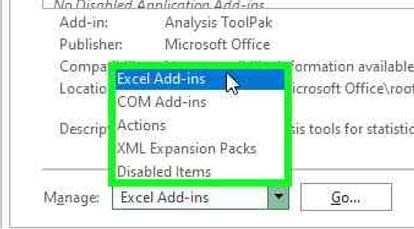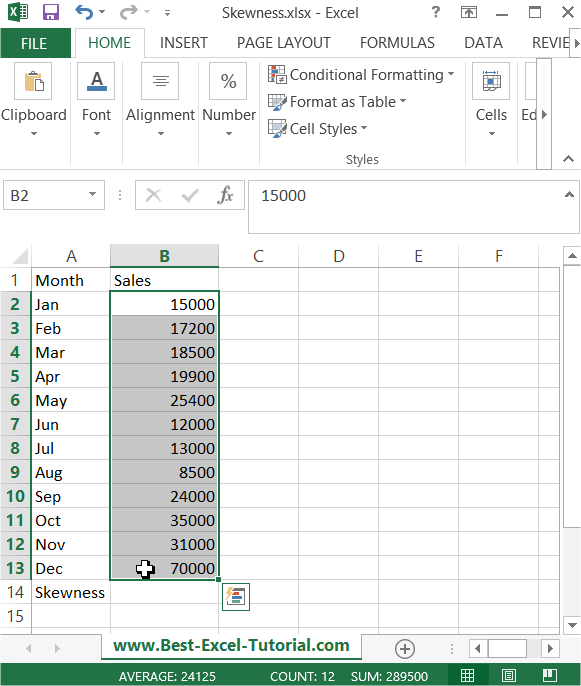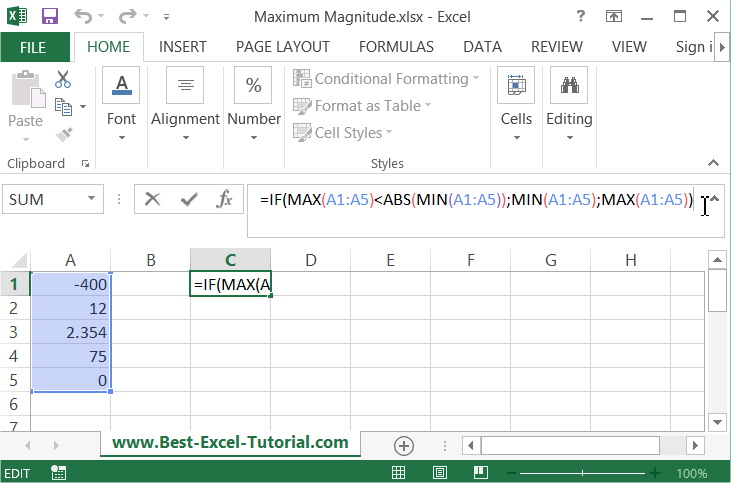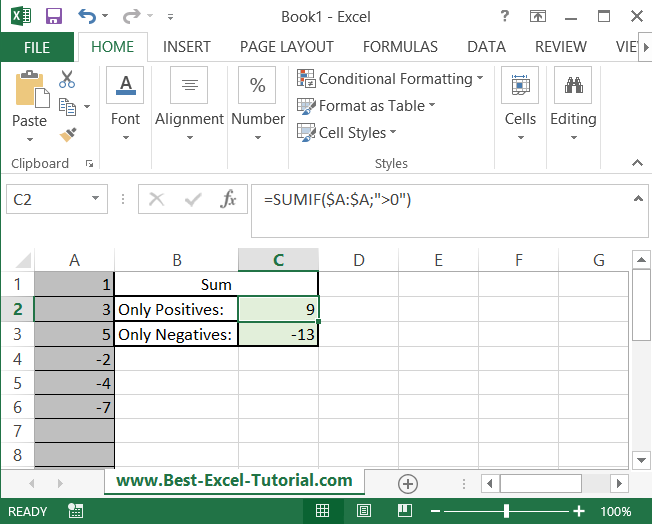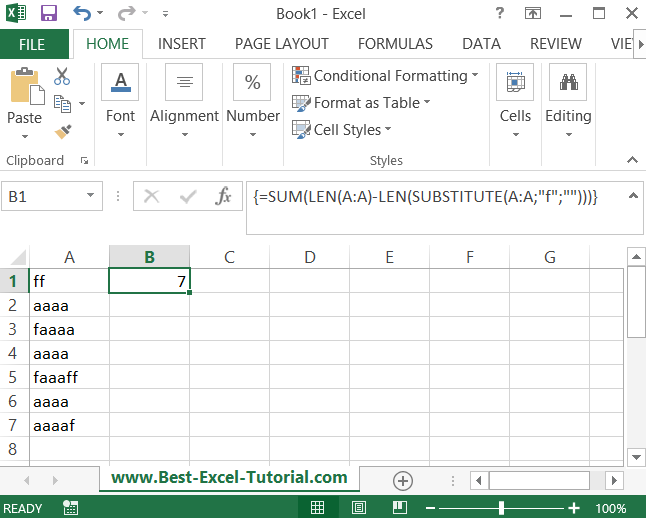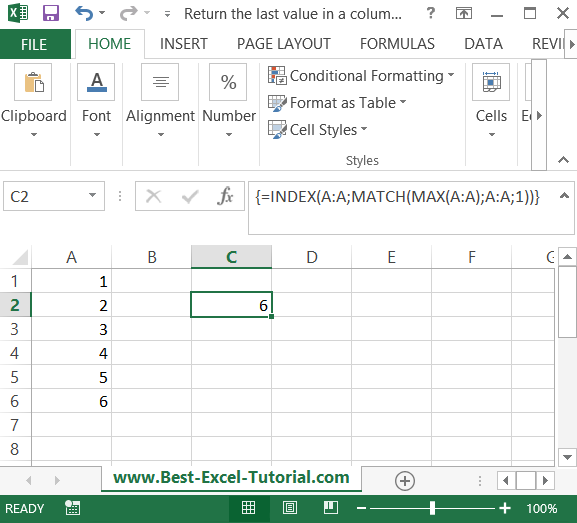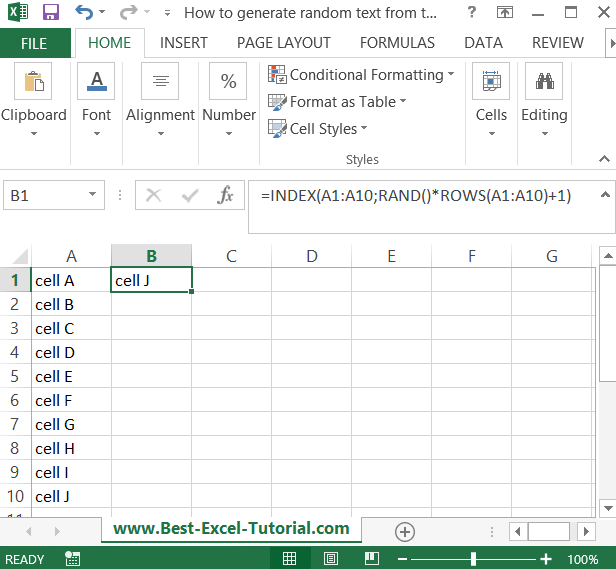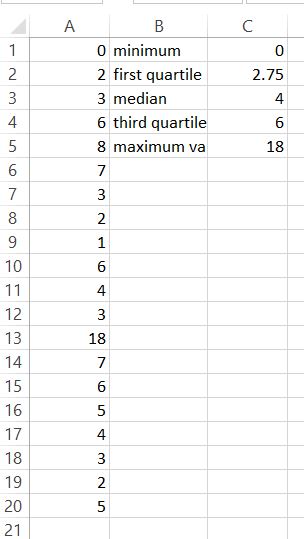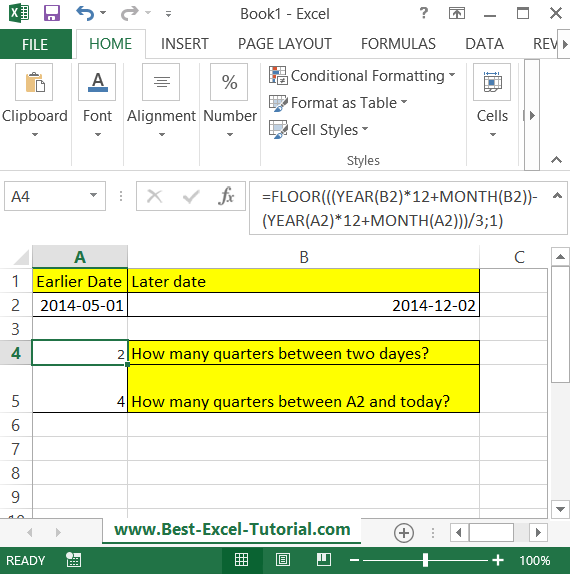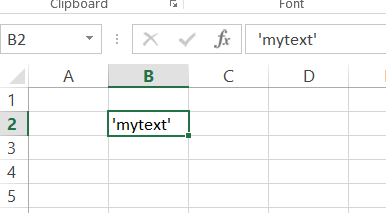How To Calculate Variation Ratio Test (aka. F-Ratio test)
The Variation Ratio test, also known as the F-Ratio test, is a statistical method used to compare the variances of two samples drawn from different populations. This test helps you determine whether the variations (or spreads) of two samples are statistically equal. Understanding and applying this test is essential for statistical analysis work in Excel.