How to Shuffle Data in Excel
Shuffling data in Excel is a critical task for randomizing lists for sampling, scheduling, or bias prevention. This guide shows you how to shuffle and randomize data effectively using various Excel methods and functions.

Excel Skills Simplified: Tutorials That Actually Work
Shuffling data in Excel is a critical task for randomizing lists for sampling, scheduling, or bias prevention. This guide shows you how to shuffle and randomize data effectively using various Excel methods and functions.
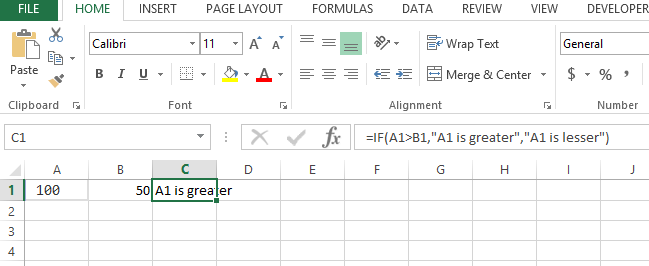
In this article, I will guide you to write simple if functions as well as the complex if functions with multiple conditions or we also call it nested if functions.
Lets start with simple if function in Excel formulas:
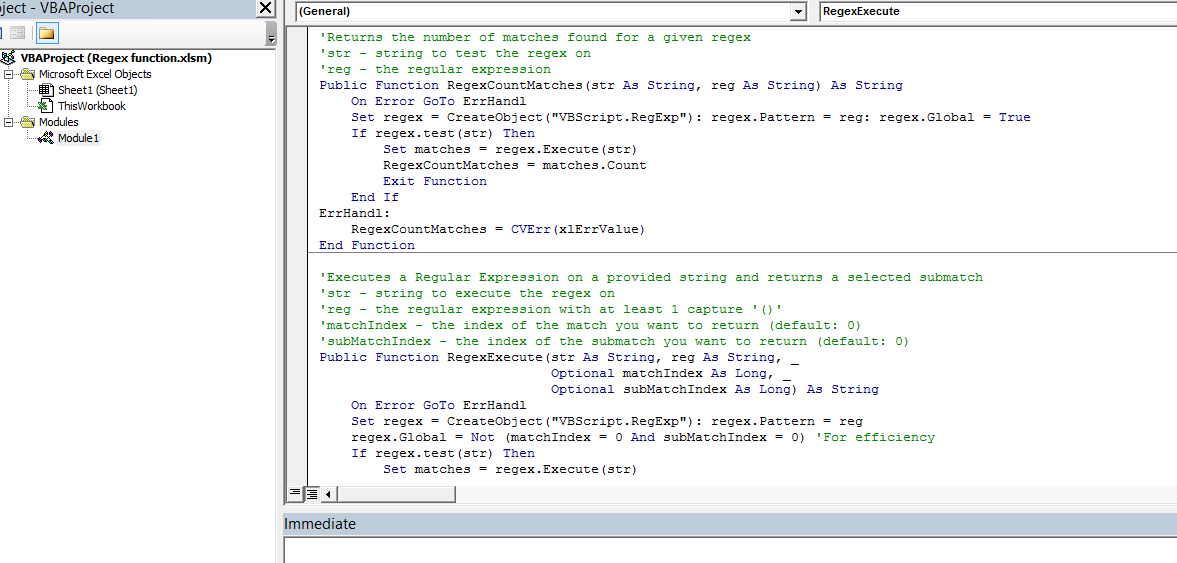
In this article we will learn to use Regex in Excel.
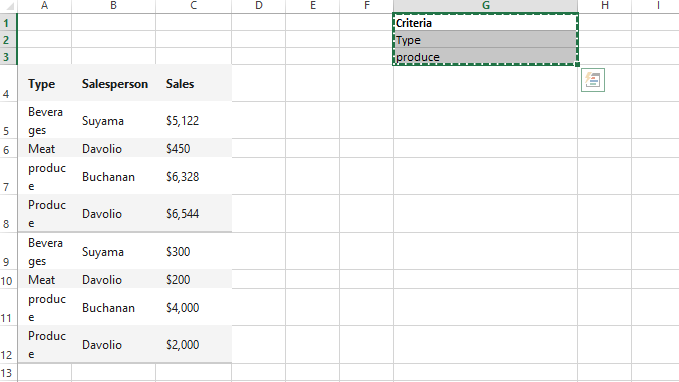
The double filter is a powerful tool in Excel that allows you to filter data by multiple criteria. This can be useful for finding specific data points or for comparing different data sets.
In this article, we will show you how to use the double filter in Excel. We will start by explaining the basics of the double filter, and then we will show you how to use it to filter data by multiple criteria.
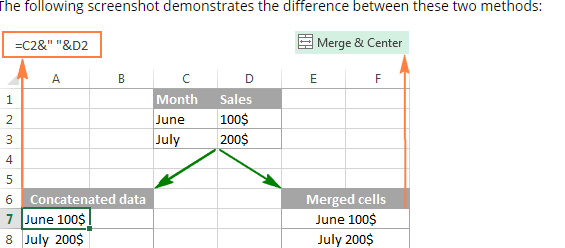
In this article, I will guide you on how to concatenate multiple cells quickly using different methods with examples. You’ll also learn why concatenation is often preferred over merging cells.
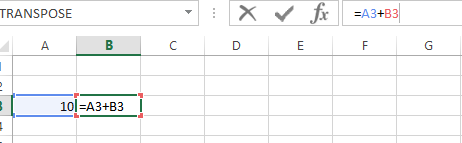
In this Excel tutorial, you will learn how to remove the circular references in an Excel file.
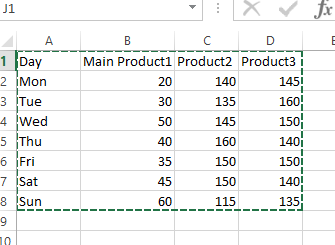
In this Excel charting tutorial, you will learn how to create a column chart with min average max values in Excel. You’ll discover how to visualize minimum, average, and maximum values using a professional column chart format with step-by-step instructions.
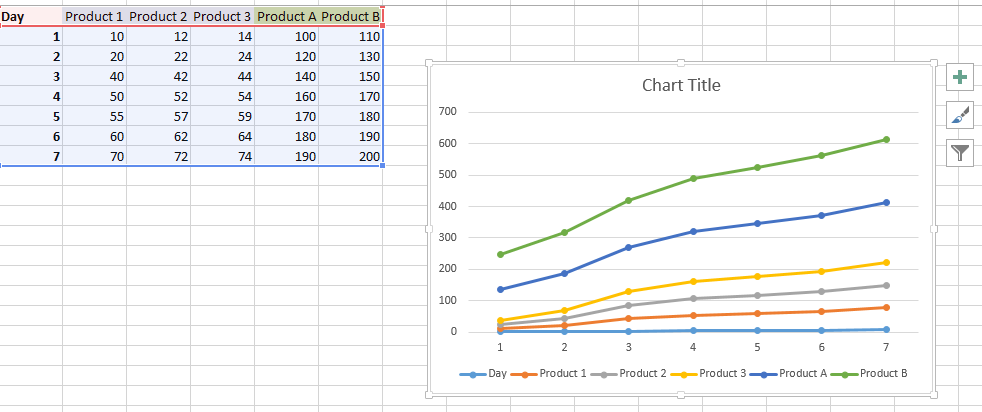
In this Excel charting tutorial, you will learn how to create a chat with if statement. The if condition in Excel is created in the data series. They can be used as checkboxes to change the charts as per the requirements.
In Excel, you can use an if statement to create a chart that dynamically changes based on the value of a cell. This is a useful technique for creating charts that can be customized to show different data sets.
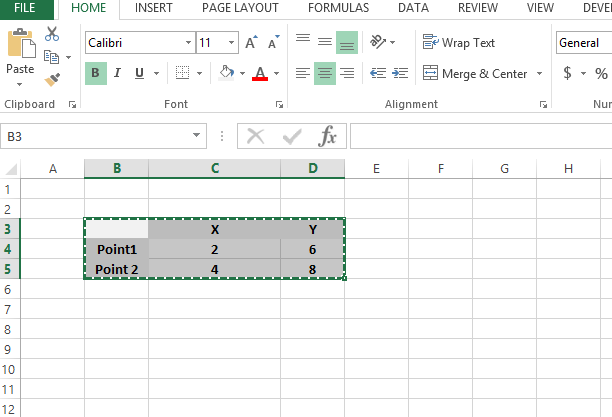
In this article, we will learn how to calculate slope in Excel using the SLOPE function and manual slope calculation between two coordinate points.