Profit Margin Formula in Excel
The profit margin formula in Excel is a simple calculation that helps you determine the percentage of profit generated from sales revenue. It’s a valuable financial metric for assessing a company’s profitability. The formula for calculating profit margin is:
Profit Margin = Net Profit / Total Revenue * 100
Where:
- Net Profit is the total profit after subtracting all expenses, including cost of goods sold (COGS) and operating expenses.
- Total Revenue is the total amount of money generated from sales or revenue.
Using the Formula in Excel
Prepare your data in Excel. Typically, you will have a column for Total Revenue and another column for Net Profit.
In an empty cell where you want to display the profit margin percentage, enter the following formula, replacing the cell references with the actual cells containing your data:
=(Net_Profit_Cell / Total_Revenue_Cell) * 100
For example, if your Net Profit is in cell A1 and Total Revenue is in cell A2, you would use:
=(A1 / A2) * 100
Format the result as a percentage. To do this, select the cell with your formula, right-click, and choose Format Cells. Select the Percentage category and set the desired number of decimal places.
That’s it! Excel will now display the profit margin percentage based on your data. This percentage represents the portion of total revenue that is profit after expenses. It’s a useful metric for evaluating a company’s financial health and profitability.


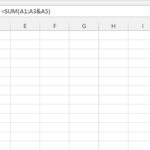
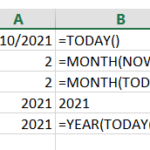
Leave a Reply