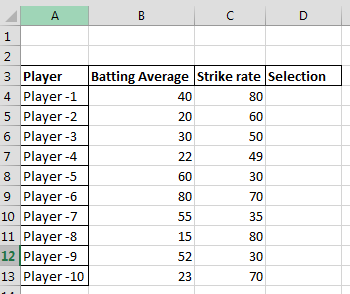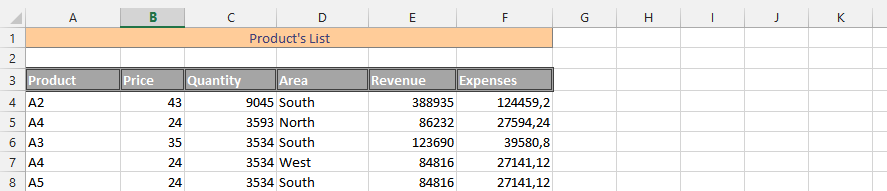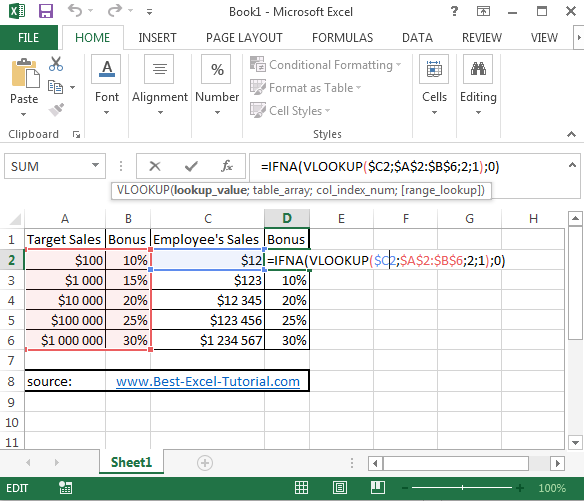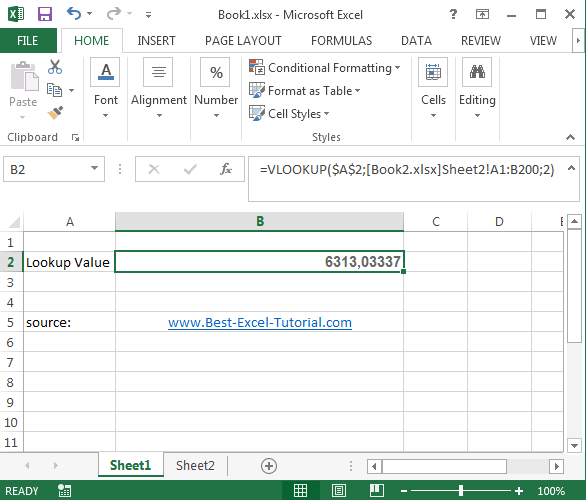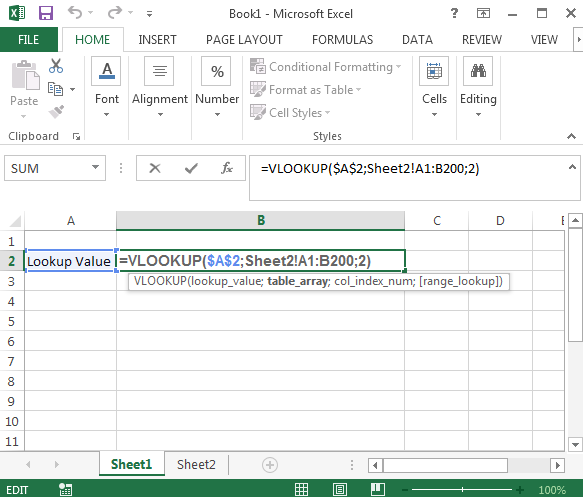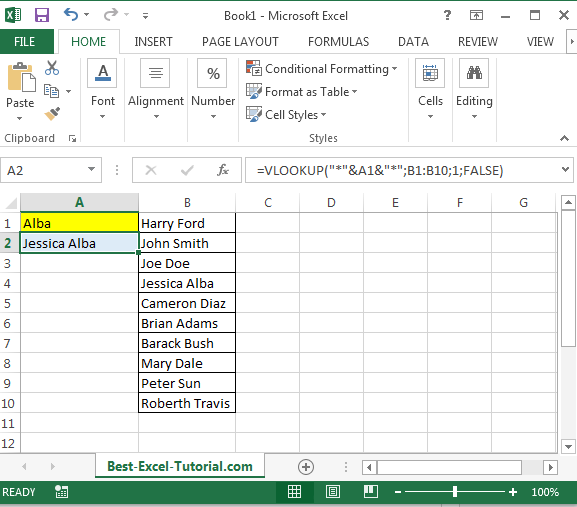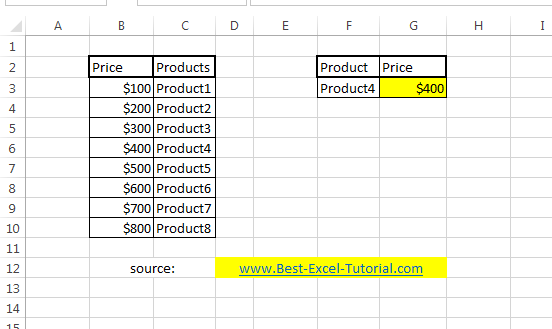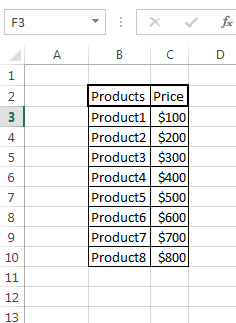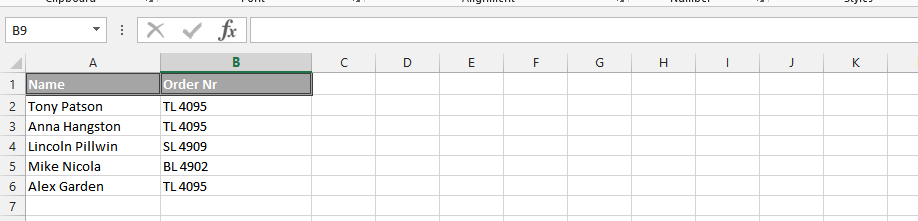Nested IF function in Excel
The IF function in Excel allows you to make a logical comparison between a value and what you expect, and returns a result based on whether the comparison is true or false. You can nest multiple IF functions to perform more complex comparisons and make decisions based on multiple conditions.
Let’s together create formula with nested if with combined AND & OR functions. You will need that to select data from your table. This Excel’s lesson is for analytics who would like to select some particular data from the huge data set.