How to Show Calculation Steps in Excel: Debug Formulas with Evaluate Formula Tool
To show calculation steps in Excel, you can use the “Evaluate Formula” feature. Here’s how to use it:

Excel Skills Simplified: Tutorials That Actually Work
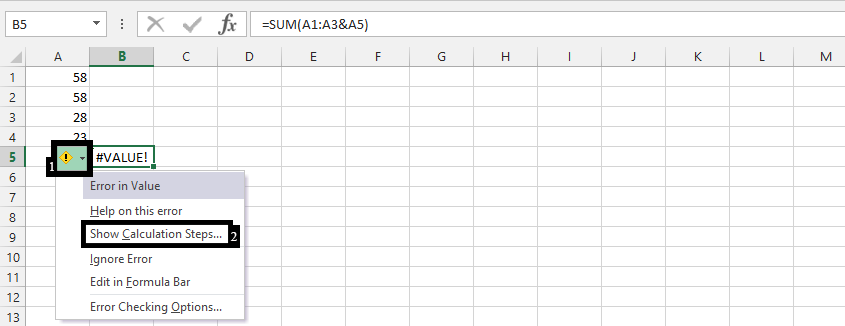
To show calculation steps in Excel, you can use the “Evaluate Formula” feature. Here’s how to use it:
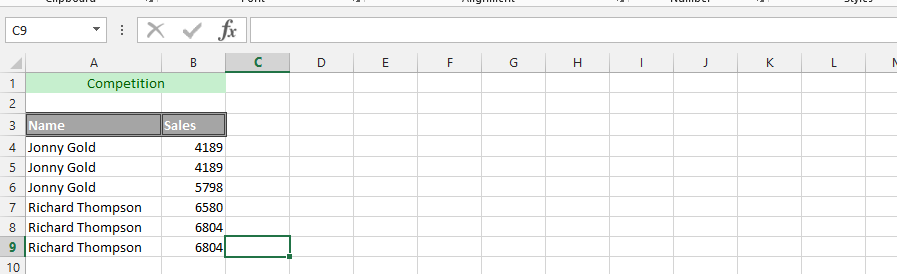
Showing the yes/no value in the Pivot Table has multiple steps to it. See how to do that in Excel.
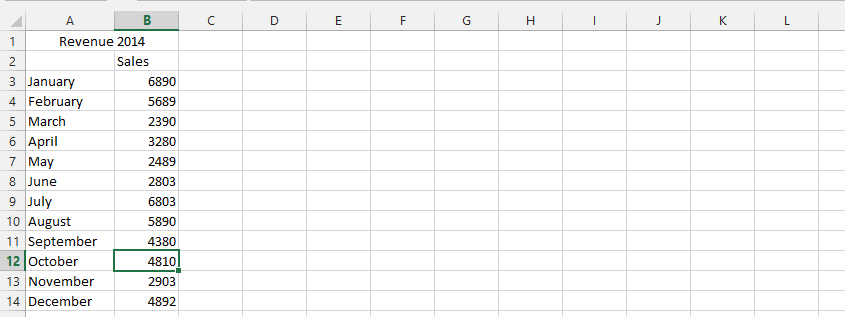
Win-loss data analysis in Excel can be done using the Quick Analysis tool, which is a feature that allows you to quickly analyze and visualize data in your worksheet. Here’s how to perform win-loss data analysis using Quick Analysis:
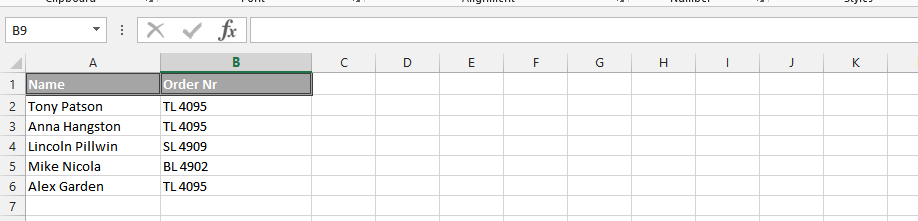
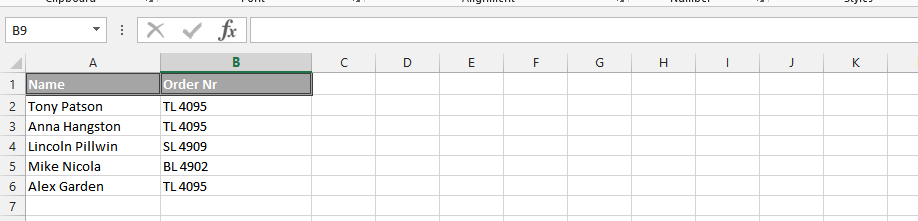
Learn how to increment row number in Excel formulas using ROW() and OFFSET() functions. This comprehensive tutorial teaches you how to create dynamic formulas that automatically adjust and increment row ranges. Master the techniques to increment row numbers for more flexible and powerful Excel calculations.

To create a dynamic Pivot Table that refreshes automatically, you need to start with data in a table format. The table must have headers, and the data must be in a consistent format.

The best way to make a financial estimation is knowing most of the information about the task. Let’s say you want to start a new enterprise, for example.
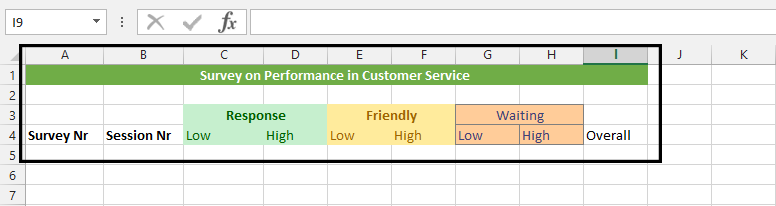
In this Excel tutorial, you will learn how to create survey and summarize survey results in Excel.
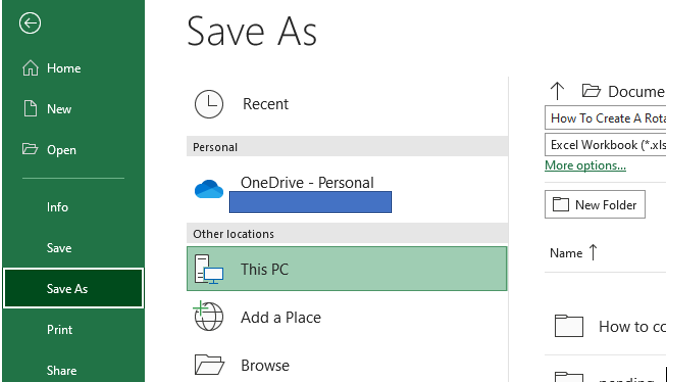
In this Excel tutorial article, you will learn how to convert an Excel spreadsheet into an online database. What is an online database? It is a database that can be accessed by computers anywhere in the world.
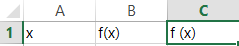
The Newton-Raphson method is a numerical method used to find the roots of an equation, i.e., the values of x that make the equation equal to zero. It is a powerful tool for solving complex non-linear equations, and it can be implemented in Excel using a combination of the “Goal Seek” function and a user-defined function.
The Newton-Raphson method is based on the idea of iteratively improving an estimate of the root, based on the tangent line to the curve of the equation at the current estimate. The method starts with an initial guess for the root, and then calculates a new estimate.
Follow the steps below to learn how to use Newton Raphson Method in Excel.