How to Print All Sheets in an Excel Workbook at Once
Learn how to print all worksheets in an Excel file with a single print command. This quick Excel trick helps you save time by printing multiple tabs at once.
The Ribbon
You can easily print all the Excel sheets together from one menu. Excel includes a built-in feature to print an entire workbook with just a few clicks.
To print all tabs in Excel, go to the File tab, then click on Print to open the printing options.
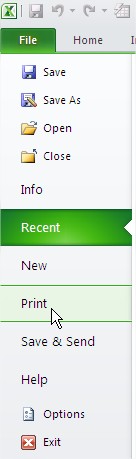
Printing entire workbook
In the Excel Print menu (backstage view), go to the Settings section to choose what to print. Use the first dropdown under Settings to choose whether to print the current sheet, selected sheets, or the entire workbook. Select “Print Entire Workbook” to print all worksheets in your Excel file at once. This command sends every worksheet in your Excel workbook to the printer in one batch.
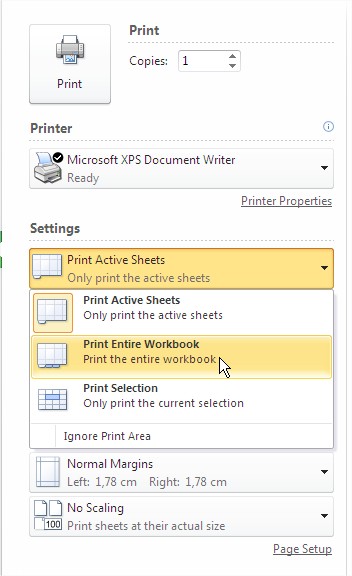
Before printing, it’s advisable to review your printer settings and page setup options (such as page orientation, margins, and scaling) to ensure the printed output meets your requirements for all worksheets in the workbook. All these print and layout options are available in Excel’s Print backstage menu.


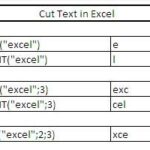
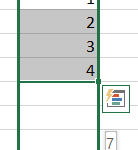
bio
Thanks for emphasizing it.