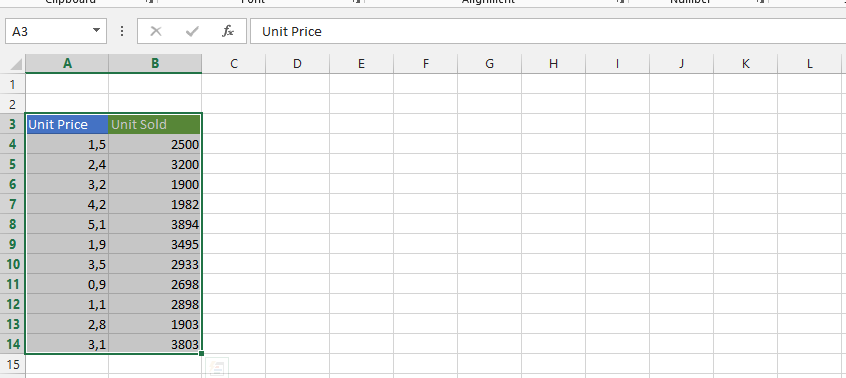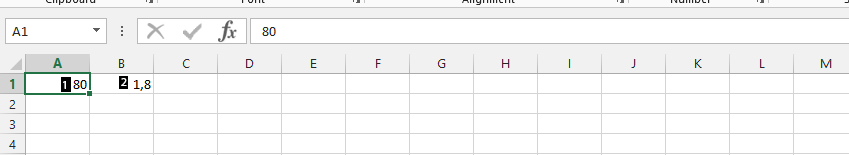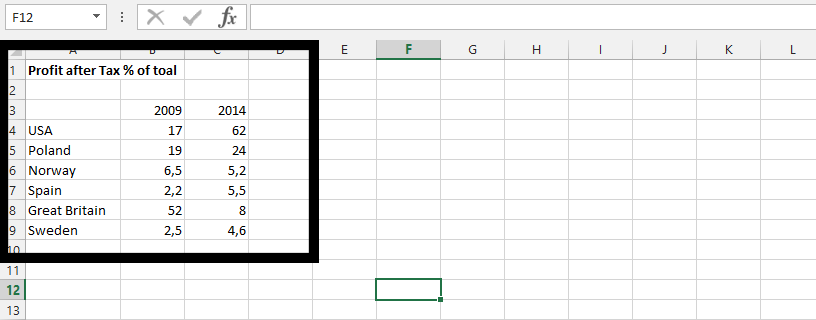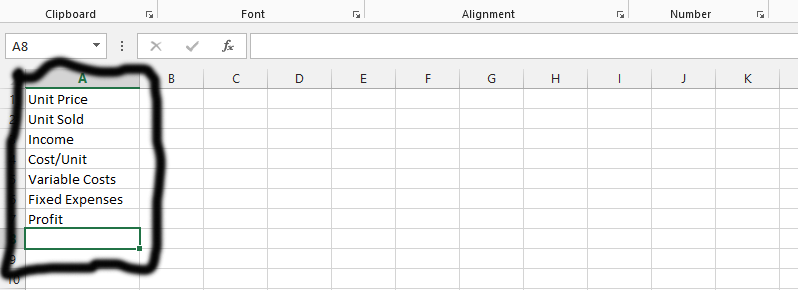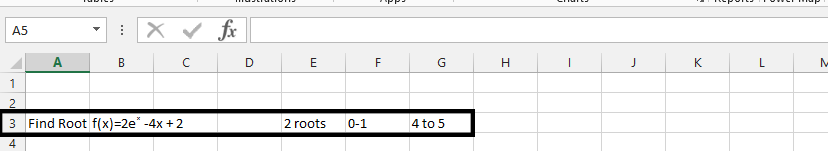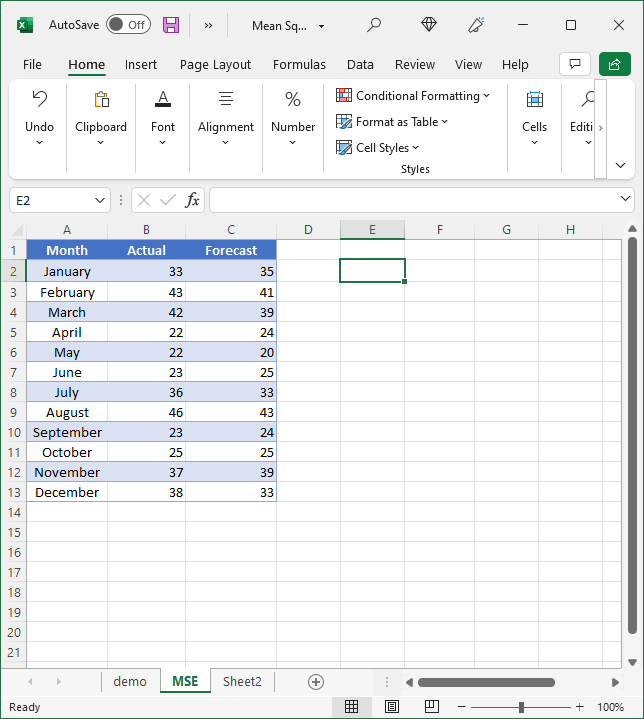How to Create a Timeline Chart in Excel
In this Excel tutorial, you will learn how to craft a timeline chart – a powerful tool for representing events or milestones along a timescale. Here’s a step-by-step guide on how to create a timeline chart in Excel: